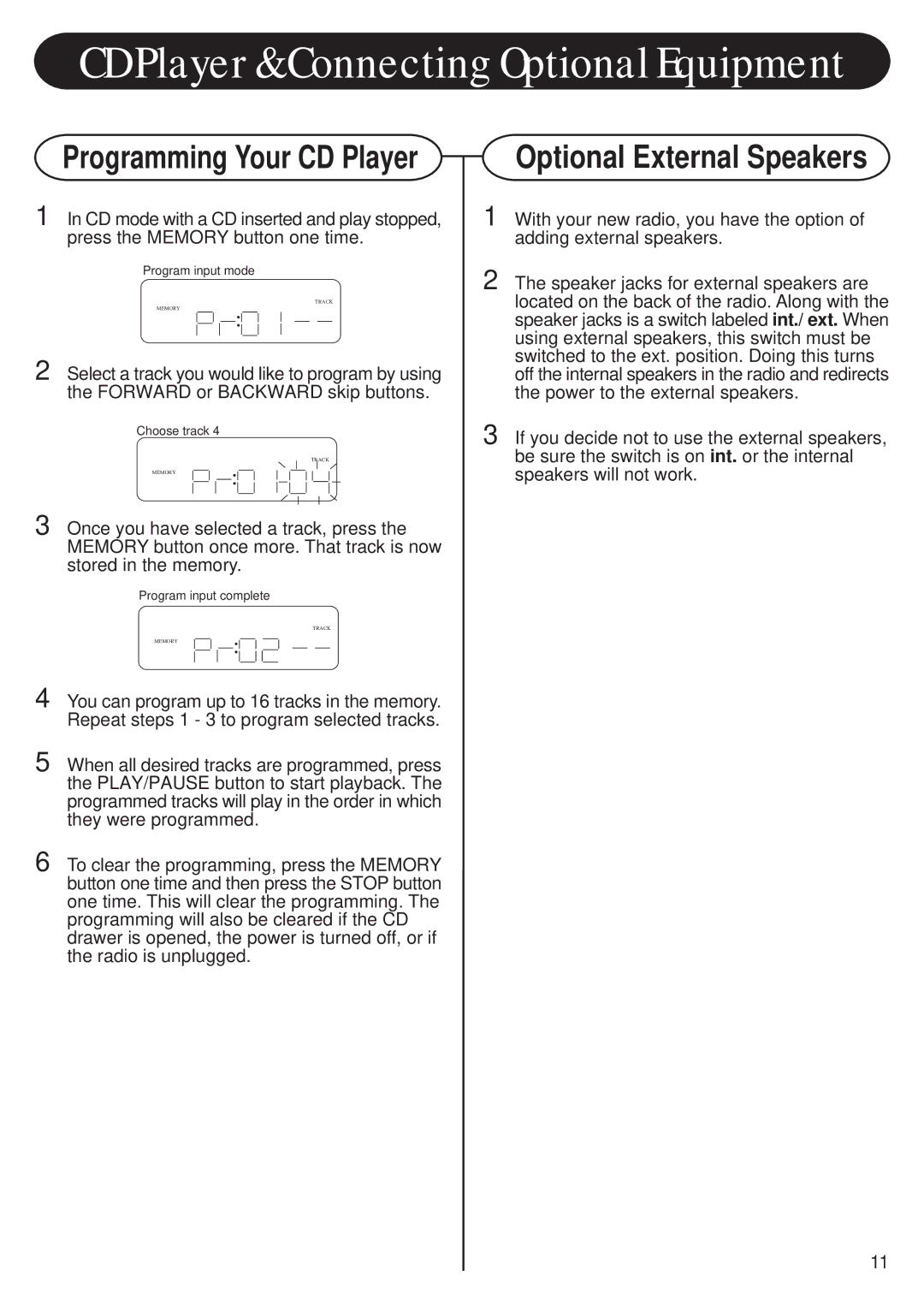CD Player & Connecting Optional Equipment
Programming Your CD Player
1 In CD mode with a CD inserted and play stopped, press the MEMORY button one time.
Program input mode
TRACK
MEMORY
2 Select a track you would like to program by using the FORWARD or BACKWARD skip buttons.
Choose track 4
TRACK
MEMORY
3 Once you have selected a track, press the MEMORY button once more. That track is now stored in the memory.
Program input complete
TRACK
MEMORY
4 You can program up to 16 tracks in the memory. Repeat steps 1 - 3 to program selected tracks.
5 When all desired tracks are programmed, press the PLAY/PAUSE button to start playback. The programmed tracks will play in the order in which they were programmed.
6 To clear the programming, press the MEMORY button one time and then press the STOP button one time. This will clear the programming. The programming will also be cleared if the CD drawer is opened, the power is turned off, or if the radio is unplugged.
Optional External Speakers
1 With your new radio, you have the option of adding external speakers.
2 The speaker jacks for external speakers are located on the back of the radio. Along with the speaker jacks is a switch labeled int./ ext. When using external speakers, this switch must be switched to the ext. position. Doing this turns off the internal speakers in the radio and redirects the power to the external speakers.
3 If you decide not to use the external speakers,
be sure the switch is on int. or the internal speakers will not work.
11