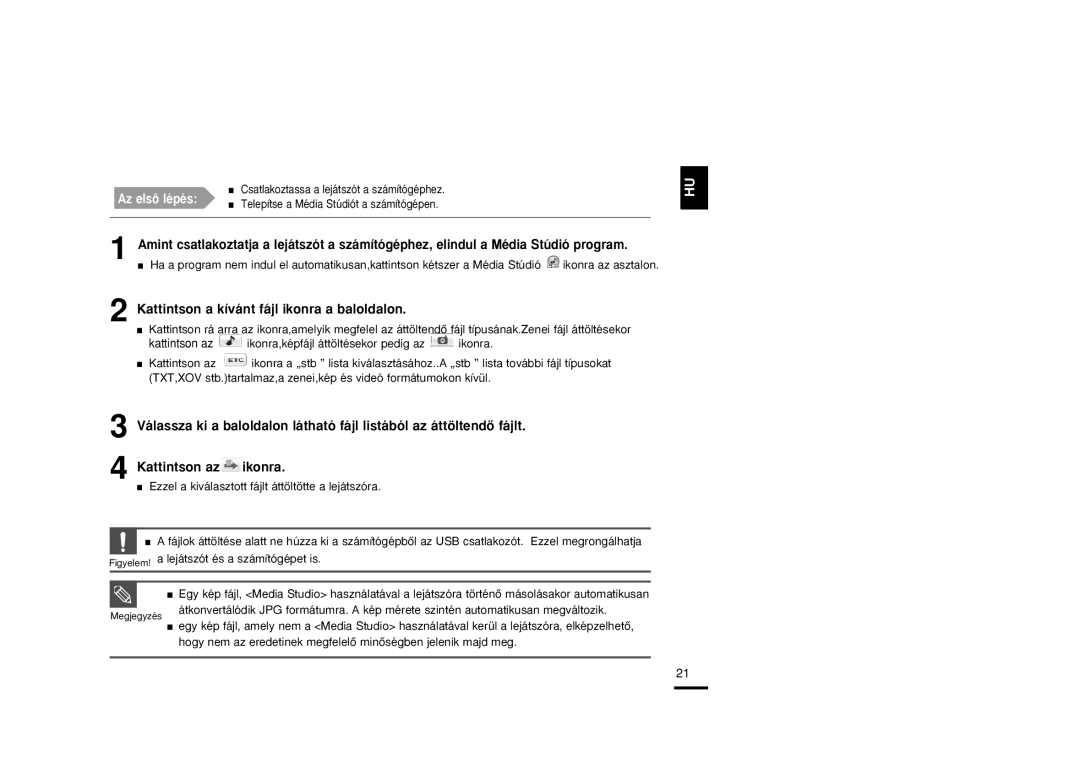YP-K3JQB/XEH, YP-K3JAB/XEH, YP-K3JAB/XEO, YP-K3JQG/XET, YP-K3JQB/XEO specifications
The Samsung YP-K3 series, including models YP-K3JQB/XEE, YP-K3JQG/XEE, YP-K3JAB/XEE, YP-K3JZB/XEE, and YP-K3JQR/XEE, represents a remarkable fusion of classic design and modern technology in the realm of portable media players. Aimed at music enthusiasts and casual listeners alike, these devices come with an array of features that ensure a premium audio experience.At the heart of the YP-K3 series is a sleek, ergonomic design that fits comfortably in the hand and pocket. The compact size and lightweight nature of these devices make them highly portable, perfect for on-the-go listening. The stylish exterior, often available in various vibrant colors, appeals to a diverse audience, catering to different aesthetic preferences.
One of the standout features of the YP-K3 models is their impressive audio performance. Equipped with advanced audio technologies, including Samsung's proprietary DNSe (Digital Natural Sound Engine), users can enjoy deep bass, clear highs, and an overall dynamic sound profile. This technology enhances music playback by delivering a listening experience that mimics the warmth of live performances.
The YP-K3 series offers multiple audio format support, ensuring compatibility with various files, including MP3, WMA, and OGG. This versatility allows users to enjoy their music library without restriction. Moreover, significant storage capacity options are available, allowing users to store thousands of tracks, accommodating even the most extensive music collections.
In addition to music playback, the YP-K3 models feature a built-in FM radio, providing users access to a wide range of radio stations, enhancing their audio experiences further. The intuitive user interface, coupled with a vibrant OLED display, ensures ease of navigation, allowing users to easily browse through playlists, albums, and selections.
Battery life is another highlight of the Samsung YP-K3 series, with long-lasting performance enabling hours of continuous playback on a single charge. Users can enjoy their favorite tunes without the constant concern of recharging, making it an ideal choice for travel or daily commutes.
In summary, the Samsung YP-K3JQB/XEE, YP-K3JQG/XEE, YP-K3JAB/XEE, YP-K3JZB/XEE, and YP-K3JQR/XEE models blend aesthetics with high-quality audio, offering a range of features tailored for modern music lovers. From their sleek design and robust sound technology to extended battery life and versatile media compatibility, these devices remain a solid choice for anyone seeking an exceptional portable media player experience.