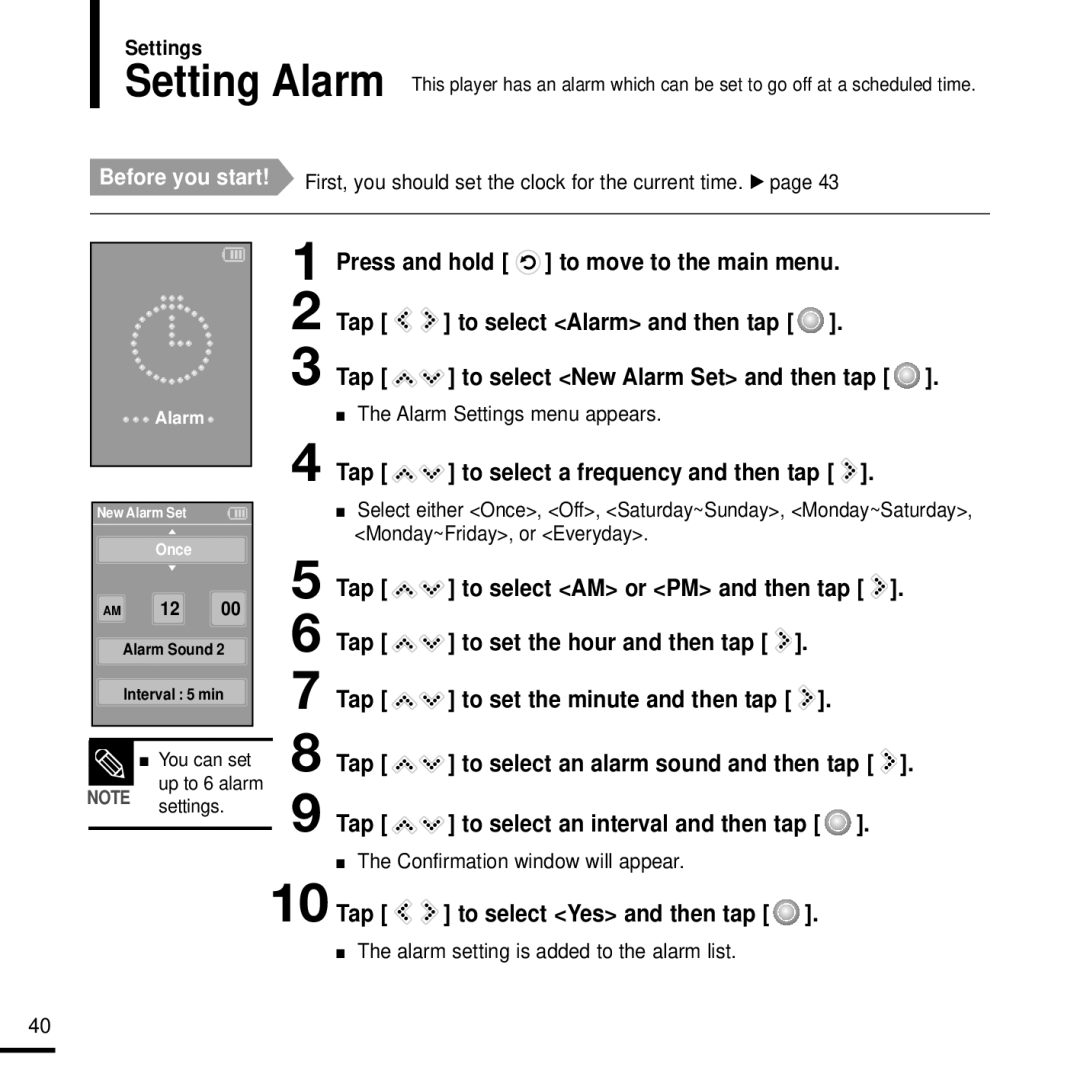Settings
Setting Alarm This player has an alarm which can be set to go off at a scheduled time.
Before you start! First, you should set the clock for the current time. √ page 43
![]()
![]()
![]() Alarm
Alarm ![]()
New Alarm Set
Once
AM 12 00
Alarm Sound 2
Interval : 5 min
■You can set
up to 6 alarm
NOTE settings.
1 Press and hold [  ] to move to the main menu.
] to move to the main menu.
2 Tap [ | ] to select <Alarm> and then tap [ ]. |
3 Tap [ 
 ] to select <New Alarm Set> and then tap [
] to select <New Alarm Set> and then tap [  ].
].
■The Alarm Settings menu appears.
4 Tap [ 
 ] to select a frequency and then tap [
] to select a frequency and then tap [  ].
].
■Select either <Once>, <Off>, <Saturday~Sunday>, <Monday~Saturday>, <Monday~Friday>, or <Everyday>.
5 Tap [ ![]()
![]() ] to select <AM> or <PM> and then tap [
] to select <AM> or <PM> and then tap [ ![]() ].
].
6 Tap [ ![]()
![]() ] to set the hour and then tap [
] to set the hour and then tap [ ![]() ].
].
7 Tap [ ![]()
![]() ] to set the minute and then tap [
] to set the minute and then tap [ ![]() ].
].
8 Tap [ ![]()
![]() ] to select an alarm sound and then tap [
] to select an alarm sound and then tap [ ![]() ].
].
9 Tap [ ![]()
![]() ] to select an interval and then tap [
] to select an interval and then tap [ ![]() ].
].
■The Confirmation window will appear.
10 Tap [ ![]()
![]() ] to select <Yes> and then tap [
] to select <Yes> and then tap [ ![]() ].
].
■The alarm setting is added to the alarm list.
40