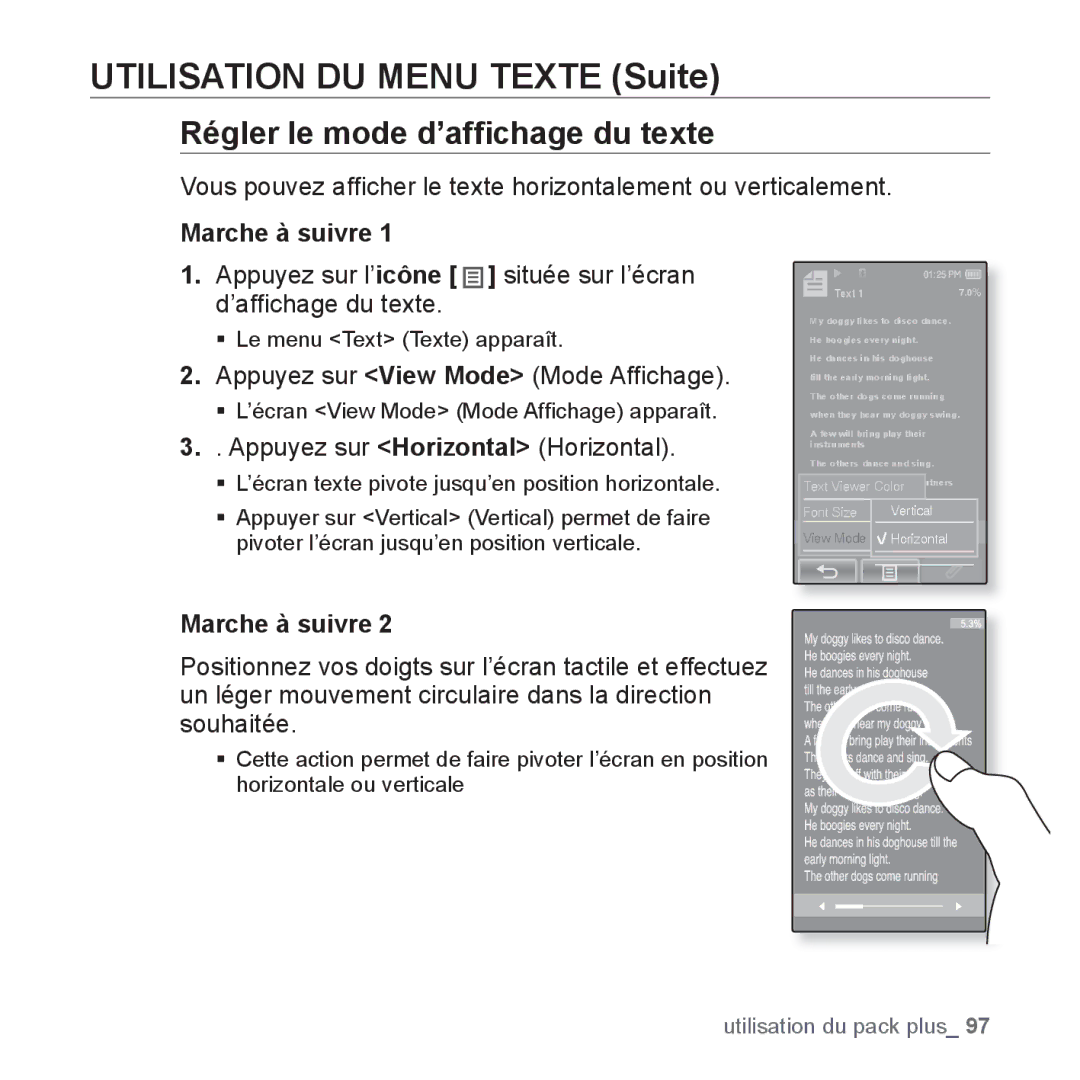UTILISATION DU MENU TEXTE (Suite)
Régler le mode d’affichage du texte
Vous pouvez afficher le texte horizontalement ou verticalement.
Marche à suivre 1
1.Appuyez sur l’icône [ 

 ] située sur l’écran d’affichage du texte.
] située sur l’écran d’affichage du texte.
Le menu <Text> (Texte) apparaît.
2.Appuyez sur <View Mode> (Mode Affichage).
L’écran <View Mode> (Mode Affichage) apparaît.
3.. Appuyez sur <Horizontal> (Horizontal).
L’écran texte pivote jusqu’en position horizontale.
Appuyer sur <Vertical> (Vertical) permet de faire pivoter l’écran jusqu’en position verticale.
Text 1 | 7.0% |
My doggy likes to disco dance. He boogies every night.
He dances in his doghouse till the early morning light. The other dogs come running when they hear my doggy swing.
A few will bring play their instruments
The others dance and sing.
TextTheyViewerpair off withColortheir partners
| as their tails | begin to wag. |
|
| Font Size | Vertical |
|
| View Mode | Horizontal |
|
|
|
|
|
|
|
|
|
|
|
|
|
Marche à suivre 2
Positionnez vos doigts sur l’écran tactile et effectuez un léger mouvement circulaire dans la direction souhaitée.
Cette action permet de faire pivoter l’écran en position horizontale ou verticale
utilisation du pack plus_ 97