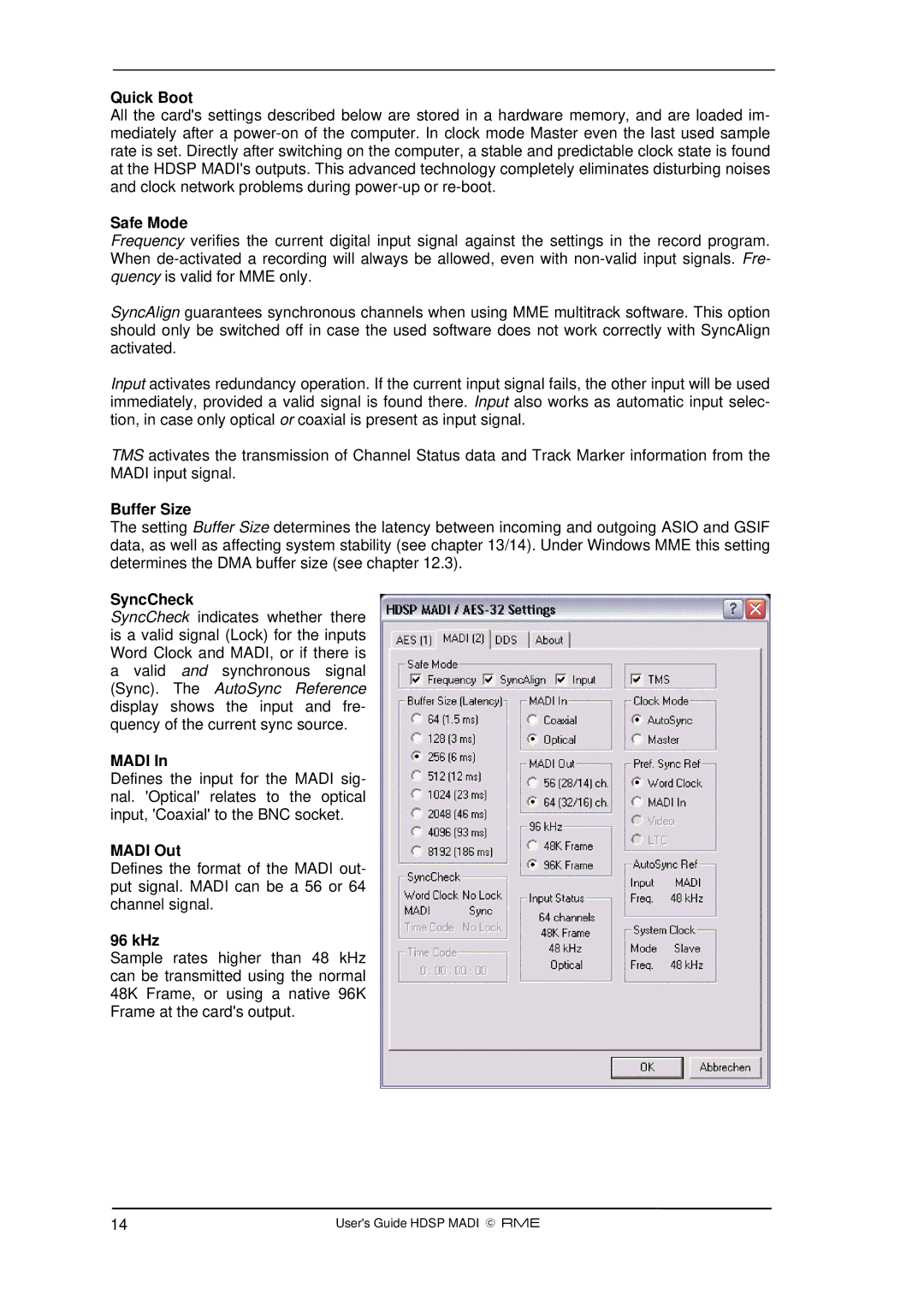Quick Boot
All the card's settings described below are stored in a hardware memory, and are loaded im- mediately after a
Safe Mode
Frequency verifies the current digital input signal against the settings in the record program. When
SyncAlign guarantees synchronous channels when using MME multitrack software. This option should only be switched off in case the used software does not work correctly with SyncAlign activated.
Input activates redundancy operation. If the current input signal fails, the other input will be used immediately, provided a valid signal is found there. Input also works as automatic input selec- tion, in case only optical or coaxial is present as input signal.
TMS activates the transmission of Channel Status data and Track Marker information from the MADI input signal.
Buffer Size
The setting Buffer Size determines the latency between incoming and outgoing ASIO and GSIF data, as well as affecting system stability (see chapter 13/14). Under Windows MME this setting determines the DMA buffer size (see chapter 12.3).
SyncCheck
SyncCheck indicates whether there is a valid signal (Lock) for the inputs Word Clock and MADI, or if there is a valid and synchronous signal (Sync). The AutoSync Reference display shows the input and fre- quency of the current sync source.
MADI In
Defines the input for the MADI sig- nal. 'Optical' relates to the optical input, 'Coaxial' to the BNC socket.
MADI Out
Defines the format of the MADI out- put signal. MADI can be a 56 or 64 channel signal.
96 kHz
Sample rates higher than 48 kHz can be transmitted using the normal 48K Frame, or using a native 96K Frame at the card's output.
14 | User's Guide HDSP MADI © RME |