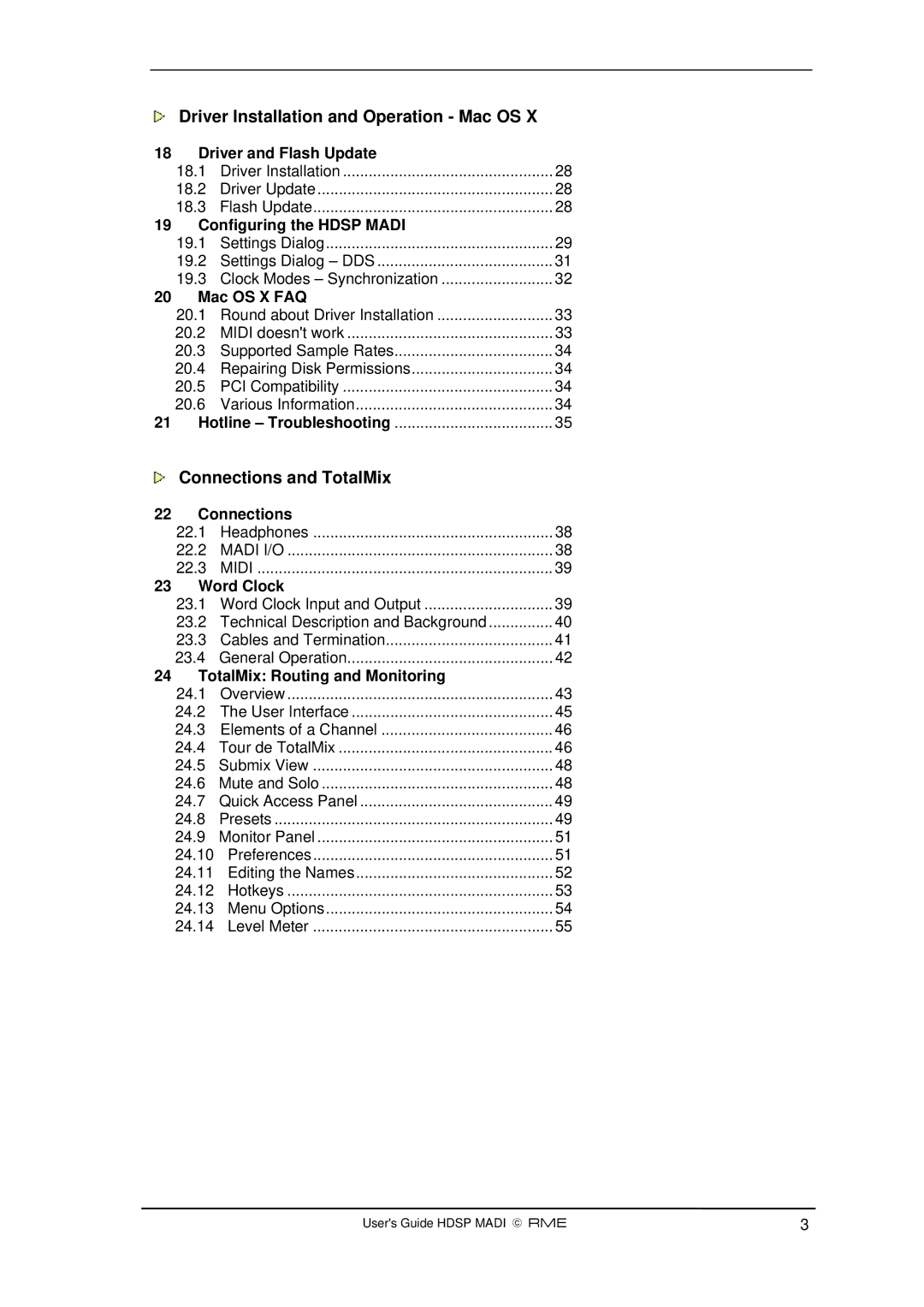Driver Installation and Operation - Mac OS X
18 | Driver and Flash Update |
| |
| 18.1 | Driver Installation | 28 |
| 18.2 | Driver Update | 28 |
| 18.3 | Flash Update | 28 |
19 Configuring the HDSP MADI |
| |
19.1 | Settings Dialog | 29 |
19.2 | Settings Dialog – DDS | 31 |
19.3 | Clock Modes – Synchronization | 32 |
20 | Mac OS X FAQ |
| |
| 20.1 Round about Driver Installation | 33 | |
| 20.2 | MIDI doesn't work | 33 |
| 20.3 | Supported Sample Rates | 34 |
| 20.4 | Repairing Disk Permissions | 34 |
| 20.5 | PCI Compatibility | 34 |
| 20.6 | Various Information | 34 |
21 | Hotline – Troubleshooting | 35 | |
Connections and TotalMix
22 | Connections |
| |
| 22.1 | Headphones | 38 |
| 22.2 | MADI I/O | 38 |
| 22.3 | MIDI | 39 |
23 | Word Clock |
| |
| 23.1 | Word Clock Input and Output | 39 |
| 23.2 | Technical Description and Background | 40 |
| 23.3 | Cables and Termination | 41 |
| 23.4 | General Operation | 42 |
24 | TotalMix: Routing and Monitoring |
| |
| 24.1 | Overview | 43 |
| 24.2 | The User Interface | 45 |
| 24.3 | Elements of a Channel | 46 |
| 24.4 | Tour de TotalMix | 46 |
| 24.5 | Submix View | 48 |
| 24.6 | Mute and Solo | 48 |
| 24.7 | Quick Access Panel | 49 |
| 24.8 | Presets | 49 |
| 24.9 | Monitor Panel | 51 |
| 24.10 | Preferences | 51 |
| 24.11 | Editing the Names | 52 |
| 24.12 | Hotkeys | 53 |
| 24.13 | Menu Options | 54 |
| 24.14 | Level Meter | 55 |
User's Guide HDSP MADI © RME | 3 |