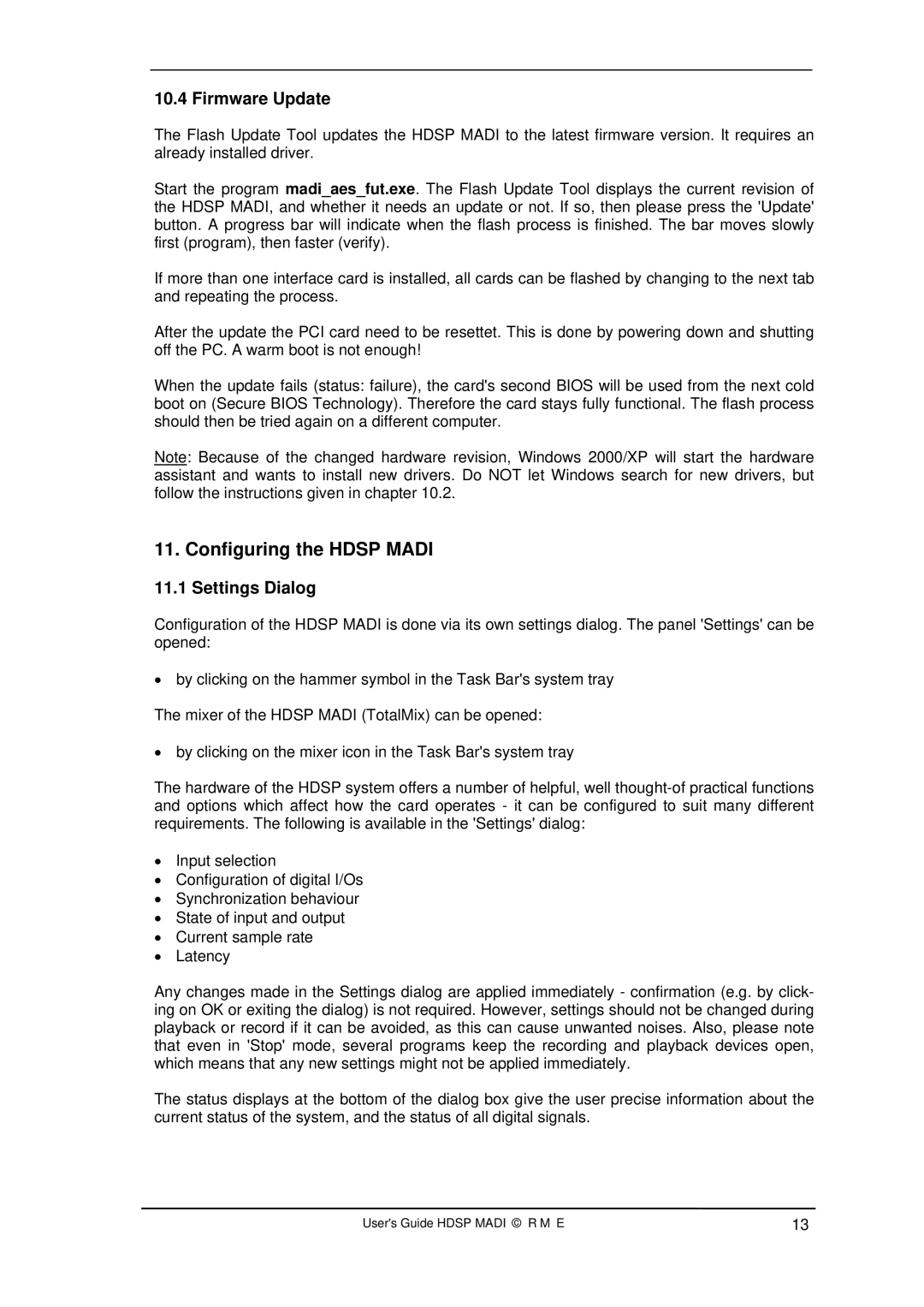10.4 Firmware Update
The Flash Update Tool updates the HDSP MADI to the latest firmware version. It requires an already installed driver.
Start the program madi_aes_fut.exe. The Flash Update Tool displays the current revision of the HDSP MADI, and whether it needs an update or not. If so, then please press the 'Update' button. A progress bar will indicate when the flash process is finished. The bar moves slowly first (program), then faster (verify).
If more than one interface card is installed, all cards can be flashed by changing to the next tab and repeating the process.
After the update the PCI card need to be resettet. This is done by powering down and shutting off the PC. A warm boot is not enough!
When the update fails (status: failure), the card's second BIOS will be used from the next cold boot on (Secure BIOS Technology). Therefore the card stays fully functional. The flash process should then be tried again on a different computer.
Note: Because of the changed hardware revision, Windows 2000/XP will start the hardware assistant and wants to install new drivers. Do NOT let Windows search for new drivers, but follow the instructions given in chapter 10.2.
11. Configuring the HDSP MADI
11.1 Settings Dialog
Configuration of the HDSP MADI is done via its own settings dialog. The panel 'Settings' can be opened:
•by clicking on the hammer symbol in the Task Bar's system tray
The mixer of the HDSP MADI (TotalMix) can be opened:
•by clicking on the mixer icon in the Task Bar's system tray
The hardware of the HDSP system offers a number of helpful, well
•Input selection
•Configuration of digital I/Os
•Synchronization behaviour
•State of input and output
•Current sample rate
•Latency
Any changes made in the Settings dialog are applied immediately - confirmation (e.g. by click- ing on OK or exiting the dialog) is not required. However, settings should not be changed during playback or record if it can be avoided, as this can cause unwanted noises. Also, please note that even in 'Stop' mode, several programs keep the recording and playback devices open, which means that any new settings might not be applied immediately.
The status displays at the bottom of the dialog box give the user precise information about the current status of the system, and the status of all digital signals.
User's Guide HDSP MADI © RME | 13 |