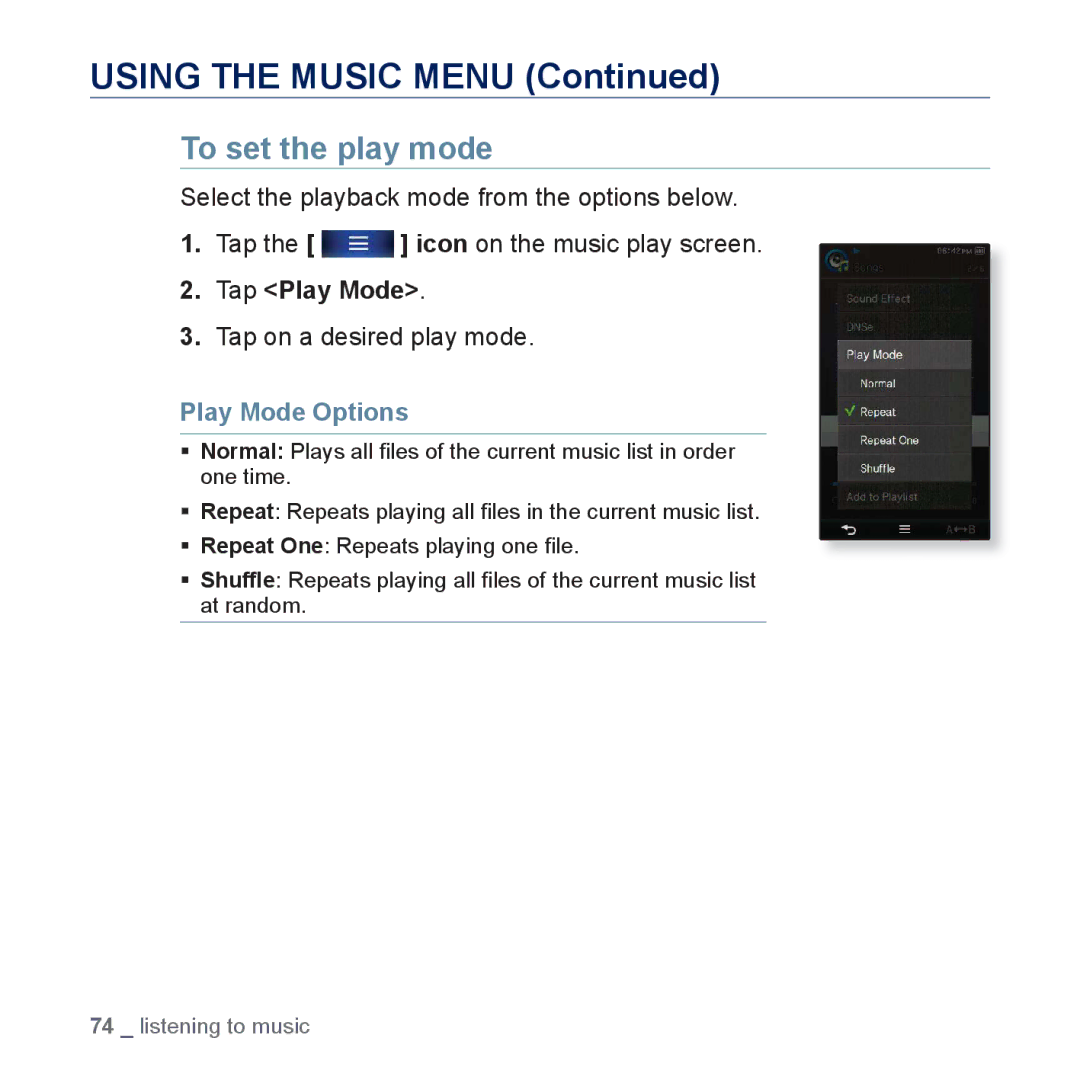YP-P3CB/AAW, YP-P3CB/SUN, YP-P3EB/MEA, YP-P3CS/AAW, YP-P3CB/MEA specifications
The Samsung YP-P3 series represents a significant advancement in the portable media player (PMP) landscape, tailored for users seeking high-quality audio and video experiences. Models like the YP-P3CS/MEA, YP-P3AB/MEA, YP-P3CS/SUN, YP-P3EB/SUN, and YP-P3AB/HAC showcase a variety of features designed to enhance the user experience, diverse enough to cater to different preferences and requirements.One of the key highlights of the Samsung YP-P3 series is its striking design. The players sport a sleek, modern look with a high-gloss finish that is both stylish and functional. The compact size and lightweight body make them incredibly portable, allowing users to enjoy their media on the go without the burden of excess weight.
The YP-P3 series is equipped with a vibrant touchscreen display that provides an intuitive user interface. This 3-inch screen utilizes AMOLED technology, which not only delivers bright, vivid colors but also ensures that images are sharp and clear, making it perfect for watching videos and browsing through photos. The responsive touch controls offer a seamless navigation experience, enhancing overall usability.
Audio quality is another hallmark of these devices. Samsung has integrated advanced sound technology into the YP-P3 series, offering support for various audio formats, including MP3, WMA, and AAC. Users can enjoy rich soundscapes while listening to their favorite tracks, thanks to features like SoundAlive, which optimizes audio output for an immersive listening experience.
In terms of storage, the YP-P3 series includes various memory options. With capacities ranging up to 16GB, these players provide ample space for thousands of songs, videos, and photos. Additionally, the built-in FM radio function allows users to listen to their favorite stations, broadening their entertainment options.
Additionally, the YP-P3 series supports video playback, offering compatibility with several popular formats. Users can seamlessly watch their favorite movies and shows, making the device an all-in-one entertainment solution.
With its mix of sturdiness and aesthetic appeal, robust features, and impressive audio-visual performance, the Samsung YP-P3 series stands out in the crowded PMP market. These models cater to a range of users, from casual listeners to dedicated audiophiles, promising satisfaction in every use case.