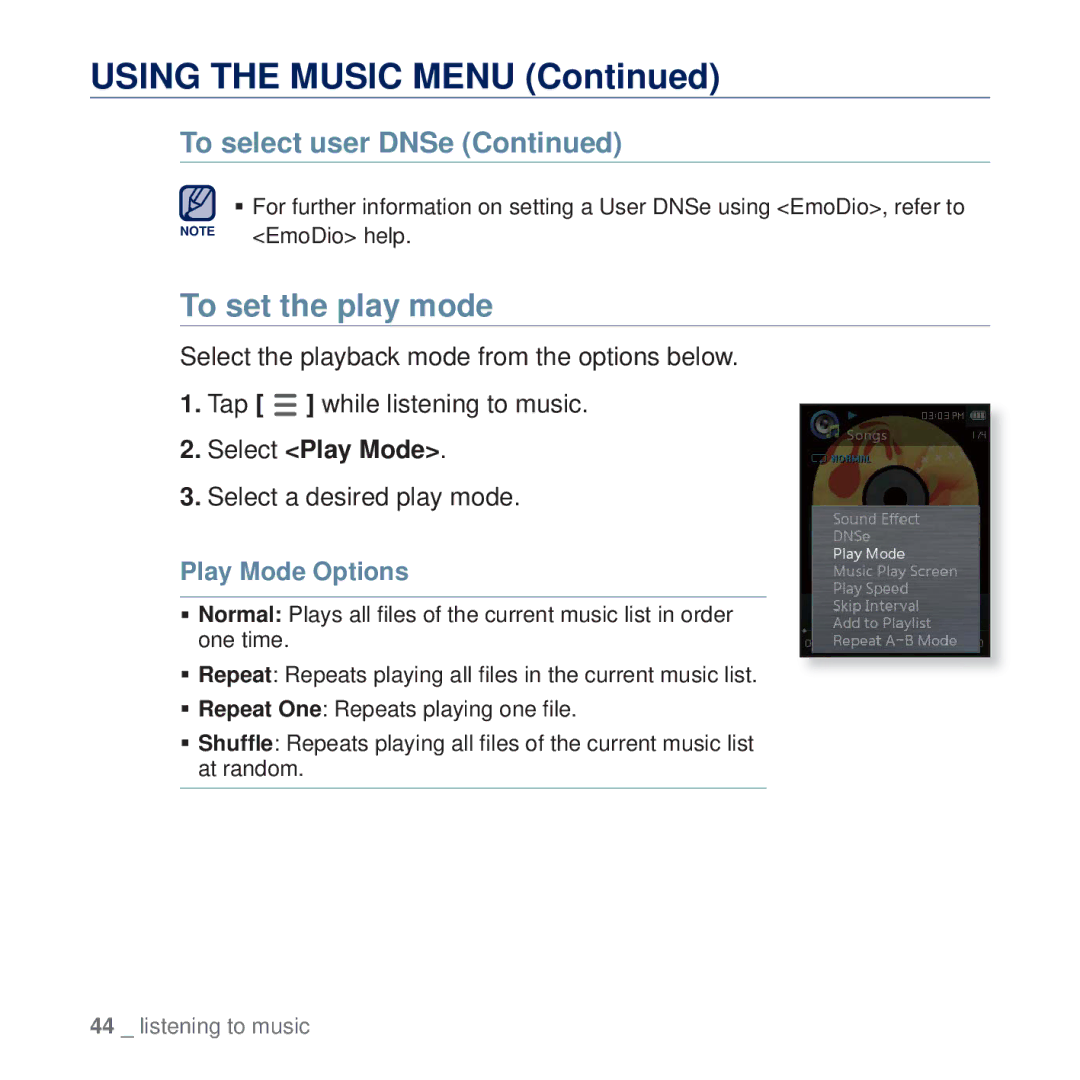MP3 Player
Features of your new MP3 Player
Safety information
Protect Yourself
Protect Your MP3 Player
Contents
Using the music menu
Using the video menu
Viewing pictures Picture display Using the picture menu
Reading text Reading a bookmarked file Using the text menu
Menu tree Product specifications License
Player Earphones
Basics
WHAT’S Included
Screen display Power & Hold button
Reset hole
Your MP3 Player
User/Recording button
Your MP3 Player
Menu button
Back button Tap to move to the previous screen
Right file browser button
Your MP3 Player
Resetting the System
Using the Touch Button
Tap on the touch button with your fingertip
Charging the Battery
Charging Time About 4 hours
Caring for the Battery
Turning the Power on & OFF
Turning the Power on
Turning the Power off
Controlling the Volume
Disabling the Buttons
Tap the Up,Down button
Press the button once
Select Delete File Yes
Browsing for Files Using File Browser
Deleting Files with File Browser
Changing the Settings and Preferences
Sound Setting Options
You can set the master EQ, beep sound and volume limit
Display Setting Options
Language Setting Options
Date&Time Setting Option
Set the current date and time
Set each Year, Month, Date, Hour, Min, AM/PM
Tap Select Yes
System Setting Options
ƒ Regarding the Built-In Memory
My Name Setting
My Birthday Setting
Select My Info Select My Name
Enter your name
User Button Mode Setting
Select User Button Mode
You can use the player as a removable storage device
When the pc connection is set to MSC
Using as a removable disk
Disconnecting from your PC
Disconnect the player from your PC
EmoDio
PC Requirements
Using Emodio
Using Emodio
Listening to music
Listening by Category
Listening by Category
Music List
Lock Indicator Current Time
Music Playback Display
Touch Buttons for Playback Control
To edit the Playlist Name
Creating a Playlist on Your MP3 Player
To delete a Playlist
To add a new Playlist
Select Add New Playlist
To add a file to the Playlist
To play a file in the Playlist
Select Music Browser
Select Add to Playlist
To delete a file from a Playlist
To delete all files from a Playlist
Select Delete from Playlist
Select Delete All from Playlist
Using the Music Menu
To set the sound effect
Select Sound Effect
Select a desired sound effect
Using the Music Menu
To set the Digital Natural Sound engine DNSe
Set the options you prefer and tap
User DNSe Options
To set the play mode
Select Play Mode
Select a desired play mode
Play Mode Options
To select the music play screen
Select Music Play Screen
Select a desired music play screen
Music Play Screen Options
To set the play speed
To set the skip interval
Select Play Speed
Select Skip Interval
To add a file to the Playlist
Select Repeat A-B Mode
To set Section Repeat
Tap at the beginning of the section you want to repeat
Tap during Section Repeat
Watching a video
Watching a Video
Video Playback Display
Up, Down button
Using the Video Menu
To adjust the brightness
Watching a Bookmarked File
Select Brightness
Using the Video Menu
To set the auto skip
Select Auto Skip
Select a desired auto skip
Viewing pictures
Viewing Pictures
To move to the previous/ next picture
Horizontal view, tap the Left, Right button
Picture Display
Picture Preview Screen
Using the Picture Menu
To view pictures while listening to music or FM radio
To watch a slideshow
Select Music On or FM Radio On
Using the Picture Menu
To stop the slideshow
To set the slideshow speed
Select Stop Slideshow
Tap while a picture is zoomed
To cancel the zooming
To enlarge a picture
To rotate a picture
To set a picture as a background image
To change the transition effect
Select Select as My Skin Yes
Select Transition Effect
Reading text
Reading Text
To move to the previous/next
Tap the Left, Right button
To read text while listening to music or FM radio
Using the Text Menu
Reading a Bookmarked File
Using the Text Menu
To move to the first
To change the font size
Select Go to 1st Page Yes
To set the text view mode
Select View Mode
To set the text viewer colour
Select Text Viewer Color
Select a desired language
To set a text language
Select Text Language
Listening to FM radio
Listening to FM Radio
To use the Mute function
Tap while listening to FM Radio
FM Radio Display
Using the FM Radio Menu
To search for FM stations
Using the FM Radio Menu
To switch to Preset Mode
To switch to Manual Mode
Select Go to Preset Mode
To store stations in the preset memory
Select Add to Preset
Select Auto Preset Yes
To cancel Auto Preset
To listen to preset stations
To delete a preset
Tap the Left, Right button in Preset mode
Select Delete from Preset
To record FM Radio broadcasting
To stop recording
Select Start Recording
Tap during the recording
To set the FM recording quality
To set the FM reception
Select REC Quality
Select FM Reception
To set the FM region
Select FM Region
Select a desired FM region
Increments between 87.50 MHz~108.00 MHz
Viewing datacasts
Viewing Datacasts
Enjoying the prime pack
Voice Recording
To stop voice recording
Select Voice REC
Voice Recording
To set Voice Recording Quality
To check the Recorded File
Select Voice REC Quality
Playing Video Games
Bubble Smile
Playing Video Games
Chicken Runaway
Troubleshooting
Problem Solution
Go to Settings Language
Again
Pack File Browser Settings Voice
Appendix
Menu Tree
Games Display Language Date&Time System
Product Specifications
File Compatibility
Case
License
Correct Disposal of Batteries in this Product
Contact Samsung World Wide
Samsung 902 172
0771 726 7864 Samsung
0818 717
SAMSUNG7267864, € 0.07/min
This license document, but changing it is not allowed
Receive or can get the source code. And you must show
Permission to copy, distribute and/or modify the software
Make certain that everyone understands that there is no
If the modified program normally reads commands
Interactively when run, you must cause it, when started
Is no warranty or else, saying that you provide a
Warranty and that users may redistribute the program
Installation of the executable. However, as a special
Customarily used for software interchange or
Only if you received the program in object code
Or executable form with such an offer, in accord with
This section is intended to make thoroughly clear what is
Problems or concerns
Distributed through that system in reliance on consistent
System and a licensee cannot impose that choice
Or modify it under the terms of the GNU General Public
License as published by the Free Software Foundation
Fitness for a Particular PURPOSE. See
GNU General Public License for more details
Problems that might be introduced by others
Or if you modify it
That we gave you. You must make sure that they, too
Receive or can get the source code. If you link other code
Used to control compilation and installation of the library
You must cause the whole of the work to be licensed
Into another language
Table of data to be supplied by an application program
Specify that version instead if you wish. Do not make any
Other change in these notices
Portions of the Library will still fall under Section
From that copy
Explaining where to find the accompanying uncombined
Accompany the combined library with a copy
Same work based on the Library, uncombined with any
Give prominent notice with the combined library
How to Apply These Terms to Your New Libraries
From distribution of the Library
For this. Our decision will be guided by the two goals
Apply in other circumstances
file to most effectively convey the exclusion of warranty
Pointer to where the full notice is found
Warranty of Merchantability or Fitness for a
Names
REV.0.0