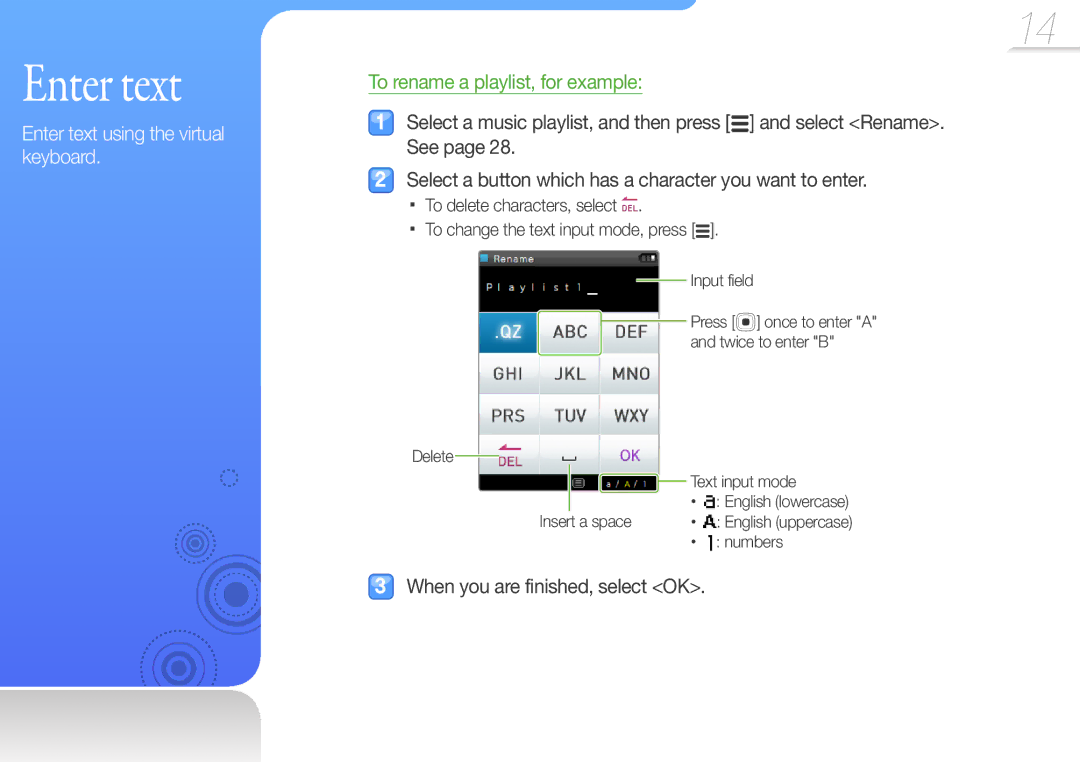Enter text
Enter text using the virtual keyboard.
14
To rename a playlist, for example:
Select a music playlist, and then press [![]() ] and select <Rename>. See page 28.
] and select <Rename>. See page 28.
Select a button which has a character you want to enter.
■To delete characters, select ![]() .
.
■To change the text input mode, press [![]() ].
].
![]() Input field
Input field
Press [o] once to enter "A" and twice to enter "B"
Delete
Text input mode
•![]() : English (lowercase)
: English (lowercase)
Insert a space | • : English (uppercase) |
•![]() : numbers
: numbers
When you are finished, select <OK>.