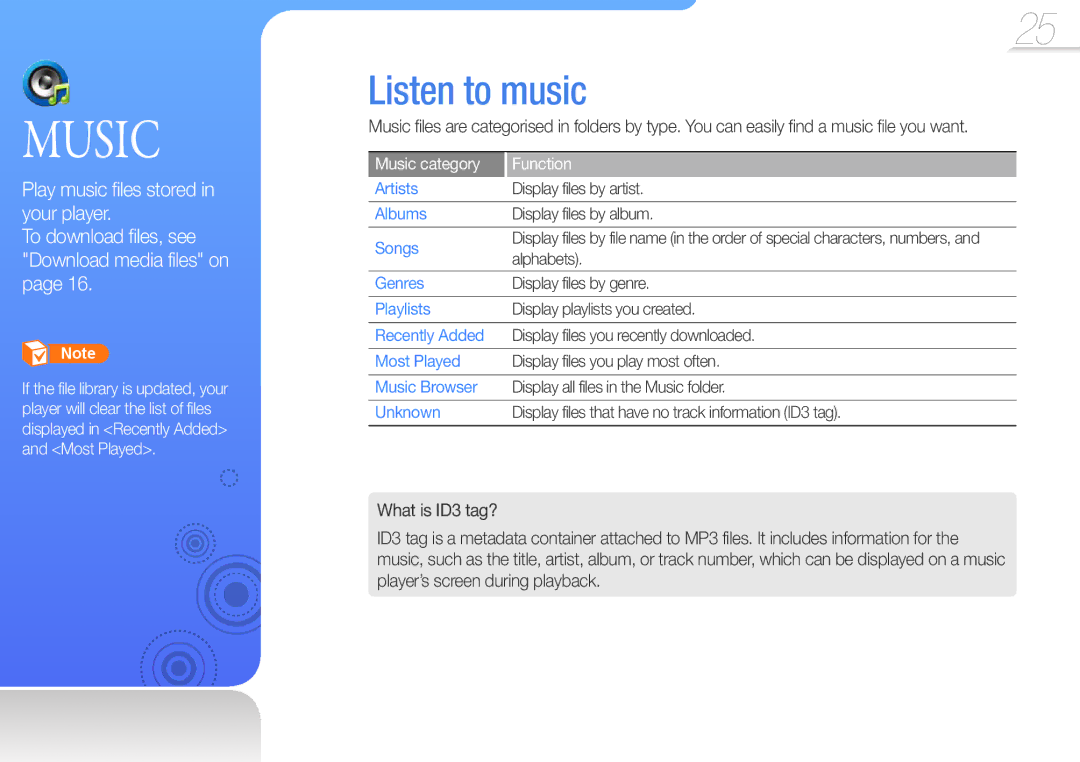MUSIC
Play music files stored in your player.
To download files, see "Download media files" on page 16.
Note
If the file library is updated, your player will clear the list of files displayed in <Recently Added> and <Most Played>.
25
Listen to music
Music files are categorised in folders by type. You can easily find a music file you want.
Music category | Function | |
Artists | Display files by artist. | |
|
| |
Albums | Display files by album. | |
|
| |
Songs | Display files by file name (in the order of special characters, numbers, and | |
alphabets). | ||
| ||
|
| |
Genres | Display files by genre. | |
|
| |
Playlists | Display playlists you created. | |
|
| |
Recently Added | Display files you recently downloaded. | |
|
| |
Most Played | Display files you play most often. | |
|
| |
Music Browser | Display all files in the Music folder. | |
|
| |
Unknown | Display files that have no track information (ID3 tag). | |
|
|
What is ID3 tag?
ID3 tag is a metadata container attached to MP3 files. It includes information for the music, such as the title, artist, album, or track number, which can be displayed on a music player’s screen during playback.