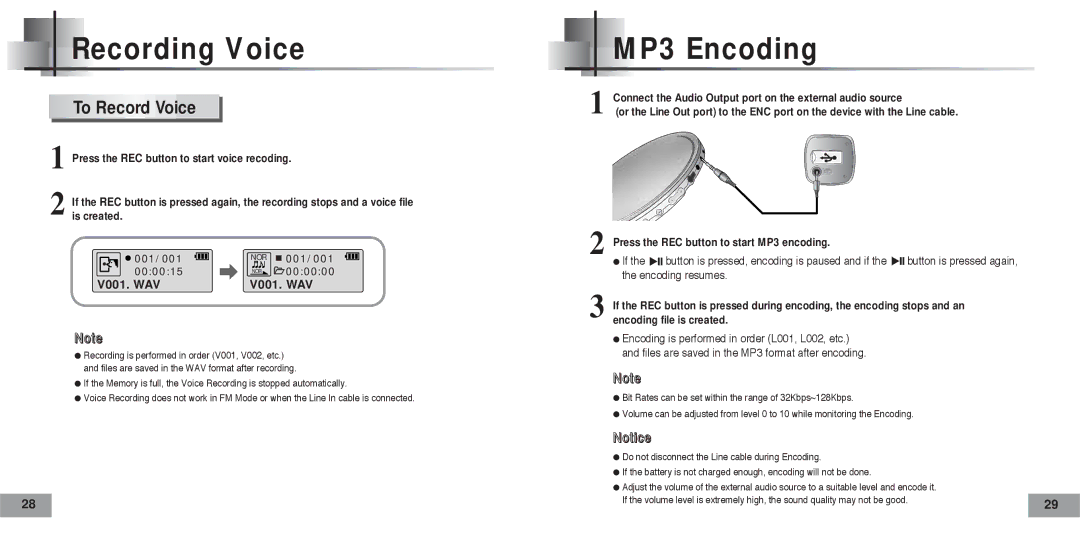Recording Voice
Recording Voice
To Record Voice
1 Press the REC button to start voice recoding.
2 If the REC button is pressed again, the recording stops and a voice file is created.
001/001 | NOR 001/001 | |
00:00:15 | NOR | 00:00:00 |
|
| |
V001. WAV | V001. WAV | |
Note
●Recording is performed in order (V001, V002, etc.) and files are saved in the WAV format after recording.
●If the Memory is full, the Voice Recording is stopped automatically.
●Voice Recording does not work in FM Mode or when the Line In cable is connected.
28

 MP3 Encoding
MP3 Encoding
1 Connect the Audio Output port on the external audio source
(or the Line Out port) to the ENC port on the device with the Line cable.
2 Press the REC button to start MP3 encoding.
●If the ![]()
![]()
![]() button is pressed, encoding is paused and if the
button is pressed, encoding is paused and if the ![]()
![]()
![]() button is pressed again, the encoding resumes.
button is pressed again, the encoding resumes.
3 If the REC button is pressed during encoding, the encoding stops and an encoding file is created.
●Encoding is performed in order (L001, L002, etc.) and files are saved in the MP3 format after encoding.
Note
●Bit Rates can be set within the range of 32Kbps~128Kbps.
●Volume can be adjusted from level 0 to 10 while monitoring the Encoding.
Notice
●Do not disconnect the Line cable during Encoding.
●If the battery is not charged enough, encoding will not be done.
●Adjust the volume of the external audio source to a suitable level and encode it.
If the volume level is extremely high, the sound quality may not be good. | 29 |
|