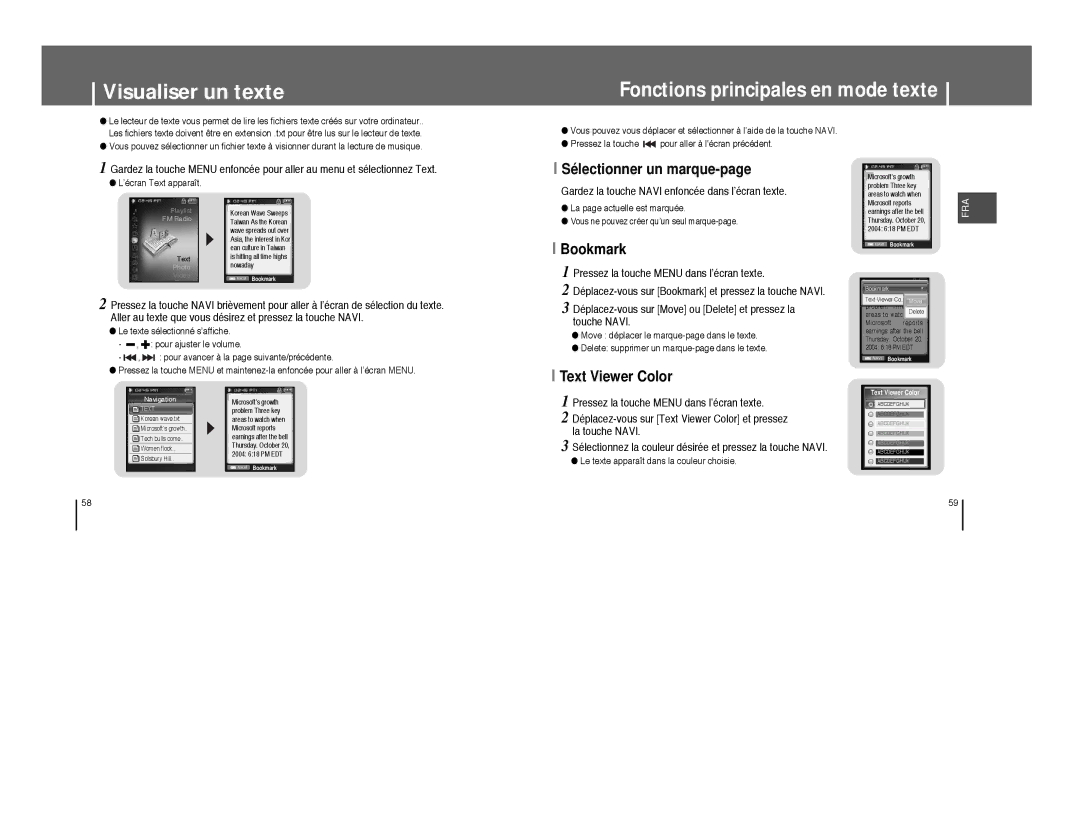Visualiser un texte
Fonctions principales en mode texte
●Le lecteur de texte vous permet de lire les fichiers texte créés sur votre ordinateur.. Les fichiers texte doivent être en extension .txt pour être lus sur le lecteur de texte.
●Vous pouvez sélectionner un fichier texte à visionner durant la lecture de musique.
1 Gardez la touche MENU enfoncée pour aller au menu et sélectionnez Text.
●L’écran Text apparaît.
Playlist |
| Korean Wave Sweeps | ||
FM Radio |
| |||
| Taiwan As the Korean | |||
|
| |||
|
| wave spreads out over | ||
|
| Asia, the interest in Kor | ||
|
| ean culture in Taiwan | ||
Text |
| is hitting all time highs | ||
| nowaday | |||
Photo |
| |||
Video |
|
|
| Bookmark |
|
|
| NAVI | |
|
|
|
| |
2 Pressez la touche NAVI brièvement pour aller à l’écran de sélection du texte. Aller au texte que vous désirez et pressez la touche NAVI.
● Le texte sélectionné s'affiche. | ||||||||||
- |
|
|
| , |
|
|
| : pour ajuster le volume. | ||
- |
| , |
|
|
|
|
| : pour avancer à la page suivante/précédente. | ||
|
| |||||||||
●Vous pouvez vous déplacer et sélectionner à l’aide de la touche NAVI.
●Pressez la touche ![]()
![]() pour aller à l'écran précédent.
pour aller à l'écran précédent.
I Sélectionner un marque-page
Gardez la touche NAVI enfoncée dans l’écran texte.
●La page actuelle est marquée.
●Vous ne pouvez créer qu’un seul
IBookmark
1 Pressez la touche MENU dans l’écran texte.
2
3
●Move : déplacer le
●Delete: supprimer un
Microsoft’s growth problem Three key areas to watch when Microsoft reports earnings after the bell Thursday. October 20, 2004: 6:18 PM EDT
 NAVI Bookmark
NAVI Bookmark
Bookmark
TextMicrosoft’sViewergrowthCo.. Move
problem Three key Delete areas to watch when
Microsoft reports earnings after the bell Thursday. October 20, 2004: 6:18 PM EDT
![]() NAVI Bookmark
NAVI Bookmark
FRA
● Pressez la touche MENU et |
I Text Viewer Color
Navigation
TEXT
Korean wave.txt Microsoft’s growth.. Tech bulls come.. Women flock.. Solsbury Hill..
Microsoft’s growth problem Three key areas to watch when Microsoft reports earnings after the bell Thursday. October 20, 2004: 6:18 PM EDT
![]() NAVI Bookmark
NAVI Bookmark
1 Pressez la touche MENU dans l’écran texte.
2
3 Sélectionnez la couleur désirée et pressez la touche NAVI.
●Le texte apparaît dans la couleur choisie.
Text Viewer Color
ABCDEFGHIJK
ABCDEFGHIJK
ABCDEFGHIJK
ABCDEFGHIJK
ABCDEFGHIJK
ABCDEFGHIJK
ABCDEFGHIJK
58
59