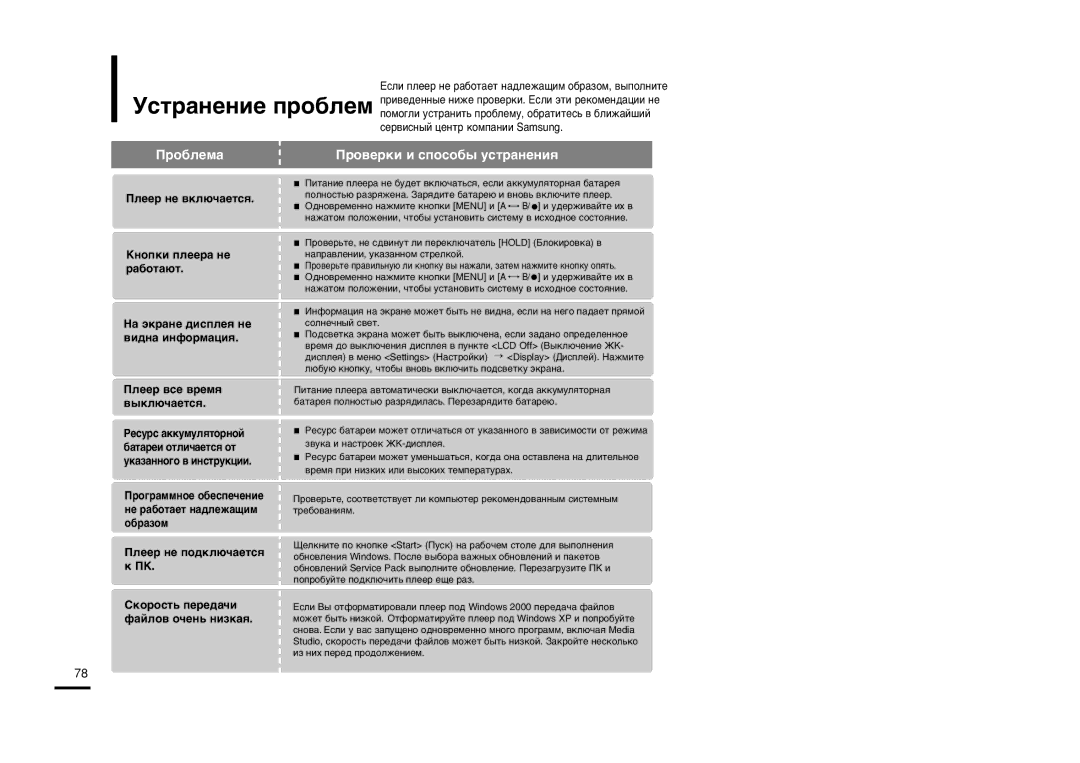YP-T9BQB/XFU, YP-T9BAB/XFU specifications
The Samsung YP-T9BAB/XFU and YP-T9BQB/XFU are portable digital media players that epitomize the fusion of functionality and design in the mid-2000s. Introduced to cater to the growing demand for media on the go, these compact devices are notable for their robust features and user-friendly interface.One of the standout features of the YP-T9 series is its vibrant 2.5-inch TFT display. This screen delivers sharp visuals, making it ideal for watching videos and browsing through photos. With a resolution of 240x320 pixels, users can enjoy their media with clarity that was impressive for its time. The player supports multiple multimedia formats, including MP3, WMA, and MPEG-4, allowing for a versatile listening and viewing experience.
The YP-T9BAB/XFU and YP-T9BQB/XFU boast a notable storage capacity, with options that extend to 4GB and 8GB. This ample space can store hundreds of songs or several hours of video content, enabling users to carry their entire media library in their pocket. Furthermore, the devices feature USB 2.0 connectivity, which facilitates quick data transfer between the player and a computer, making it easy to update media collections.
In terms of sound quality, the YP-T9 is equipped with Samsung's DNSe (Digital Natural Sound Engine) technology. This feature enhances audio playback, providing a rich and immersive listening experience. The player comes with a built-in speaker and an equalizer with various preset options, allowing users to customize their audio settings according to their preferences.
Additionally, the YP-T9 series places a strong emphasis on battery life. The rechargeable lithium-ion battery can provide up to 30 hours of continuous playback, making it a reliable choice for long trips or extended use without access to a power source.
The user interface is another highlight, with a simple and intuitive navigation system that allows users to effortlessly browse through their media. The compact and lightweight design makes it highly portable, and the sleek aesthetic appeals to a wide array of users, from casual listeners to media enthusiasts.
In summary, the Samsung YP-T9BAB/XFU and YP-T9BQB/XFU represent a significant technological step forward in portable media players. With their impressive display, versatile media support, advanced audio technology, and long battery life, these players have established themselves as reliable companions for music and video lovers alike.