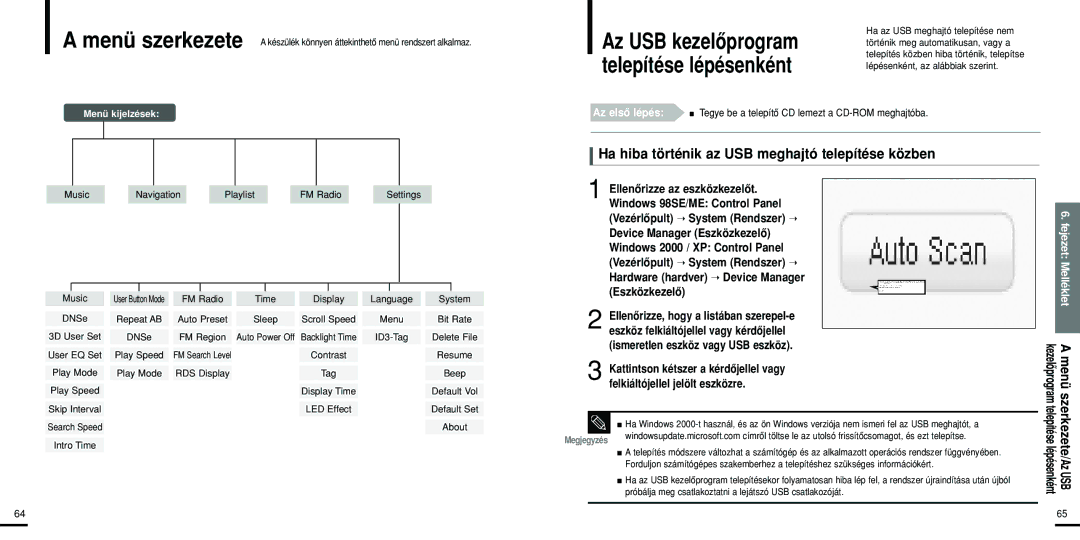YP-U2RXB/XET, YP-U2ZB/ELS, YP-U2RZW/XEH, YP-U2RQW/XET, YP-U2RQB/XEH specifications
The Samsung YP-U3 series, including models like YP-U3JAB/XET, YP-U3JQB/XEO, YP-U2RZW/ELS, YP-U3JZB/XET, and YP-U3JAB/XEO, exemplifies the brand's commitment to portable multimedia devices. These compact and stylish digital audio players are designed for users who prioritize sound quality, portability, and user-friendly features.One of the standout features of the YP-U3 series is its sleek and lightweight design. With dimensions that fit easily in the palm of your hand, these players can be carried effortlessly in pockets or bags. Their minimalist aesthetic is complemented by a high-quality finish, making them an attractive accessory for music lovers on the go.
The sound quality is another hallmark of the YP-U3 series. Equipped with advanced audio technologies, these players deliver rich and clear sound across a wide range of frequencies. They support various audio formats, including MP3, WMA, and Ogg Vorbis, ensuring compatibility with a vast library of music. The inclusion of customizable equalizer settings allows users to tailor their listening experience, enhancing specific audio elements depending on personal preference or the genre of music.
Battery life is a critical aspect for portable media players, and the YP-U3 series does not disappoint. Users can enjoy hours of continuous playback, making it ideal for long commutes, workouts, or leisure time. Additionally, the USB connectivity streamlines the process of charging and transferring files, allowing users to easily update their music collection.
The user interface of the YP-U3 series is designed for simplicity and ease of use. The vibrant display provides clear visibility of track information and menus, while intuitive navigation ensures that users can quickly find their desired songs and playlists. Some models also include built-in FM radio, expanding entertainment options for users.
With a focus on durability and functionality, the YP-U3 series is equipped with features such as a built-in voice recorder and a bookmark function for audiobooks. These functionalities enhance the versatility of the players, making them suitable for both entertainment and practical applications.
Overall, the Samsung YP-U3 series, including variants YP-U3JAB/XET, YP-U3JQB/XEO, YP-U2RZW/ELS, YP-U3JZB/XET, and YP-U3JAB/XEO, represents a perfect blend of design, audio performance, and user-centric features, catering to the diverse needs of music enthusiasts everywhere.