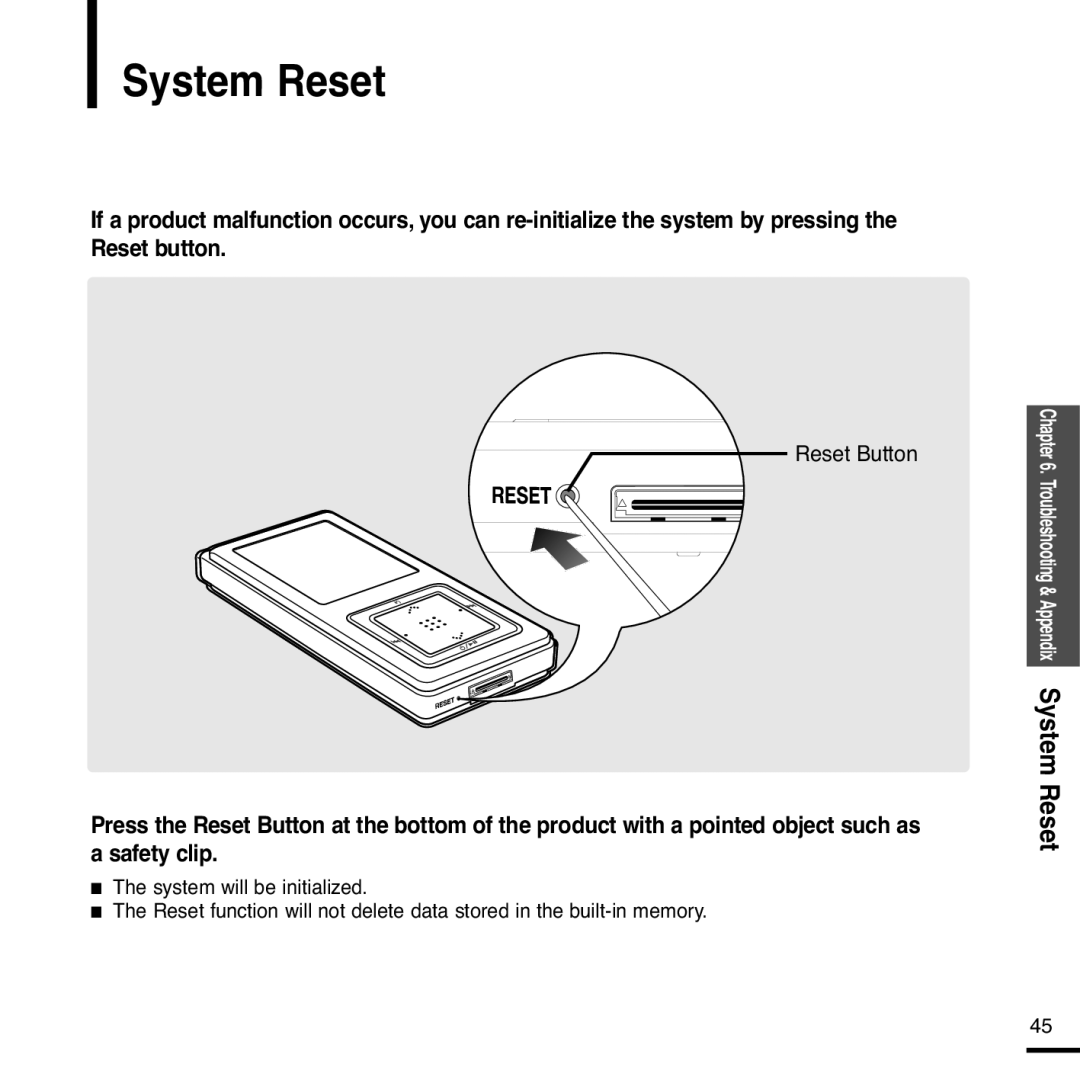Page
Product Use
Preparation
Contents
Troubleshooting & Appendix
Preparation
Player Earphones USB Cable
Preparation Checking the Product and Accessories
Front, Right Side and Top
Components
Bottom
Power/USB Connection Port Reset Button Earphones
Screen Display Information
Play/Pause Display
Play Time Display Total Number Display
Button Functions
Press to reduce/increase the volume
Moving up, down, left and right and Function Selection
Connect the USB cable to the USB port on your PC
Battery Use
Basic Use
Turning the Power On & Off
Playing Music
Press and hold the button
Volume Status Bar will appear
Volume Control
Lock Function
Press the + , button on the side of the unit
Basic Use
Reset Function
Connecting to your PC
PC Requirements
Connecting to your PC
CD Rom Drive 2X or higher
Connected appears on the screen display of the player
Installing Windows Media Player10
Installing Windows Connecting to your
Player10
Select Sync at the top of the screen
Transferring Music or Picture Files to your Player
Start Sync at the top of the screen
Listening to Music
Playing by Artist
Listening to Music
Tap on the to select an artist, then press the Touch Pad
To Pause
Tap on the to select an album, then press the Touch Pad
Press Button while the music is Playing
To search within a track
To Play from the beginning of the current track
To play the previous/next track
Transferring Playlists from WMP10
Listening to Music Transferring Playlists from WMP10
Playlists will appear
Tap on the to select Playlists, then press the Touch Pad
Music files saved in the selected Playlist will appear
Music file will start playing
Shuffle Play All Music
Shuffle Play Random Repeat
Touch Pad To select Shuffle All, then press Tap on
Playlist
Shuffle Play by Type
Tap on the to select Shuffle, then press the Touch Pad
Tap on the to select Artists, then press the Touch Pad
Tap on the to select Now Playing, then press the Touch Pad
Picture Enlarging/Slideshow Viewing...34
Picture Viewing
Press and hold the button to move to the Menu screen
Picture Viewing
Selected file will appear
Large pictures may take longer to display
Picture Enlarging/Slideshow Viewing
Press the button to cancel the enlargement
Slideshow Viewing
Mode
Setup
Settings screen will appear
Tap on the to select Settings, then press the Touch Pad
Sound Settings Menu will appear
Tap on the to select Audio, then press the Touch Pad
Tap on the to select Display, then press the Touch Pad
Display Setup Menu will appear
Tap on the to select Slideshow, then press the Touch Pad
Slideshow Setup Menu will appear
To select Repeat
Repeat Setup
Timer Setup
Time Setup Menu will appear
Tap on the to select Time, then press the Touch Pad
Setup/ Setup
Language Setup
Language Settings screen will appear
Tap on the to select Language, then press the Touch Pad
Reset Confirm screen will appear
Tap on To select Settings, then press Touch Pad
System Info screen will appear
Tap on the to select System Info, then press the Touch Pad
Troubleshooting & Appendix
System Reset
Problem
Troubleshooting & Appendix Troubleshooting
Please check if your PC requirements are met
Troubleshooting
Menu Select Screen
Product Specifications
License
Contact Samsung World Wide
199 153
06 40 985
02 261 03
0900 20 200
Europe only
REV

 Reset Button
Reset Button