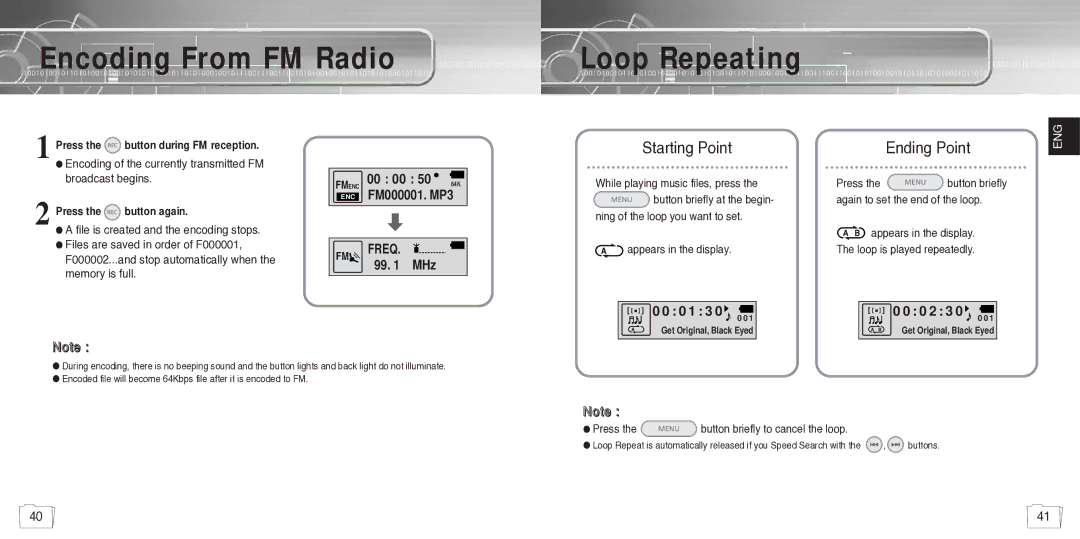YP780V1/ELS specifications
The Samsung YP780V1/ELS is a notable digital media player that captures the essence of portable entertainment. Launched as part of Samsung's YP series, this device is a testament to the brand's commitment to innovative design and user-friendly technology.At first glance, the YP780V1/ELS boasts a sleek and compact profile, making it easy to carry around. Its lightweight design complements its modern aesthetic, allowing users to enjoy their favorite media without the burden of heavy devices. The device typically features a vibrant color display, enhancing video playback and making browsing through music and photos an enjoyable visual experience.
Audio quality is one of the standout features of the YP780V1/ELS. It supports various audio formats, ensuring that music lovers can enjoy their collections without compatibility issues. Whether it’s MP3, WMA, or AAC, users can seamlessly play their favorite tracks. The inclusion of advanced audio technologies ensures rich sound quality, maximizing the listening experience even in noisy environments.
The device also incorporates innovative features like an FM radio tuner, which allows users to listen to their favorite radio stations on the go. This is particularly appealing for those who appreciate live broadcasts and local news. Additionally, the YP780V1/ELS often includes voice recording capabilities, making it suitable for students or professionals who need to capture lectures or meetings.
Storage capacity is another characteristic that sets the YP780V1/ELS apart. With a built-in memory that can accommodate thousands of songs, users can have their entire music library at their fingertips. For those who require even more space, the device may support expandable memory via microSD cards, providing ample room for videos, photos, and other files.
Battery life is commendable, offering hours of playback on a single charge. This feature is vital for users who frequently find themselves traveling or spending long hours away from a charging source. The device typically features quick charging capabilities, allowing for minimal downtime between uses.
In conclusion, the Samsung YP780V1/ELS combines style, functionality, and advanced technology, making it an excellent choice for anyone seeking a versatile and portable media player. With its vibrant display, excellent audio performance, and various multimedia functionalities, it stands as a reliable companion for entertainment on the go.