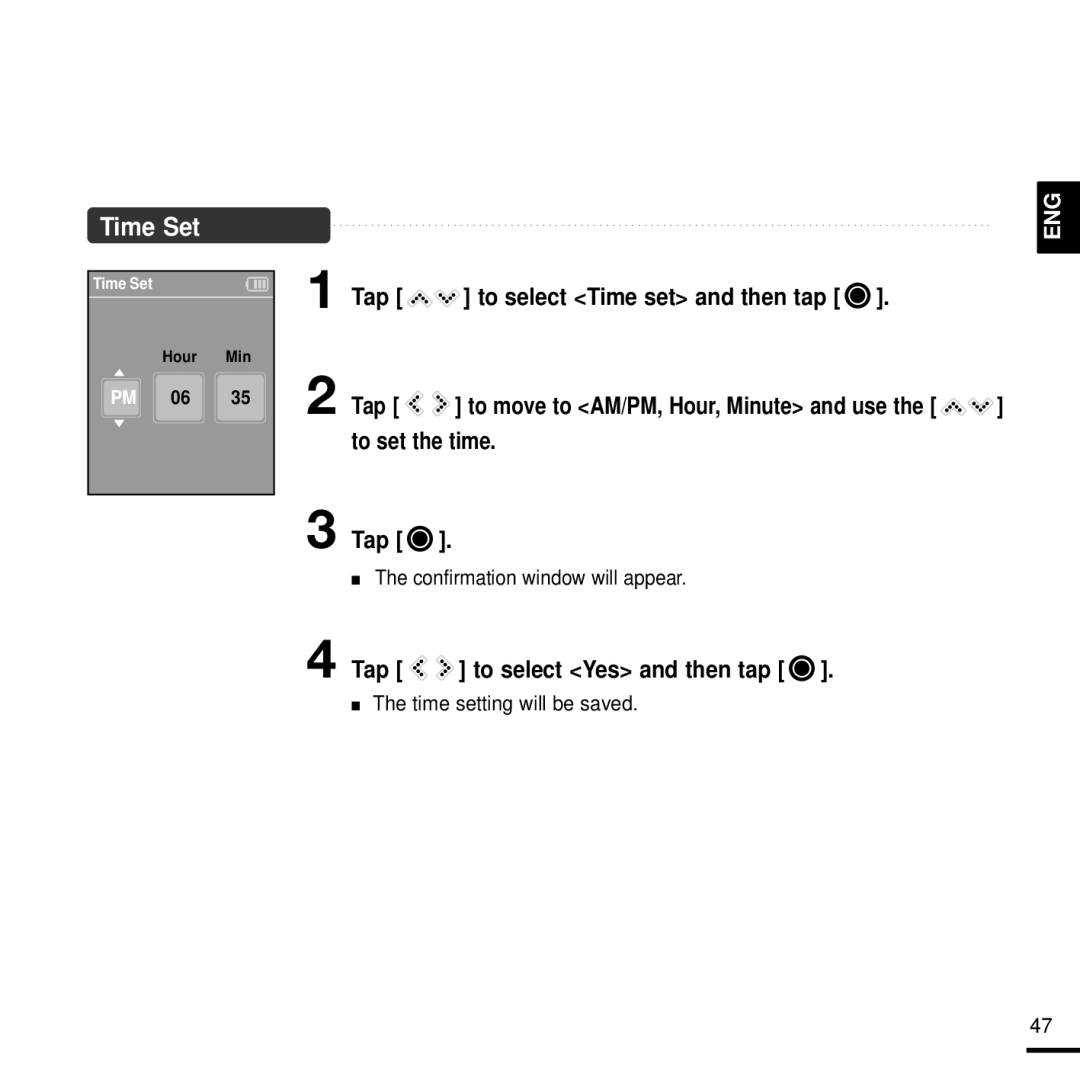Time Set
Time Set
Hour Min
PM 06 35
1
2
3
4
ENG
Tap [ ![]()
![]() ] to select <Time set> and then tap [
] to select <Time set> and then tap [ ![]() ].
].
Tap [ ![]()
![]() ] to move to <AM/PM, Hour, Minute> and use the [
] to move to <AM/PM, Hour, Minute> and use the [ ![]()
![]() ] to set the time.
] to set the time.
Tap [ ![]() ].
].
■The confirmation window will appear.
Tap [ 
 ] to select <Yes> and then tap [
] to select <Yes> and then tap [  ].
].
■The time setting will be saved.
47