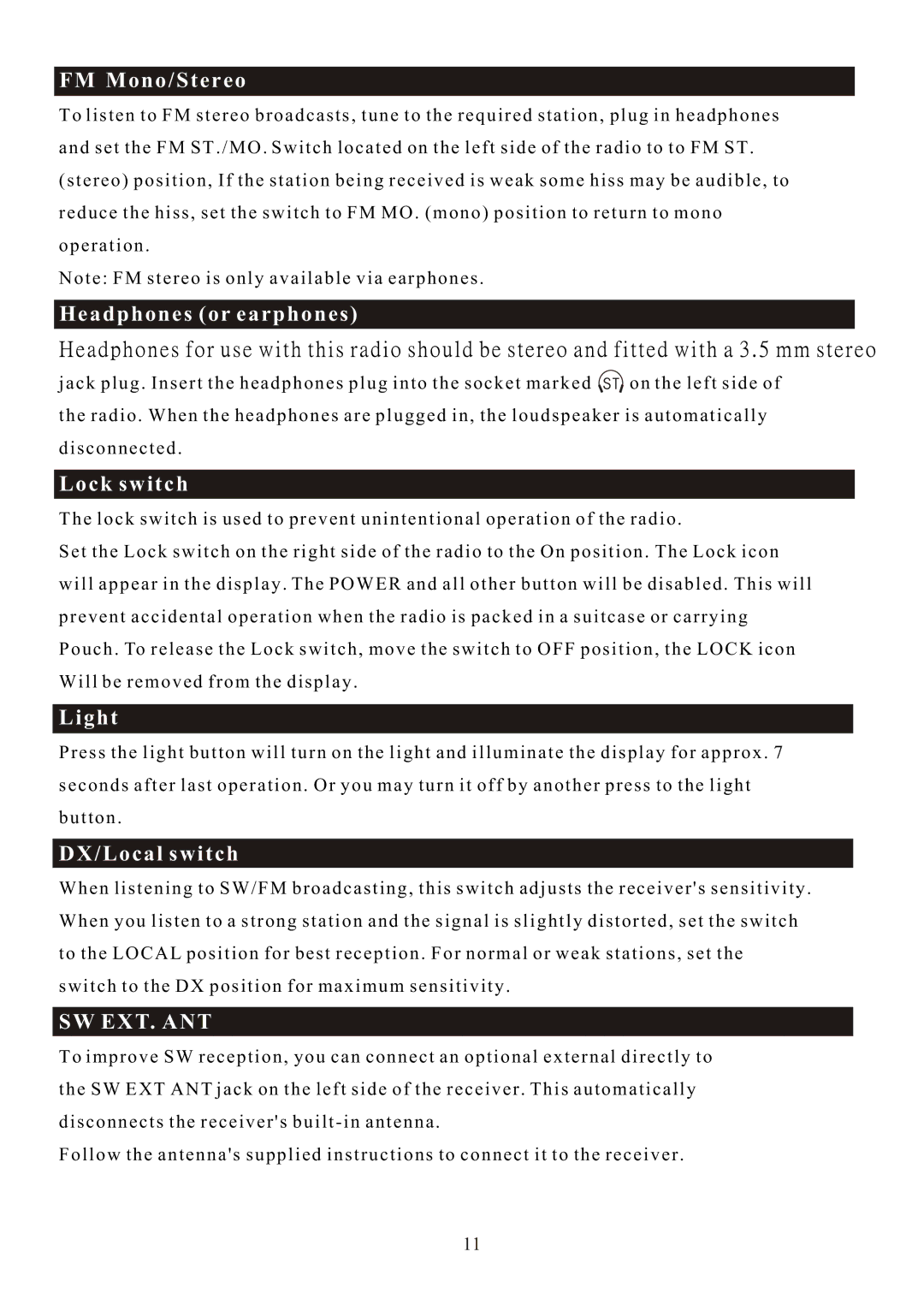F M Mono/Stereo
T o listen to FM stereo broadcasts, tune to the required station, plug in headphones and set the FM ST . /MO . Switch located on the left side of the radio to to FM ST . (stereo) position, If the station being received is weak some hiss may be audible, to reduce the hiss, set the switch to FM MO . (mono) position to return to mono operation .
Note: FM stereo is only available via earphones .
Headphones (or earphones)
jack plug . Insert the headphones plug into the socket marked ![]() ST
ST![]() on the left side of the radio . When the headphones are plugged in, the loudspeaker is automatically disconnected .
on the left side of the radio . When the headphones are plugged in, the loudspeaker is automatically disconnected .
Lock switch
The lock switch is used to prevent unintentional operation of the radio .
Set the Lock switch on the right side of the radio to the On position . The Lock icon will appear in the display . The POWER and all other button will be disabled . This will prevent accidental operation when the radio is packed in a suitcase or carrying Pouch . To release the Lock switch, move the switch to OFF position, the LOCK icon Will be removed from the display .
Light
Press the light button will turn on the light and illuminate the display for approx . 7 seconds after last operation . Or you may turn it off by another press to the light button .
DX/Local switch
When listening to SW/FM broadcasting, this switch adjusts the receiver's sensitivity . When you listen to a strong station and the signal is slightly distorted, set the switch to the LOCAL position for best reception . For normal or weak stations, set the switch to the DX position for maximum sensitivity .
SW EXT. ANT
To improve SW reception, you can connect an optional external directly to the SW EXT ANT jack on the left side of the receiver . This automatically disconnects the receiver's built - in antenna .
Follow the antenna's supplied instructions to connect it to the receiver .
11