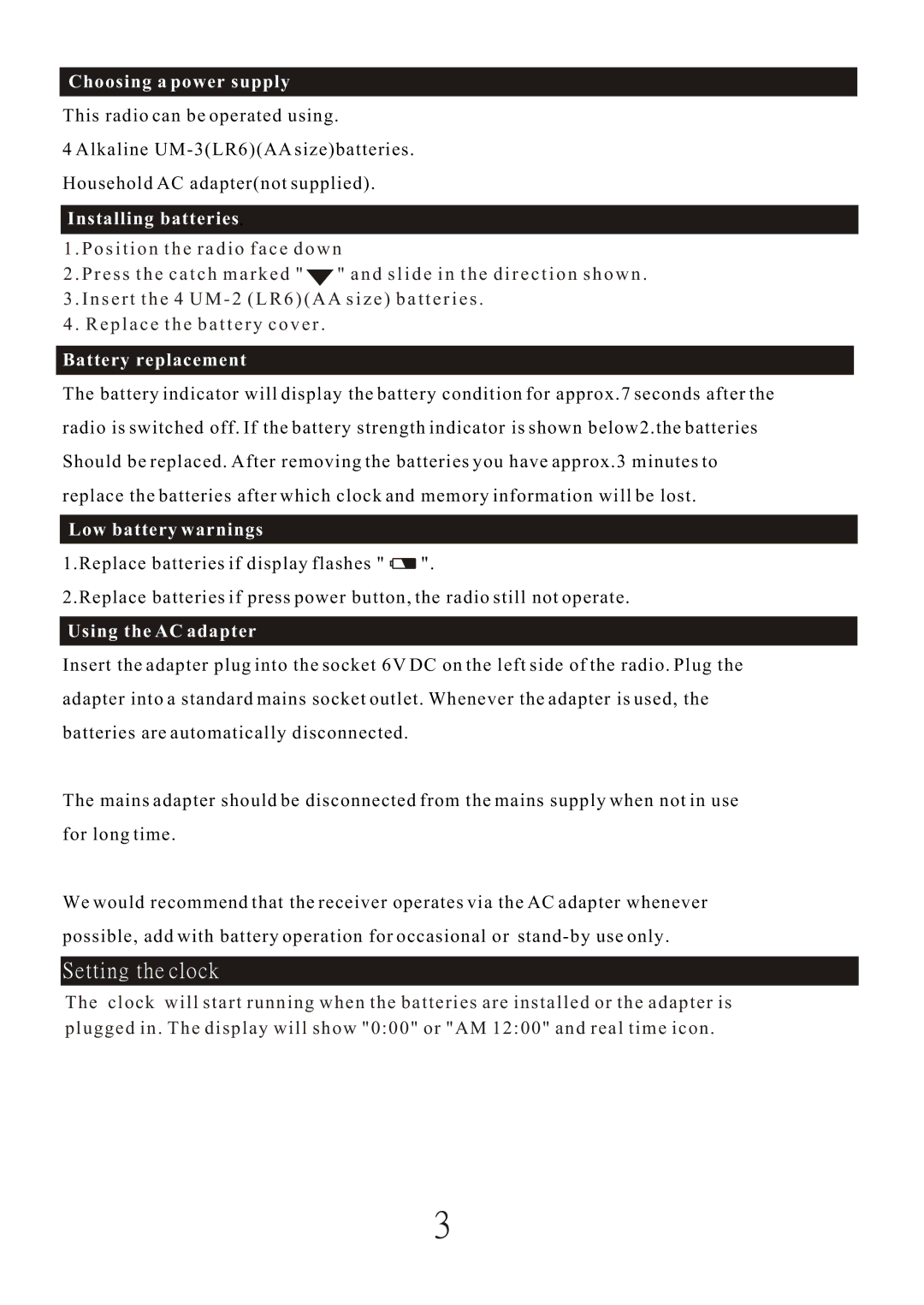Choosing a power supply
This radio can be operated using.
4Alkaline
Installing batteries
1 . P o s i t i o n t h e r a d i o f a c e d o w n
2 . P r e s s t h e c a t c h m a r k e d " ![]() " a n d s l i d e i n t h e d i r e c t i o n s h o w n .
" a n d s l i d e i n t h e d i r e c t i o n s h o w n .
3 . I n s e r t t h e 4 U M - 2 ( L R 6 ) ( A A s i z e ) b a t t e r i e s .
4 . R e p l a c e t h e b a t t e r y c o v e r .
Battery replacement
The battery indicator will display the battery condition for approx.7 seconds after the
radio is switched off. If the battery strength indicator is shown below2.the batteries
Should be replaced. After removing the batteries you have approx.3 minutes to
replace the batteries after which clock and memory information will be lost.
Low battery warnings
1.Replace batteries if display flashes " ![]()
![]()
![]() ".
".
2.Replace batteries if press power button, the radio still not operate.
Using the AC adapter
Insert the adapter plug into the socket 6V DC on the left side of the radio. Plug the
adapter into a standard mains socket outlet. Whenever the adapter is used, the
batteries are automatically disconnected.
The mains adapter should be disconnected from the mains supply when not in use
for long time.
We would recommend that the receiver operates via the AC adapter whenever
possible, add with battery operation for occasional or
Setting the clock
The clock will start running when the batteries are installed or the adapter is plugged in . The display will show "0:00" or "AM 12:00" and real time icon .