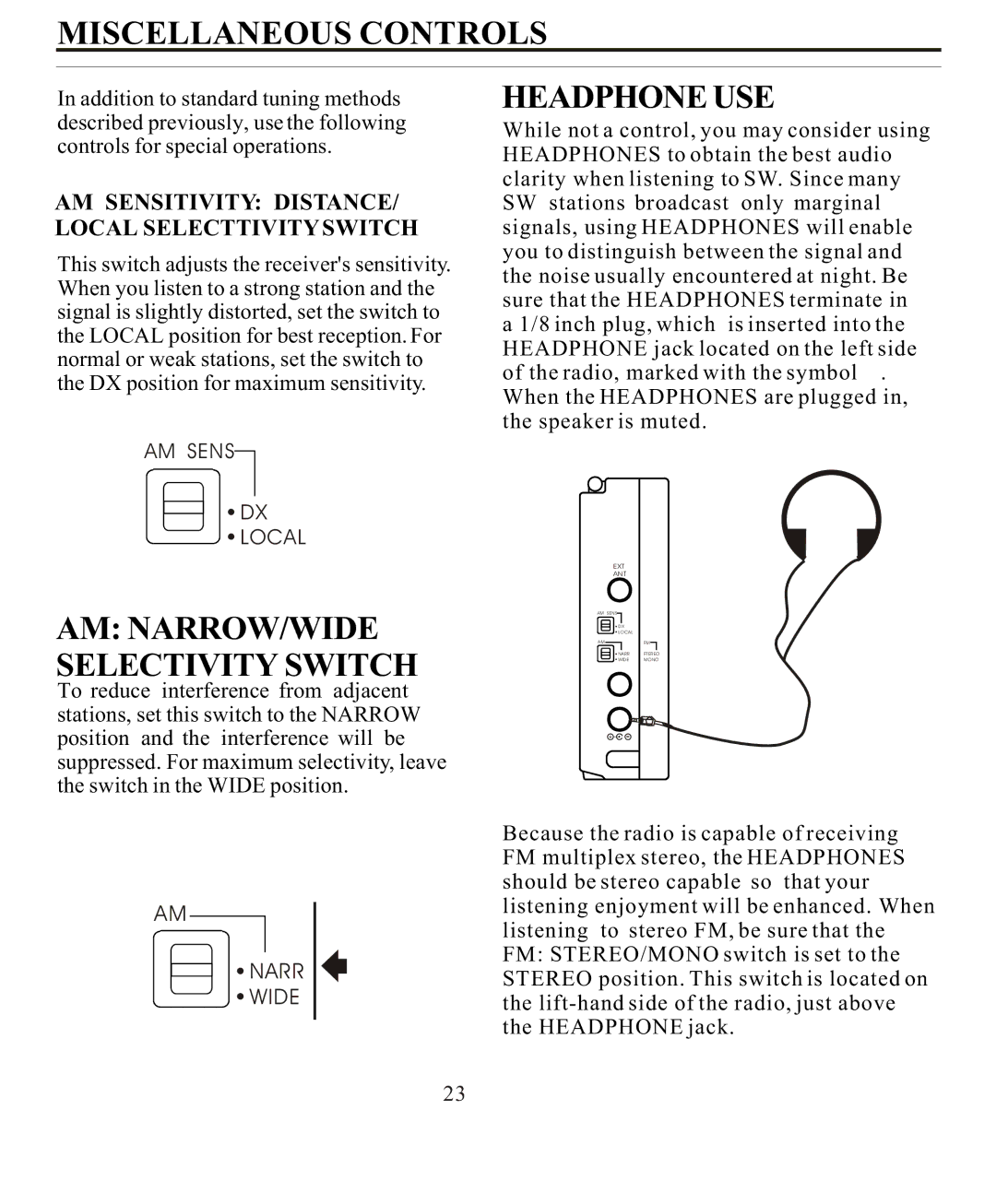MISCELLANEOUS CONTROLS
In addition to standard tuning methods described previously, use the following controls for special operations.
AM SENSITIVITY: DISTANCE/
LOCAL SELECTTIVITY SWITCH
This switch adjusts the receiver's sensitivity. When you listen to a strong station and the signal is slightly distorted, set the switch to the LOCAL position for best reception. For normal or weak stations, set the switch to the DX position for maximum sensitivity.
AM SENS
![]() DX
DX
![]()
![]()
![]() LOCAL
LOCAL
AM: NARROW/WIDE
SELECTIVITY SWITCH
To reduce interference from adjacent stations, set this switch to the NARROW position and the interference will be suppressed. For maximum selectivity, leave the switch in the WIDE position.
AM
![]() NARR
NARR
![]()
![]() WIDE
WIDE
HEADPHONE USE
While not a control, you may consider using HEADPHONES to obtain the best audio clarity when listening to SW. Since many SW stations broadcast only marginal signals, using HEADPHONES will enable you to distinguish between the signal and the noise usually encountered at night. Be sure that the HEADPHONES terminate in a 1/8 inch plug, which is inserted into the HEADPHONE jack located on the left side of the radio, marked with the symbol . When the HEADPHONES are plugged in, the speaker is muted.
EXT |
|
ANT |
|
AM SENS |
|
DX |
|
LOCAL |
|
AM | FM |
NARR | FTEREO |
WIDE | MONO |
Because the radio is capable of receiving FM multiplex stereo, the HEADPHONES should be stereo capable so that your listening enjoyment will be enhanced. When listening to stereo FM, be sure that the FM: STEREO/MONO switch is set to the STEREO position. This switch is located on the
23