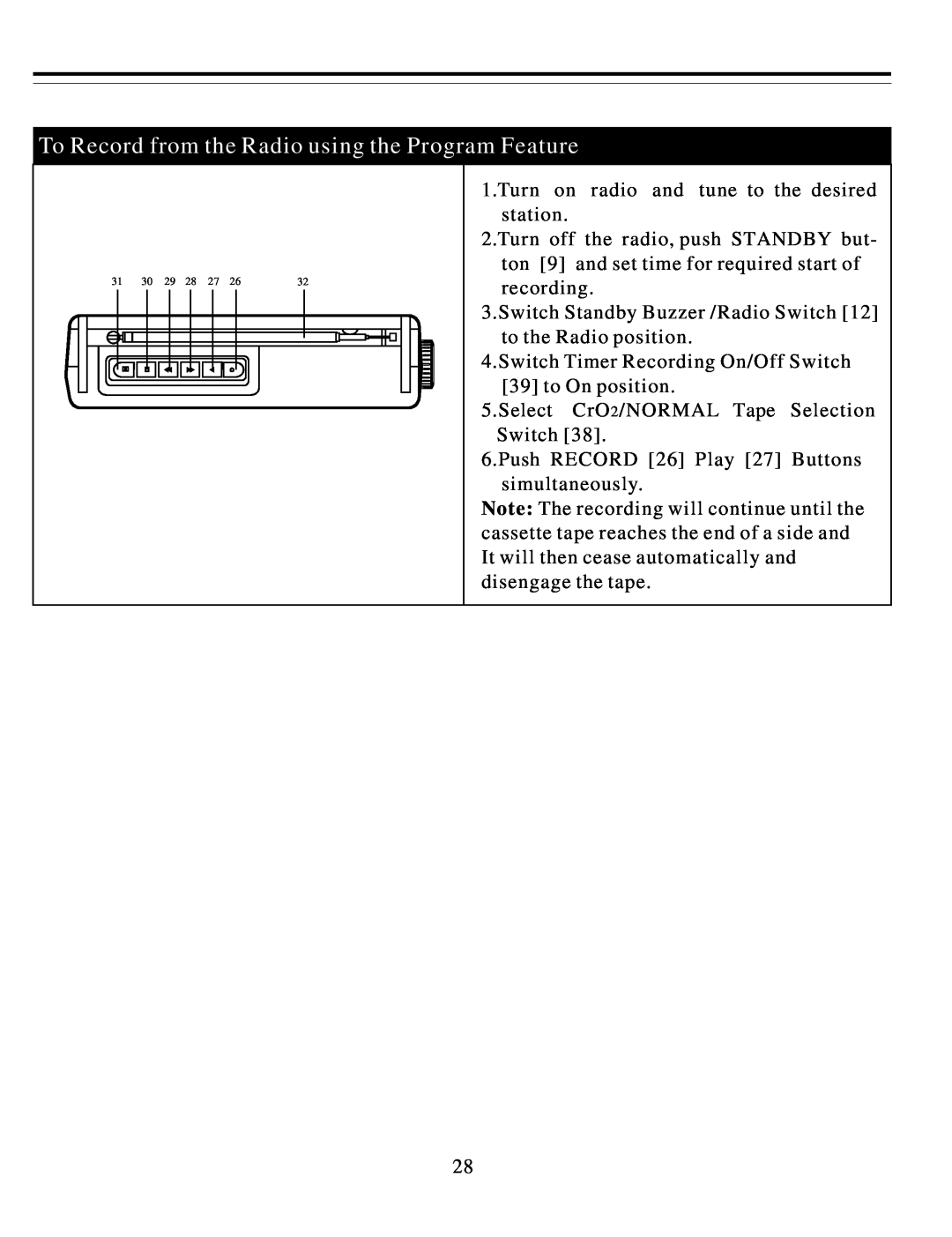ATS-818ACS specifications
The Sangean Electronics ATS-818ACS is an advanced multi-band portable radio designed primarily for travelers, outdoor enthusiasts, and radio aficionados seeking a compact, feature-rich device. This portable radio seamlessly combines modern technology with a classic user-friendly interface, allowing users to enjoy their favorite broadcasts from around the world.One of the standout features of the ATS-818ACS is its multi-band reception, covering AM, FM, and shortwave frequencies. This extensive frequency range enables users to tune into local stations, international broadcasts, and even emergency services, ensuring they stay informed regardless of their location. The radio is equipped with a built-in digital signal processor (DSP) that enhances audio clarity and improves reception, particularly in areas with weak signals.
The ATS-818ACS boasts a large, easy-to-read LCD screen that displays essential information such as frequency, time, and battery status. This display is designed to be intuitive, allowing for quick navigation through stations and settings. The radio also features a robust memory function, capable of storing up to 100 preset stations, which lets users switch between their favorite channels with ease.
Another notable characteristic of the ATS-818ACS is its automatic tuning system. This feature enhances the listening experience by scanning available frequencies and storing the strongest, clearest signals. For those who prefer manual tuning, the radio includes a user-friendly dial for precise control.
The Sangean ATS-818ACS is powered by either batteries or an AC adapter, giving users flexibility in how they operate the device. Its compact design, combined with a durable casing, makes it an ideal companion for various activities such as camping, hiking, or just relaxing at home. Additionally, the radio comes with a built-in alarm clock and sleep timer functions, adding to its versatility.
Multiple audio output options include a headphone jack, allowing for private listening, as well as a built-in speaker that delivers rich sound. The inclusion of an external antenna jack enhances reception, particularly for shortwave bands, making it easier to catch distant stations.
In summary, the Sangean Electronics ATS-818ACS is a sophisticated yet user-friendly portable radio that excels in performance and versatility. With its multi-band capabilities, digital tuning features, and robust build, it stands out as an excellent choice for those who appreciate quality radio listening experiences.