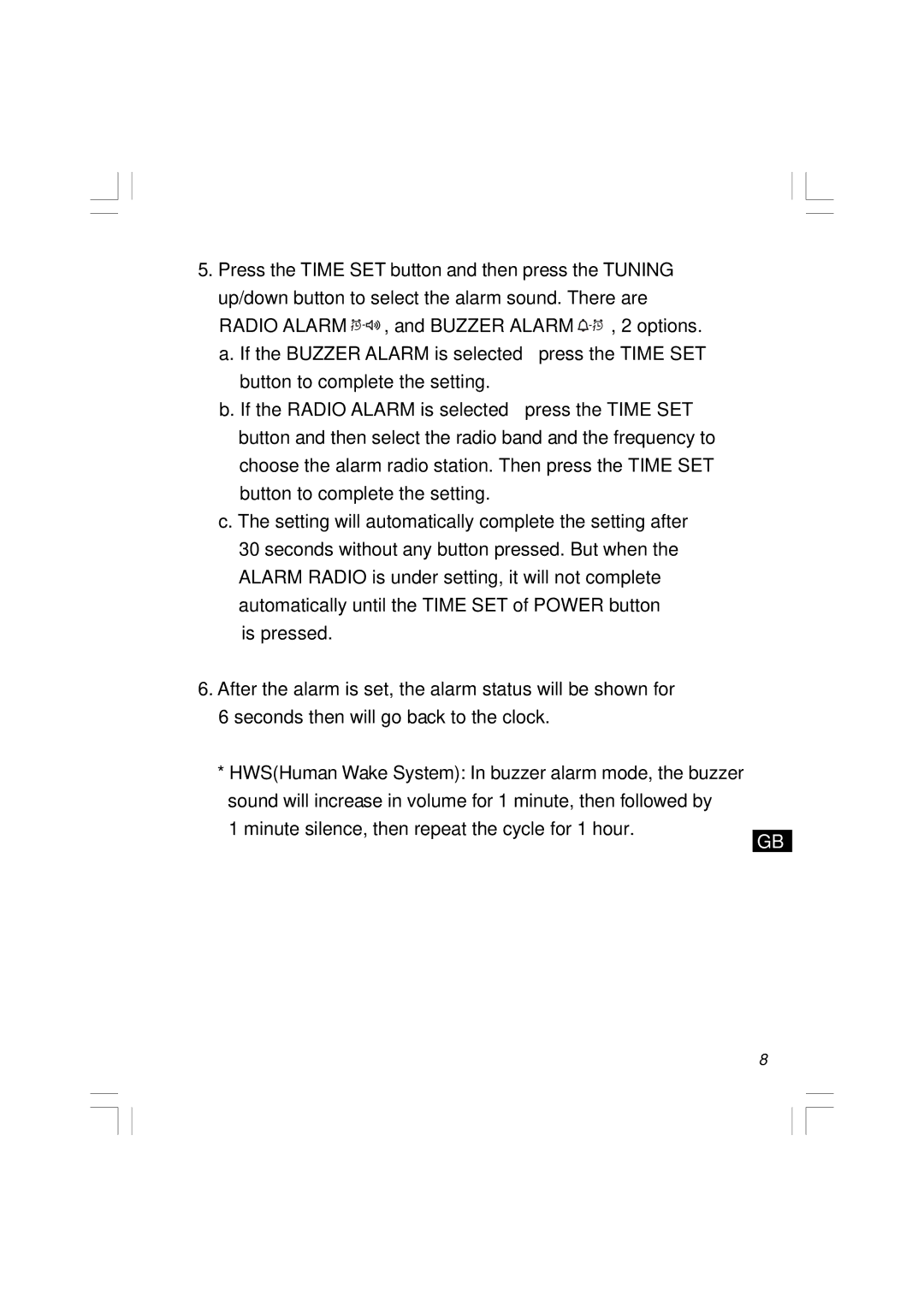5. Press the TIME SET button and then press the TUNING |
| |||
up/down button to select the alarm sound. There are |
| |||
RADIO ALARM | , and BUZZER ALARM | , 2 options. |
| |
a. If the BUZZER ALARM is selected – press the TIME SET |
| |||
button to complete the setting. |
|
| ||
b. If the RADIO ALARM is selected – press the TIME SET |
| |||
button and then select the radio band and the frequency to |
| |||
choose the alarm radio station. Then press the TIME SET |
| |||
button to complete the setting. |
|
| ||
c. The setting will automatically complete the setting after |
| |||
30 seconds without any button pressed. But when the |
| |||
ALARM RADIO is under setting, it will not complete |
| |||
automatically until the TIME SET of POWER button |
| |||
is pressed. |
|
|
| |
6. After the alarm is set, the alarm status will be shown for |
| |||
6 seconds then will go back to the clock. |
|
| ||
* HWS(Human Wake System): In buzzer alarm mode, the buzzer |
| |||
sound will increase in volume for 1 minute, then followed by |
| |||
1 minute silence, then repeat the cycle for 1 hour. |
| |||
GB | ||||
|
|
| ||
8