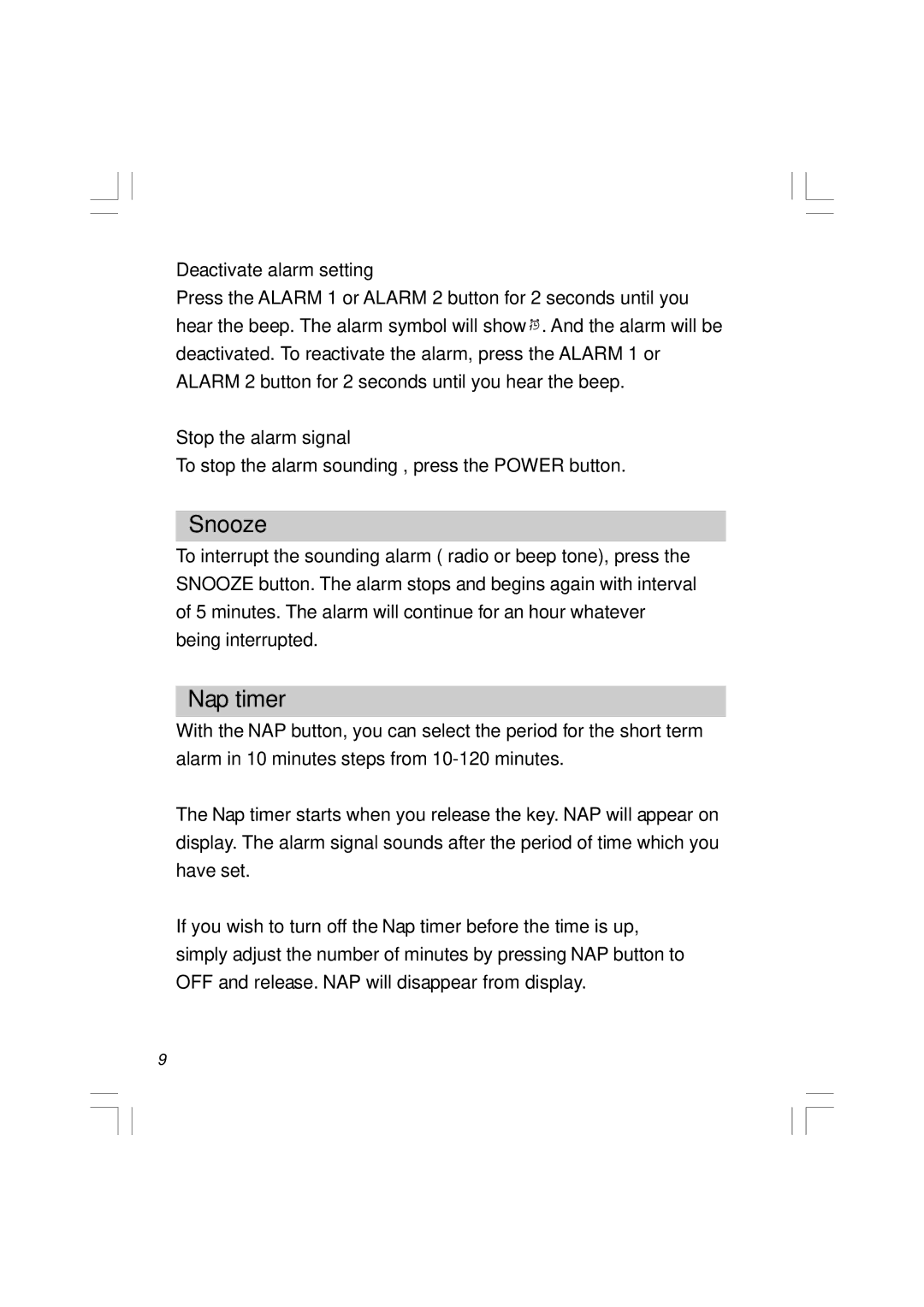Deactivate alarm setting
Press the ALARM 1 or ALARM 2 button for 2 seconds until you hear the beep. The alarm symbol will show ![]()
![]() . And the alarm will be deactivated. To reactivate the alarm, press the ALARM 1 or ALARM 2 button for 2 seconds until you hear the beep.
. And the alarm will be deactivated. To reactivate the alarm, press the ALARM 1 or ALARM 2 button for 2 seconds until you hear the beep.
Stop the alarm signal
To stop the alarm sounding , press the POWER button.
Snooze
To interrupt the sounding alarm ( radio or beep tone), press the SNOOZE button. The alarm stops and begins again with interval of 5 minutes. The alarm will continue for an hour whatever being interrupted.
Nap timer
With the NAP button, you can select the period for the short term alarm in 10 minutes steps from
The Nap timer starts when you release the key. NAP will appear on display. The alarm signal sounds after the period of time which you have set.
If you wish to turn off the Nap timer before the time is up, simply adjust the number of minutes by pressing NAP button to OFF and release. NAP will disappear from display.
9