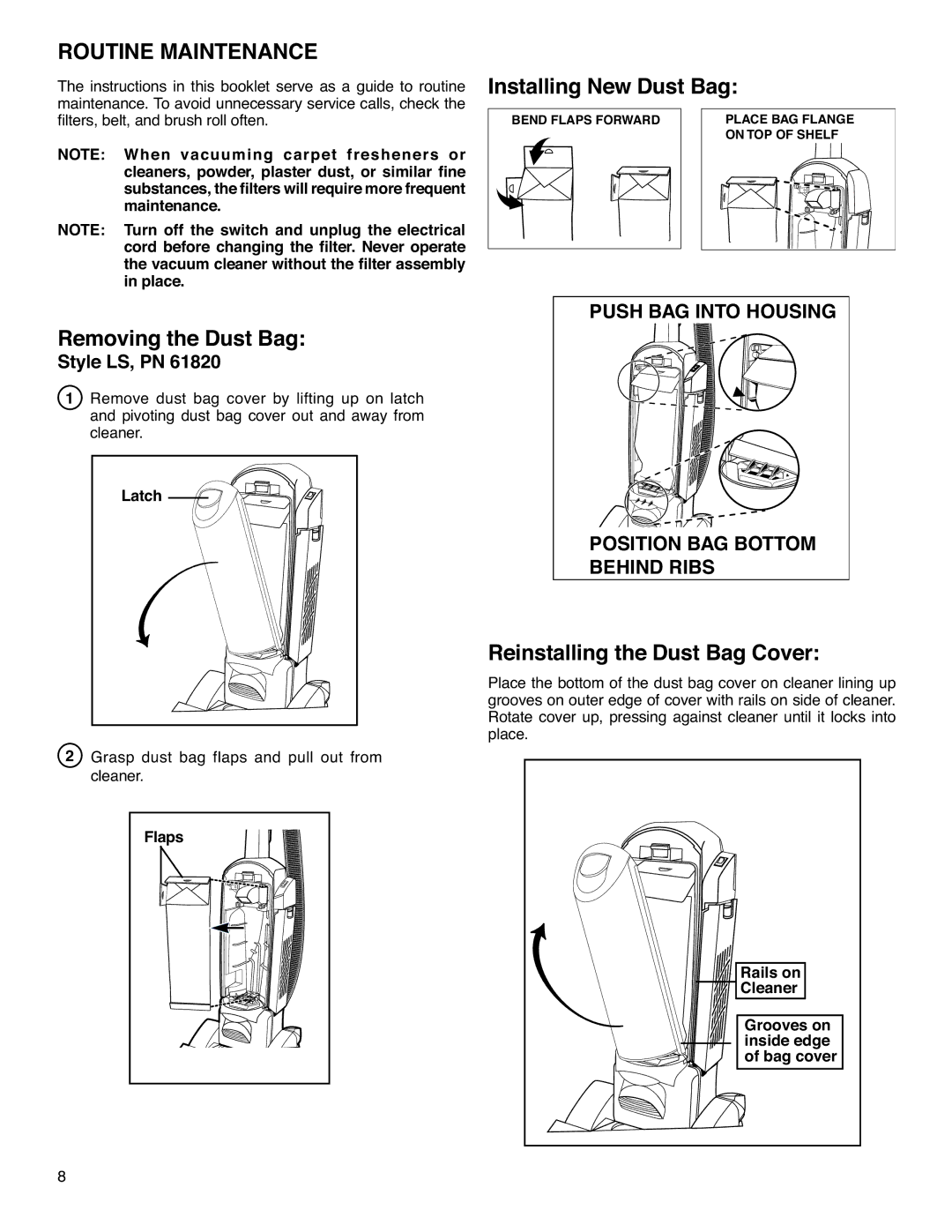ROUTINE MAINTENANCE
Theinstructionsinthisbookletserveasaguidet oroutine maintenance.Toavoidunnecessaryservicecalls,ch eckthe filters,belt,andbrushrolloften.
NOTE: When vacuuming carpet fresheners or cleaners, powder, plaster dust, or similar fine substances, the filters will require more frequent maintenance.
NOTE: Turn off the switch and unplug the electrical cord before changing the filter. Never operate the vacuum cleaner without the filter assembly in place.
Removing the Dust Bag:
Style LS, PN 61820
1Remove dust bag cover by lifting up on latch andpivotingdustbagcoveroutandawayfrom cleaner.
Latch ![]()
![]()
2Grasp dust bag flaps and pull out from
cleaner. |
Flaps |
Installing New Dust Bag:
BEND FLAPS FORWARD |
| PLACE BAG FLANGE |
|
| ON TOP OF SHELF |
|
|
|
|
|
|
PUSH BAG INTO HOUSING |
POSITION BAG BOTTOM |
BEHIND RIBS |
Reinstalling the Dust Bag Cover:
Placethebottomofthedustbagcoveroncleanerl iningup
groovesonouteredgeofcoverwithrailsonsideo fcleaner. Rotatecoverup,pressingagainstcleaneruntilit locksinto place.
Rails on |
Cleaner |
Grooves on |
inside edge |
of bag cover |
8