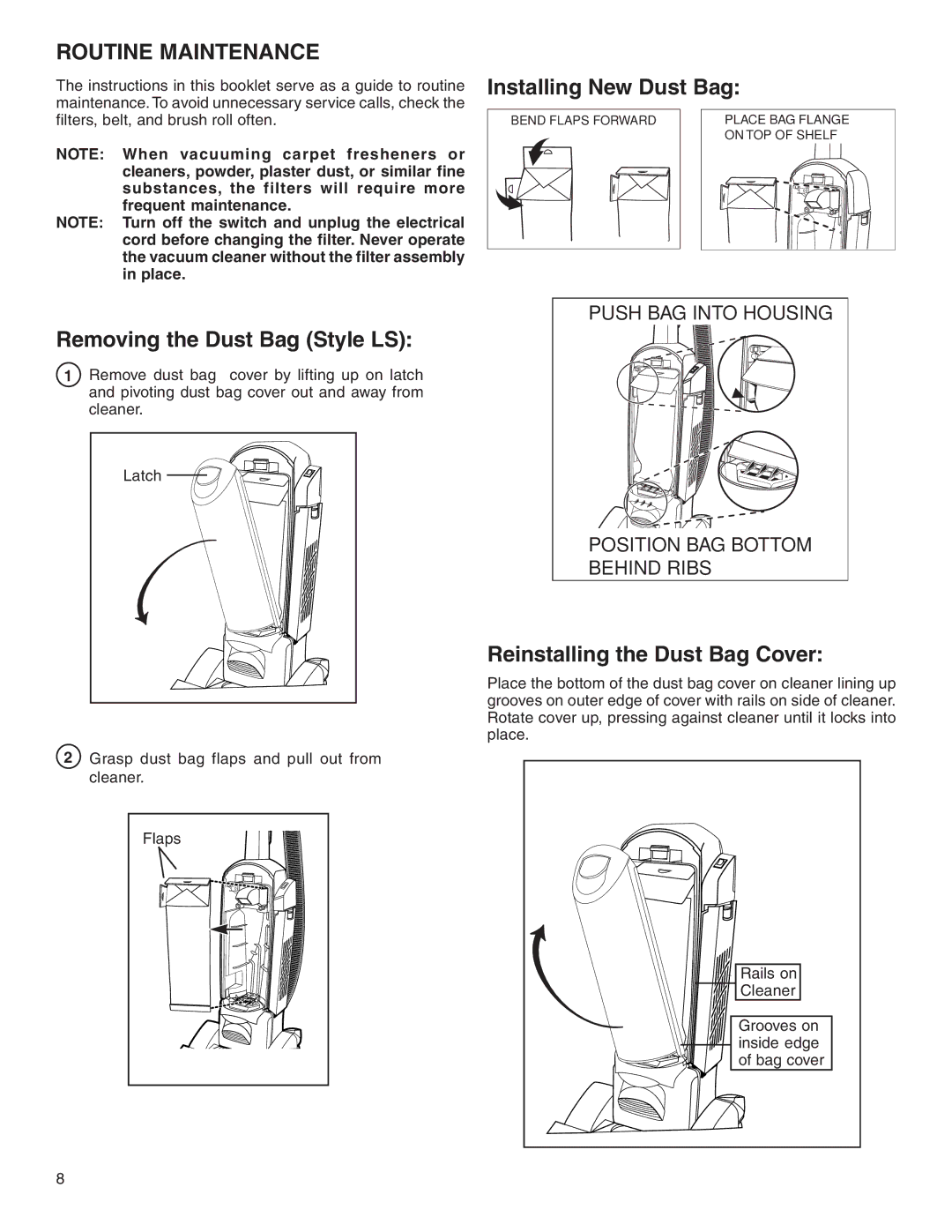SC5800 Series specifications
The Sanitaire SC5800 Series is a powerful commercial vacuum cleaner engineered for superior performance in a variety of cleaning applications, particularly suited for hotels, schools, and offices. This vacuum is designed to meet the rigorous demands of commercial use while ensuring ease of operation and maintenance.One of the standout features of the SC5800 Series is its robust construction. Built with durability in mind, the vacuum's high-impact plastic body can withstand the rigors of daily use while being lightweight enough to facilitate ease of maneuverability. The unit's ergonomic handle provides a comfortable grip, making it simple to transport across different surfaces without causing strain on the user.
The SC5800 Series employs a high-efficiency motor that generates powerful suction, ensuring thorough cleaning on both carpets and hard floor surfaces. This motor is designed to operate quietly, making it ideal for environments where noise reduction is critical, such as libraries and classrooms.
Equipped with an innovative filtration system, the SC5800 effectively captures fine dust and allergens, contributing to better air quality in enclosed spaces. The vacuum comes with a disposable dust bag that is easy to replace, allowing for hassle-free maintenance and ensuring that dirt and debris are contained securely.
Another significant aspect of the SC5800 Series is its versatile cleaning capabilities. It features adjustable height settings that allow users to switch between different flooring types with ease. The inclusion of a variety of attachments, such as crevice tools and upholstery brushes, enables comprehensive cleaning of diverse surfaces, from narrow gaps to delicate fabrics.
The SC5800 is also designed for efficiency. With a generous capacity dust bag, it minimizes downtime for bag changes, allowing for extended cleaning sessions. Additionally, the vacuum boasts a long power cord, reducing the need for constant re-plugging during operation.
In conclusion, the Sanitaire SC5800 Series stands out as an exceptional choice for commercial cleaning. With its robust design, powerful suction, advanced filtration, and versatile attachments, it meets the rigorous demands of frequent use while promoting a cleaner and healthier environment. Ideal for a range of industries, this vacuum offers longevity and performance that professionals can rely on.