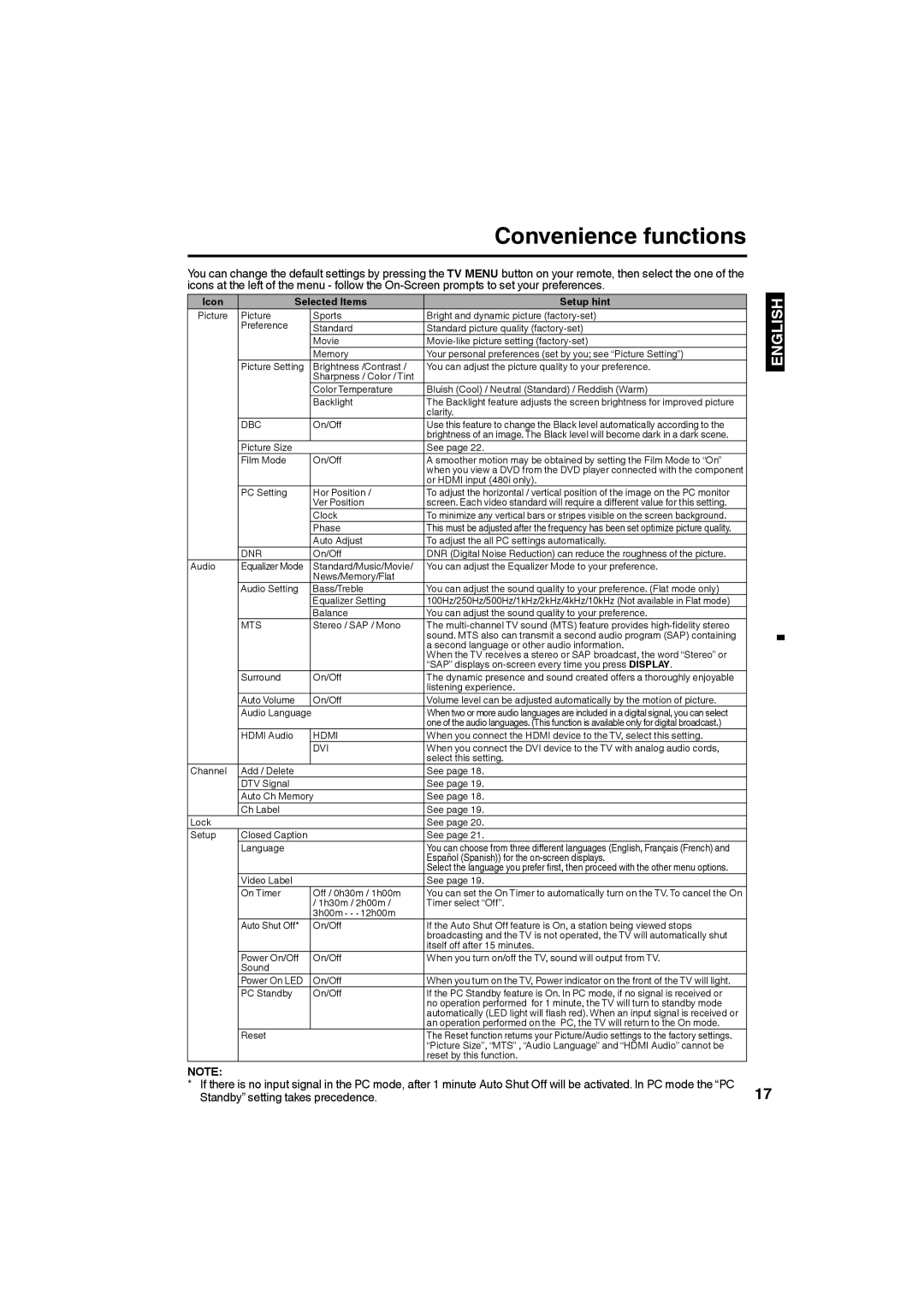Convenience functions
You can change the default settings by pressing the TV MENU button on your remote, then select the one of the icons at the left of the menu - follow the
Icon | Selected Items | Setup hint | |
Picture | Picture | Sports | Bright and dynamic picture |
| Preference | Standard | Standard picture quality |
|
| Movie | |
|
| Memory | Your personal preferences (set by you; see “Picture Setting”) |
| Picture Setting | Brightness /Contrast / | You can adjust the picture quality to your preference. |
|
| Sharpness / Color / Tint |
|
|
| Color Temperature | Bluish (Cool) / Neutral (Standard) / Reddish (Warm) |
|
| Backlight | The Backlight feature adjusts the screen brightness for improved picture |
|
|
| clarity. |
| DBC | On/Off | Use this feature to change the Black level automatically according to the |
|
|
| brightness of an image. The Black level will become dark in a dark scene. |
| Picture Size |
| See page 22. |
| Film Mode | On/Off | A smoother motion may be obtained by setting the Film Mode to “On” |
|
|
| when you view a DVD from the DVD player connected with the component |
|
|
| or HDMI input (480i only). |
| PC Setting | Hor Position / | To adjust the horizontal / vertical position of the image on the PC monitor |
|
| Ver Position | screen. Each video standard will require a different value for this setting. |
|
| Clock | To minimize any vertical bars or stripes visible on the screen background. |
|
| Phase | This must be adjusted after the frequency has been set optimize picture quality. |
|
| Auto Adjust | To adjust the all PC settings automatically. |
| DNR | On/Off | DNR (Digital Noise Reduction) can reduce the roughness of the picture. |
Audio | Equalizer Mode | Standard/Music/Movie/ | You can adjust the Equalizer Mode to your preference. |
|
| News/Memory/Flat |
|
| Audio Setting | Bass/Treble | You can adjust the sound quality to your preference. (Flat mode only) |
|
| Equalizer Setting | 100Hz/250Hz/500Hz/1kHz/2kHz/4kHz/10kHz (Not available in Flat mode) |
|
| Balance | You can adjust the sound quality to your preference. |
| MTS | Stereo / SAP / Mono | The |
|
|
| sound. MTS also can transmit a second audio program (SAP) containing |
|
|
| a second language or other audio information. |
|
|
| When the TV receives a stereo or SAP broadcast, the word “Stereo” or |
|
|
| “SAP” displays |
| Surround | On/Off | The dynamic presence and sound created offers a thoroughly enjoyable |
|
|
| listening experience. |
| Auto Volume | On/Off | Volume level can be adjusted automatically by the motion of picture. |
| Audio Language |
| When two or more audio languages are included in a digital signal, you can select |
|
|
| one of the audio languages.(This function is available only for digital broadcast.) |
| HDMI Audio | HDMI | When you connect the HDMI device to the TV, select this setting. |
|
| DVI | When you connect the DVI device to the TV with analog audio cords, |
|
|
| select this setting. |
Channel | Add / Delete |
| See page 18. |
| DTV Signal |
| See page 19. |
| Auto Ch Memory | See page 18. | |
| Ch Label |
| See page 19. |
Lock |
|
| See page 20. |
Setup | Closed Caption |
| See page 21. |
| Language |
| You can choose from three different languages (English, Français (French) and |
|
|
| Español (Spanish)) for the |
|
|
| Select the language you prefer first, then proceed with the other menu options. |
| Video Label |
| See page 19. |
| On Timer | Off / 0h30m / 1h00m | You can set the On Timer to automatically turn on the TV. To cancel the On |
|
| / 1h30m / 2h00m / | Timer select “Off”. |
|
| 3h00m⋅⋅⋅12h00m |
|
| Auto Shut Off* | On/Off | If the Auto Shut Off feature is On, a station being viewed stops |
|
|
| broadcasting and the TV is not operated, the TV will automatically shut |
|
|
| itself off after 15 minutes. |
| Power On/Off | On/Off | When you turn on/off the TV, sound will output from TV. |
| Sound |
|
|
| Power On LED | On/Off | When you turn on the TV, Power indicator on the front of the TV will light. |
| PC Standby | On/Off | If the PC Standby feature is On. In PC mode, if no signal is received or |
|
|
| no operation performed for 1 minute, the TV will turn to standby mode |
|
|
| automatically (LED light will flash red). When an input signal is received or |
|
|
| an operation performed on the PC, the TV will return to the On mode. |
| Reset |
| The Reset function returns your Picture/Audio settings to the factory settings. |
|
|
| “Picture Size”, “MTS” , “Audio Language” and “HDMI Audio” cannot be |
|
|
| reset by this function. |
ENGLISH
NOTE:
* If there is no input signal in the PC mode, after 1 minute Auto Shut Off will be activated. In PC mode the “PC 17 Standby” setting takes precedence.