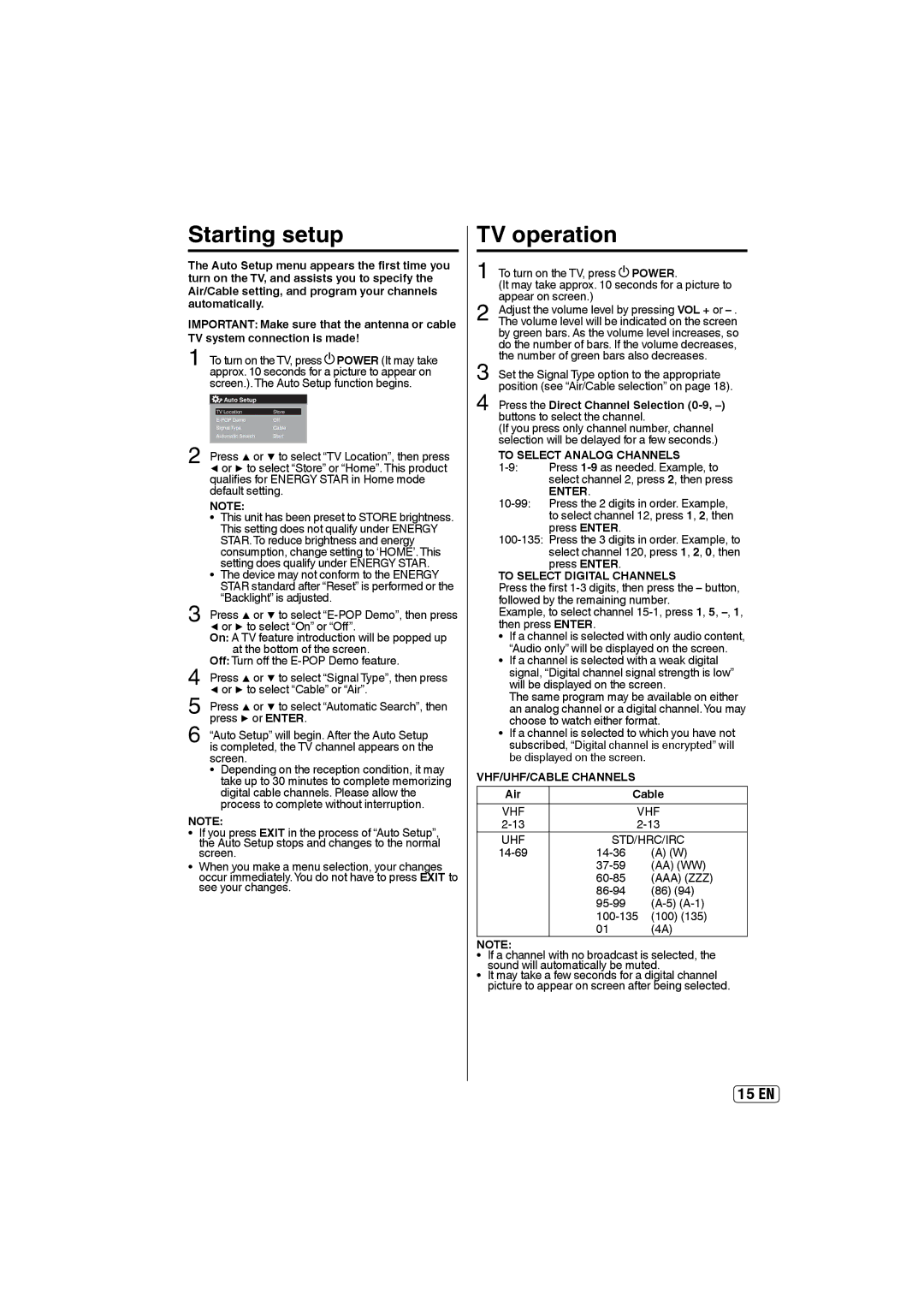|
|
|
|
|
|
|
|
|
|
2 |
| Automatic Search Start |
| |
Press ▲ or ▼ to select “TV Location”, then press | ||||
◀ or ▶ to select “Store” or “Home”. This product | ||||
| qualifies for ENERGY STAR in Home mode | |||
| default setting. | |||
| NOTE: | |||
| • This unit has been preset to STORE brightness. | |||
|
| This setting does not qualify under ENERGY | ||
|
| STAR. To reduce brightness and energy | ||
|
| consumption, change setting to ‘HOME’. This | ||
|
| setting does qualify under ENERGY STAR. | ||
| • The device may not conform to the ENERGY | |||
|
| STAR standard after “Reset” is performed or the | ||
3 |
| “Backlight” is adjusted. | ||
Press ▲ or ▼ to select | ||||
◀ or ▶ to select “On” or “Off”. | ||||
| On: A TV feature introduction will be popped up | |||
|
| at the bottom of the screen. | ||
4 | Off: Turn off the | |||
Press ▲ or ▼ to select “Signal Type”, then press | ||||
◀ or ▶ to select “Cable” or “Air”. | ||||
| Press ▲ or ▼ to select “Automatic Search”, then | |||
5 press ▶ or ENTER. | ||||
| “Auto Setup” will begin. After the Auto Setup |
6 is completed, the TV channel appears on the | |
| screen. |
| • Depending on the reception condition, it may |
| take up to 30 minutes to complete memorizing |
| digital cable channels. Please allow the |
| process to complete without interruption. |
NOTE: | |
• | If you press EXIT in the process of “Auto Setup”, |
| the Auto Setup stops and changes to the normal |
• | screen. |
When you make a menu selection, your changes | |
| occur immediately.You do not have to press EXIT to |
| see your changes. |
TV operation
1 | To turn on the TV, press |
| POWER. |
| |||
(It may take approx. 10 seconds for a picture to | |||
2 | appear on screen.) | ||
Adjust the volume level by pressing VOL + or | |||
The volume level will be indicated on the screen | |||
| by green bars. As the volume level increases, so | ||
| do the number of bars. If the volume decreases, | ||
| the number of green bars also decreases. | ||
3 Set the Signal Type option to the appropriate position (see “Air/Cable selection” on page 18).
4 Press the Direct Channel Selection
(If you press only channel number, channel selection will be delayed for a few seconds.)
TO SELECT ANALOG CHANNELS
ENTER.
TO SELECT DIGITAL CHANNELS
Press the first
Example, to select channel
• If a channel is selected with only audio content, “Audio only” will be displayed on the screen.
• If a channel is selected with a weak digital signal, “Digital channel signal strength is low” will be displayed on the screen.
The same program may be available on either an analog channel or a digital channel.You may choose to watch either format.
• If a channel is selected to which you have not subscribed, “Digital channel is encrypted” will be displayed on the screen.
VHF/UHF/CABLE CHANNELS
Air |
| Cable |
VHF |
| VHF |
| ||
UHF | STD/HRC/IRC | |
(A) (W) | ||
| (AA) (WW) | |
| (AAA) (ZZZ) | |
| (86) (94) | |
| ||
| ||
| 01 | (4A) |
NOTE:
• If a channel with no broadcast is selected, the sound will automatically be muted.
• It may take a few seconds for a digital channel picture to appear on screen after being selected.