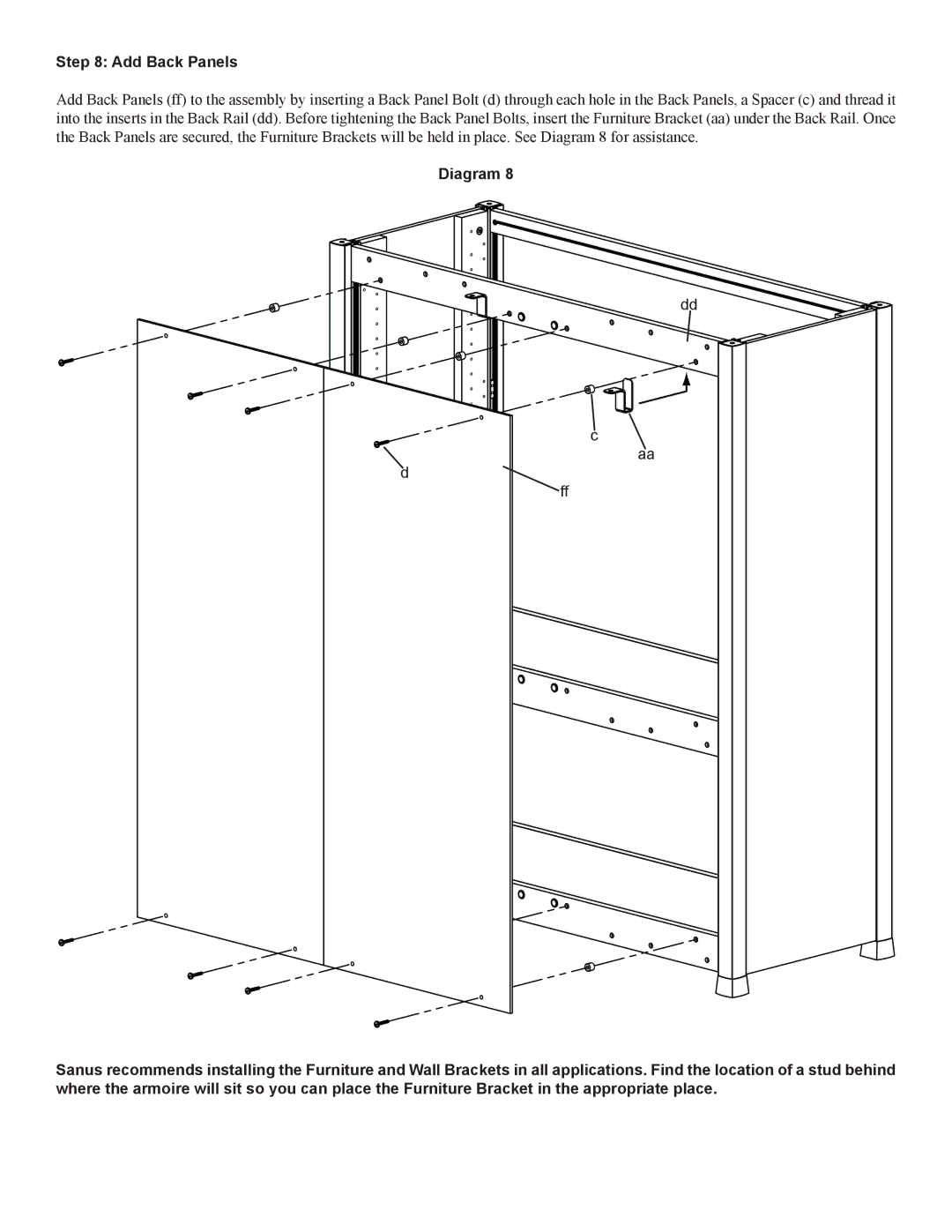CFAR47 specifications
Sanus Systems CFAR47 is a versatile and stylish furniture piece designed specifically for enhancing home entertainment setups. As a prominent name in the world of AV furniture and mounting solutions, Sanus Systems has a reputation for combining functionality with sophisticated design. The CFAR47 stand epitomizes this philosophy, delivering an elegant solution for housing televisions and ancillary equipment.One of the standout features of the CFAR47 is its adjustable height functionality, which allows users to easily set their television to an optimal viewing level. This is particularly beneficial in spaces where seating arrangements vary, ensuring that everyone enjoys a comfortable viewing experience. Additionally, the design supports televisions up to 70 inches in size and up to 150 pounds, making it suitable for a wide range of modern displays.
Constructed from high-quality materials, the CFAR47 offers a robust and durable solution for holding entertainment gear. It features a combination of wood and metal elements, ensuring stability while adding a refined aesthetic that complements contemporary interiors. The open design promotes optimal airflow, which helps in preventing overheating of electronic devices, while also allowing easy access to components for maintenance or swapping.
Connectivity is made simple with the clever cable management system integrated into the stand. This system helps to keep cables organized and out of sight, maintaining a clean look in your living room or entertainment area. The CFAR47 also includes adjustable shelves, allowing users to customize their setup based on the specific equipment they own, including gaming consoles, DVD players, or sound systems.
The CFAR47 stand embraces innovative technologies as well, incorporating leveling feet to account for uneven surfaces and promote stability. This thoughtful design ensures that your entertainment system remains secure, regardless of the placement.
Overall, the Sanus Systems CFAR47 is not just an ordinary TV stand; it represents a blend of elegance, functionality, and modern technology, making it a worthy addition to any home entertainment setup. With its stylish appearance, robust construction, and practical features, this stand is poised to elevate your viewing experience while enriching your home's design.