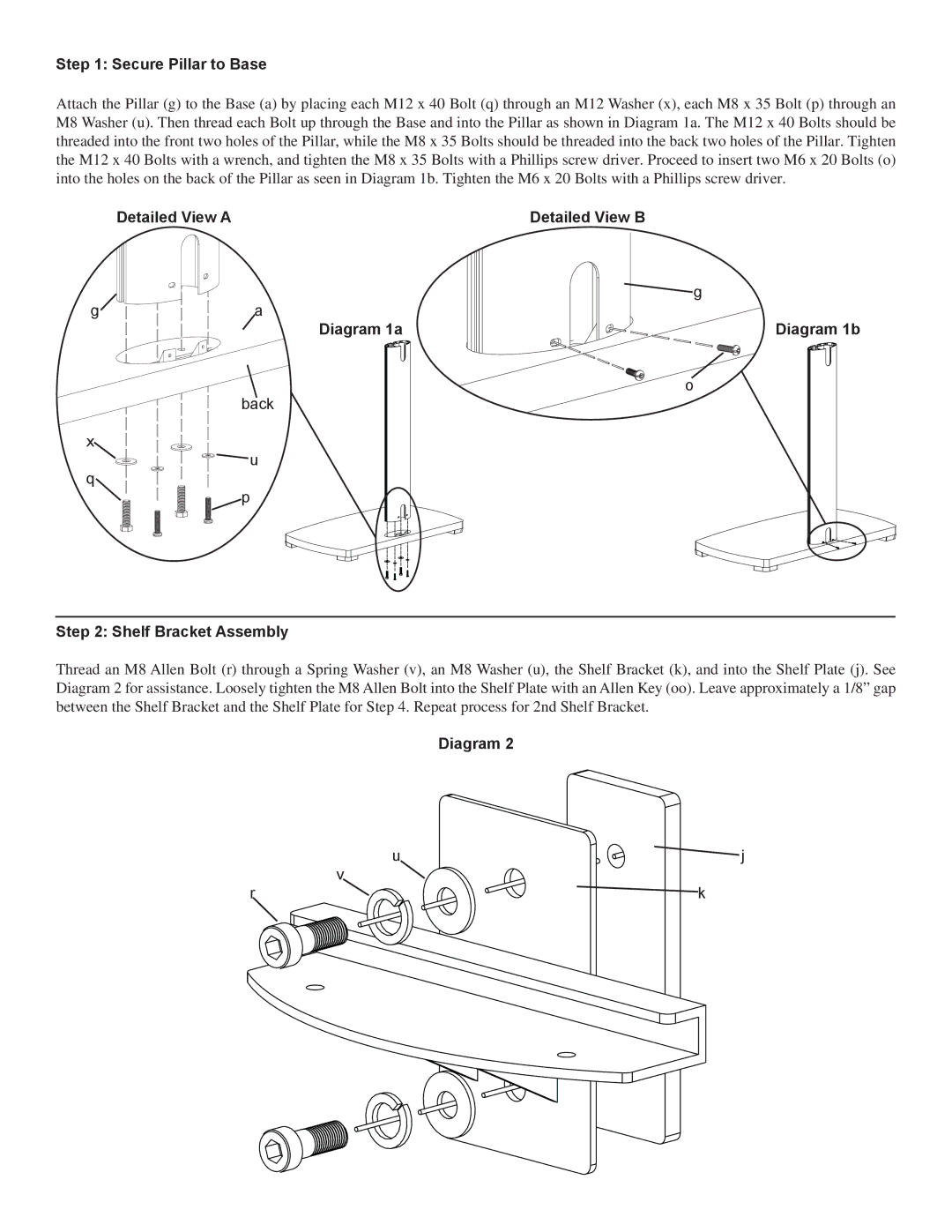PFFP2 specifications
The Sanus Systems PFFP2 is a premium television mounting solution designed for those who seek a blend of style, functionality, and advanced technology. This full-motion mount is not only sleek in design but also engineered for optimal performance, making it a popular choice among homeowners and professionals alike.One of the standout features of the PFFP2 is its full-motion capability, which allows the TV to be adjusted for the perfect viewing angle. With a swivel range of up to 120 degrees and a tilt function of +5 to -15 degrees, users can easily reposition their television based on their seating arrangement or to reduce glare from windows. This flexibility ensures a comfortable viewing experience from any part of the room.
Built with robust materials, the Sanus PFFP2 offers unparalleled security and stability. The mount supports TVs ranging from 37 to 70 inches and can hold up to 130 pounds. Its solid construction provides peace of mind that your valuable television is securely mounted, reducing the risk of accidents.
Additionally, the PFFP2 incorporates advanced cable management features, which help to keep cords neatly organized and hidden from view. This not only contributes to a clean and professional look but also simplifies installation. The mount is designed for easy, hassle-free setup, with a user-friendly installation manual and all necessary hardware included.
Another notable characteristic of the PFFP2 is its compatibility with various wall types. Whether it's a drywall, brick, or concrete surface, the mount can be installed securely, making it versatile for different home environments. The patented Virtual Axis technology further enhances the mounting experience by allowing smooth and intuitive adjustability, ensuring that the TV can be easily repositioned with minimal effort.
Aesthetics are also a key consideration in the design of the PFFP2. It features a contemporary look that complements modern home decor while still maintaining a low profile. This mount not only elevates the television but also enhances the overall ambiance of the room.
In summary, the Sanus Systems PFFP2 is an exceptional television mount that combines functionality, durability, and design. With its full-motion capabilities, robust build, cable management system, and aesthetic appeal, it is an ideal choice for anyone looking to enhance their home entertainment setup. Whether you're watching the big game or enjoying a movie night, the PFFP2 ensures that your viewing experience is nothing short of spectacular.