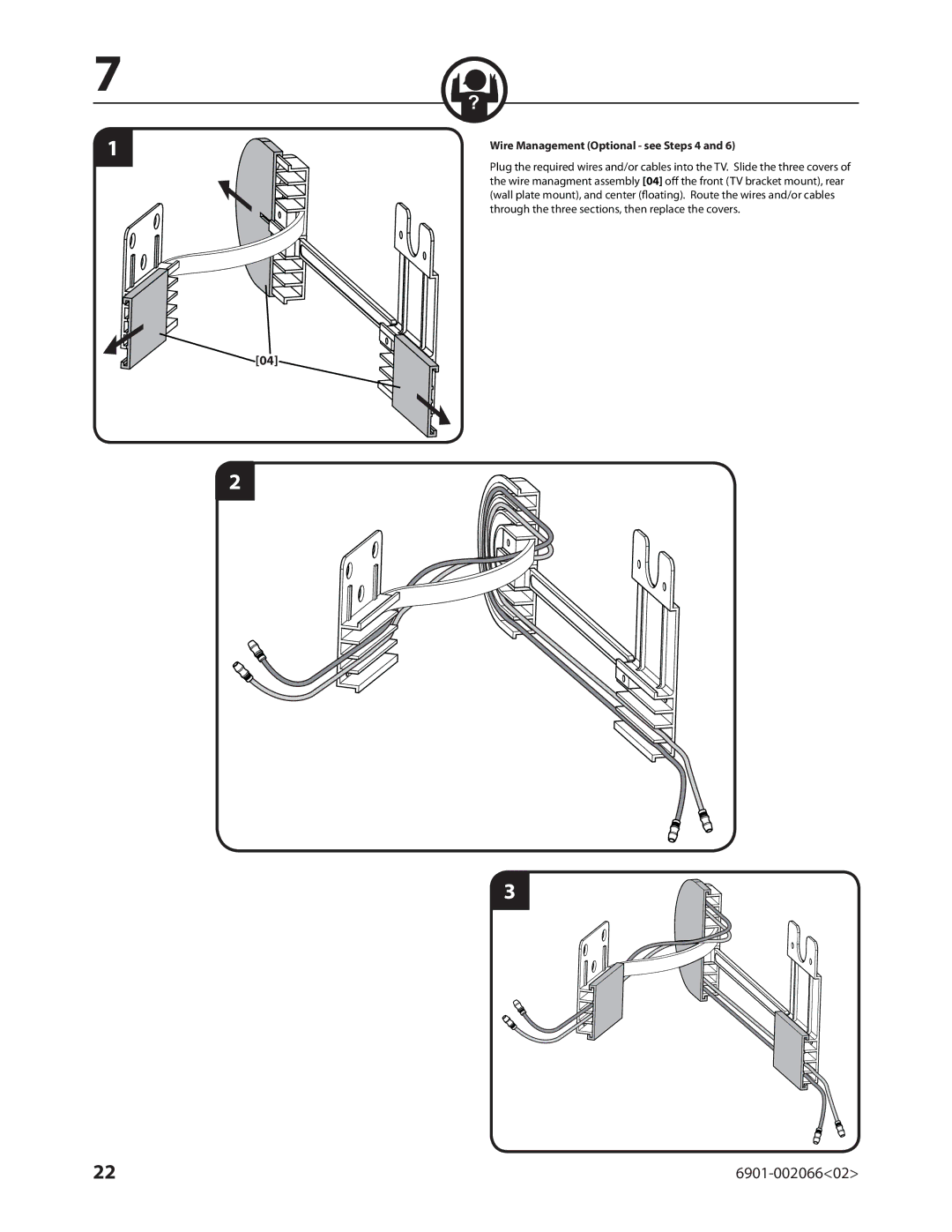7 | ? |
1 | Wire Management (Optional - see Steps 4 and 6) |
| |
| Plug the required wires and/or cables into the TV. Slide the three covers of |
| the wire managment assembly [04] off the front (TV bracket mount), rear |
| (wall plate mount), and center (floating). Route the wires and/or cables |
| through the three sections, then replace the covers. |
![]() [04]
[04]
2
3
22 |
|