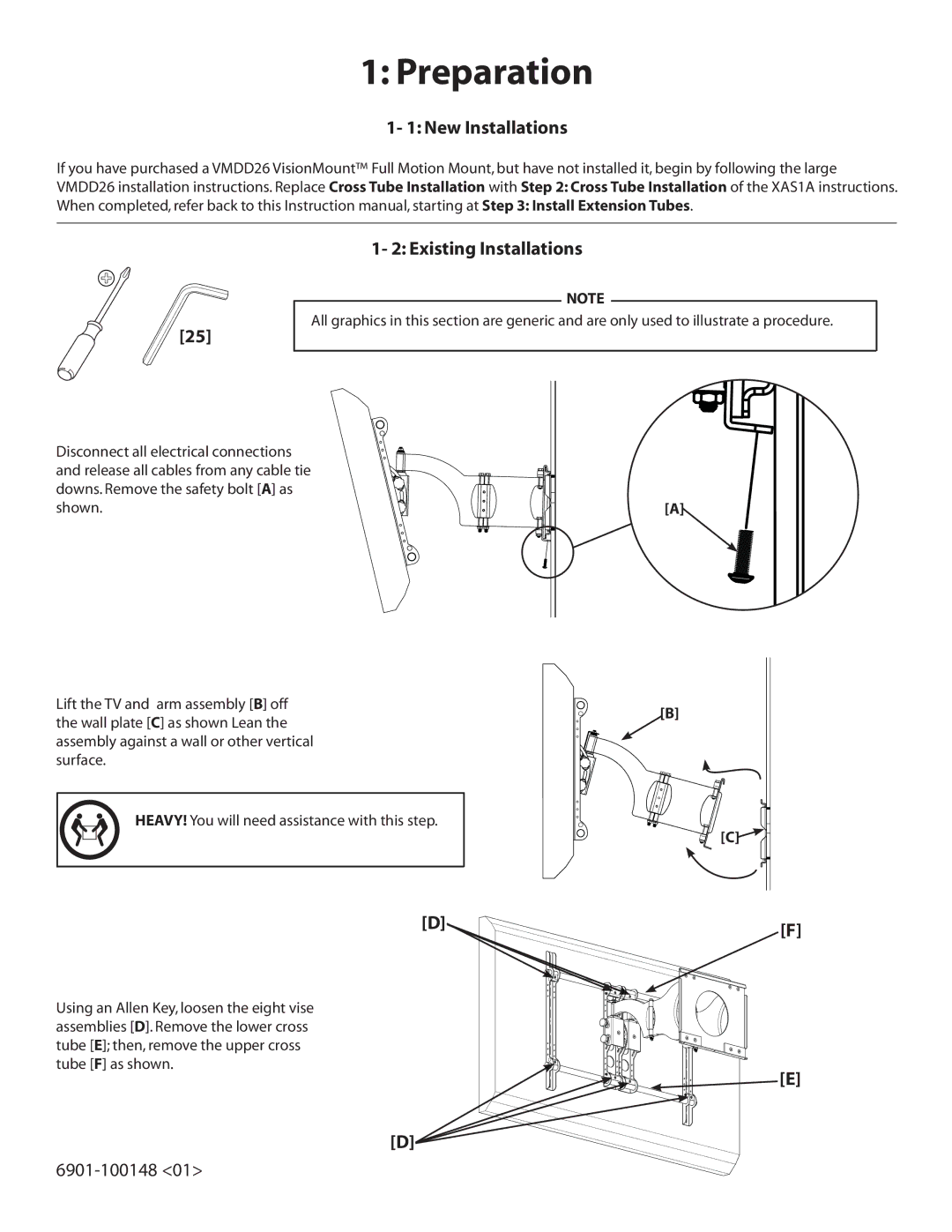1: Preparation
1- 1: New Installations
If you have purchased a VMDD26 VisionMount™ Full Motion Mount, but have not installed it, begin by following the large VMDD26 installation instructions. Replace Cross Tube Installation with Step 2: Cross Tube Installation of the XAS1A instructions. When completed, refer back to this Instruction manual, starting at Step 3: Install Extension Tubes.
1- 2: Existing Installations
[25]
NOTE
All graphics in this section are generic and are only used to illustrate a procedure.
Disconnect all electrical connections and release all cables from any cable tie downs. Remove the safety bolt [A] as shown.
Lift the TV and arm assembly [B] off the wall plate [C] as shown Lean the assembly against a wall or other vertical surface.
HEAVY! You will need assistance with this step.
[A]
[B]
[C]![]()
![]()
Using an Allen Key, loosen the eight vise assemblies [D]. Remove the lower cross tube [E]; then, remove the upper cross tube [F] as shown.
[D] | [F] |
|
![]()
![]()
![]()
![]()
![]()
![]()
![]() [E] [D]
[E] [D]