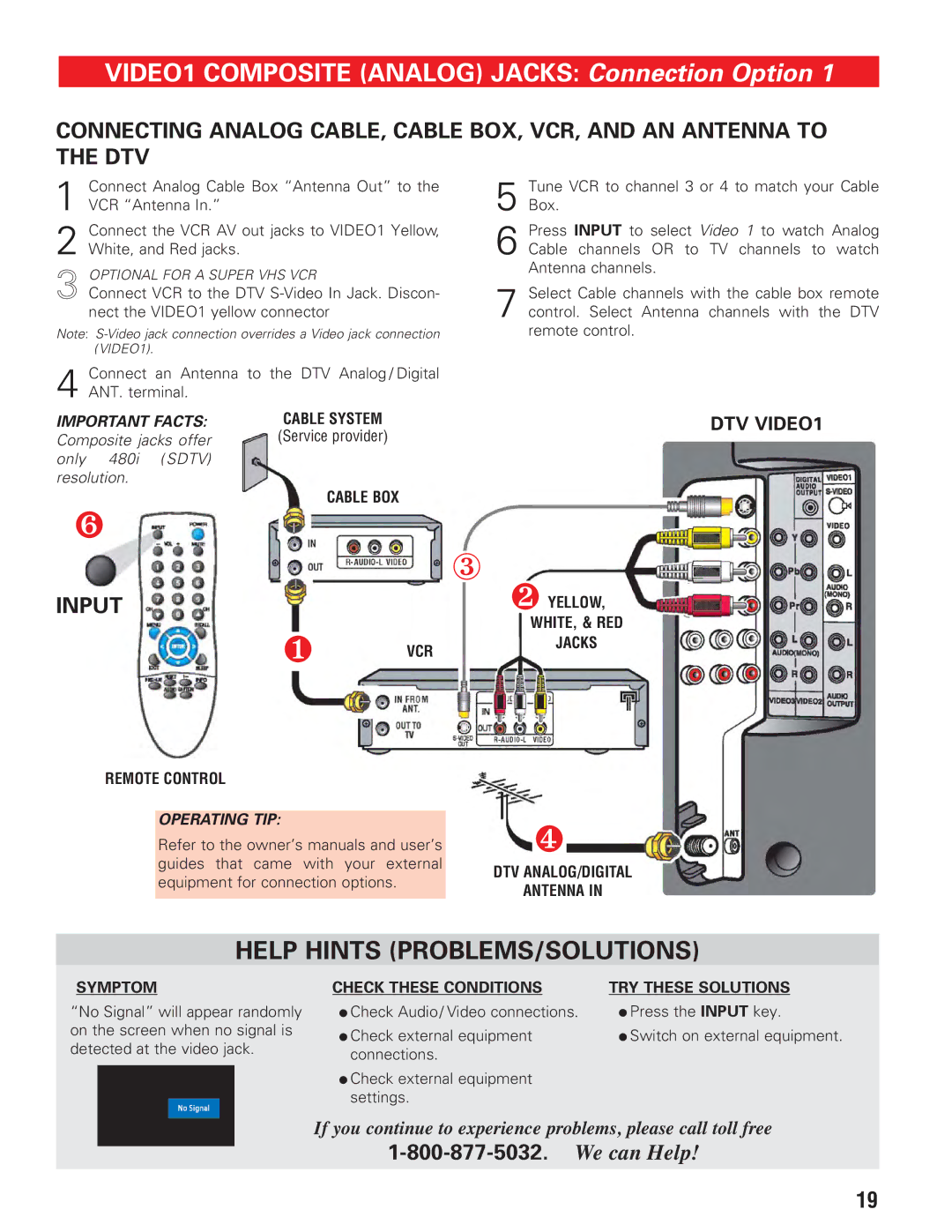VIDEO1 COMPOSITE (ANALOG) JACKS: Connection Option 1
CONNECTING ANALOG CABLE, CABLE BOX, VCR, AND AN ANTENNA TO THE DTV
1Connect Analog Cable Box “Antenna Out” to the VCR “Antenna In.”
2Connect the VCR AV out jacks to VIDEO1 Yellow, White, and Red jacks.
3OPTIONAL FOR A SUPER VHS VCR
Connect VCR to the DTV
Note:
5Tune VCR to channel 3 or 4 to match your Cable Box.
6Press INPUT to select Video 1 to watch Analog Cable channels OR to TV channels to watch Antenna channels.
7Select Cable channels with the cable box remote control. Select Antenna channels with the DTV remote control.
4Connect an Antenna to the DTV Analog / Digital ANT. terminal.
IMPORTANT FACTS: | CABLE SYSTEM | |
Composite jacks offer | (Service provider) | |
only 480i (SDTV) | ||
(Optional) | ||
resolution. | ||
| ||
| CABLE BOX |
DTV VIDEO1
❻
|
|
|
|
|
|
|
|
|
| ③ |
|
| |
INPUT |
| ❷ | YELLOW, | |||
|
| |||||
|
| VCR |
|
| WHITE, & RED | |
| ❶ |
|
|
| JACKS | |
| VCR |
|
|
| ||
|
|
|
|
| ||
|
|
|
|
|
|
|
REMOTE CONTROL
OPERATING TIP:
Refer to the owner’s manuals and user’s guides that came with your external equipment for connection options.
❹
DTV ANALOG/DIGITAL
ANTENNA IN
HELP HINTS (PROBLEMS/SOLUTIONS)
SYMPTOM
“No Signal” will appear randomly on the screen when no signal is detected at the video jack.
CHECK THESE CONDITIONS | TRY THESE SOLUTIONS |
● Check Audio/ Video connections. | ● Press the INPUT key. |
● Check external equipment | ● Switch on external equipment. |
connections. |
|
● Check external equipment |
|
settings. |
|
If you continue to experience problems, please call toll free
19