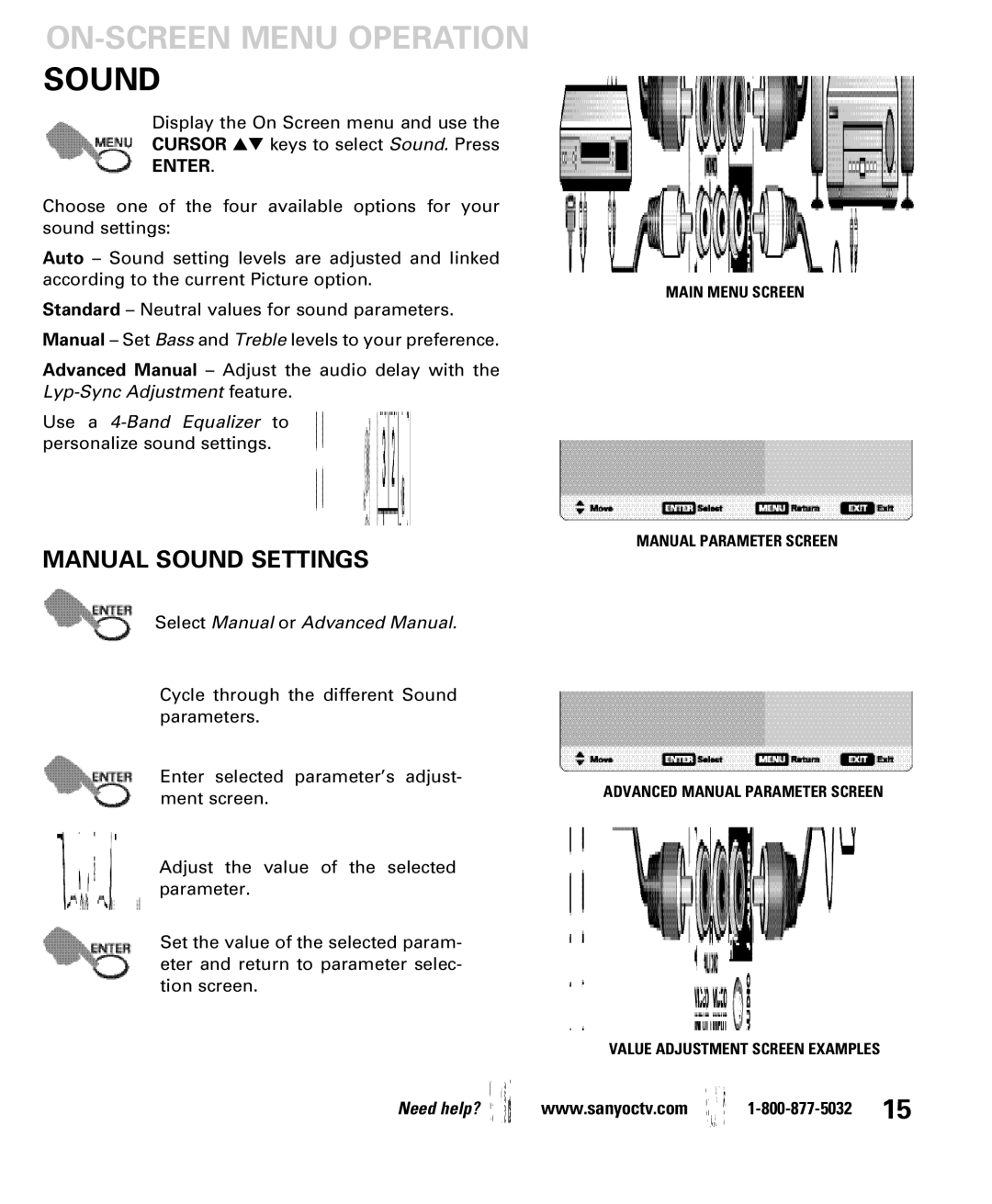ON-SCREEN MENU OPERATION SOUND
Display the On Screen menu and use the
CURSOR ▲▼ keys to select Sound. Press
ENTER.
Choose one of the four available options for your sound settings:
Auto – Sound setting levels are adjusted and linked according to the current Picture option.
Standard – Neutral values for sound parameters.
Manual – Set Bass and Treble levels to your preference.
Advanced Manual – Adjust the audio delay with the
Use a
MANUAL SOUND SETTINGS
Select Manual or Advanced Manual.
Cycle through the different Sound parameters.
Enter selected parameter’s adjust- ment screen.
MAIN MENU SCREEN
MANUAL PARAMETER SCREEN
ADVANCED MANUAL PARAMETER SCREEN
Adjust the value of the selected parameter.
Set the value of the selected param- eter and return to parameter selec- tion screen.
VALUE ADJUSTMENT SCREEN EXAMPLES
Need help? ![]() www.sanyoctv.com
www.sanyoctv.com ![]()