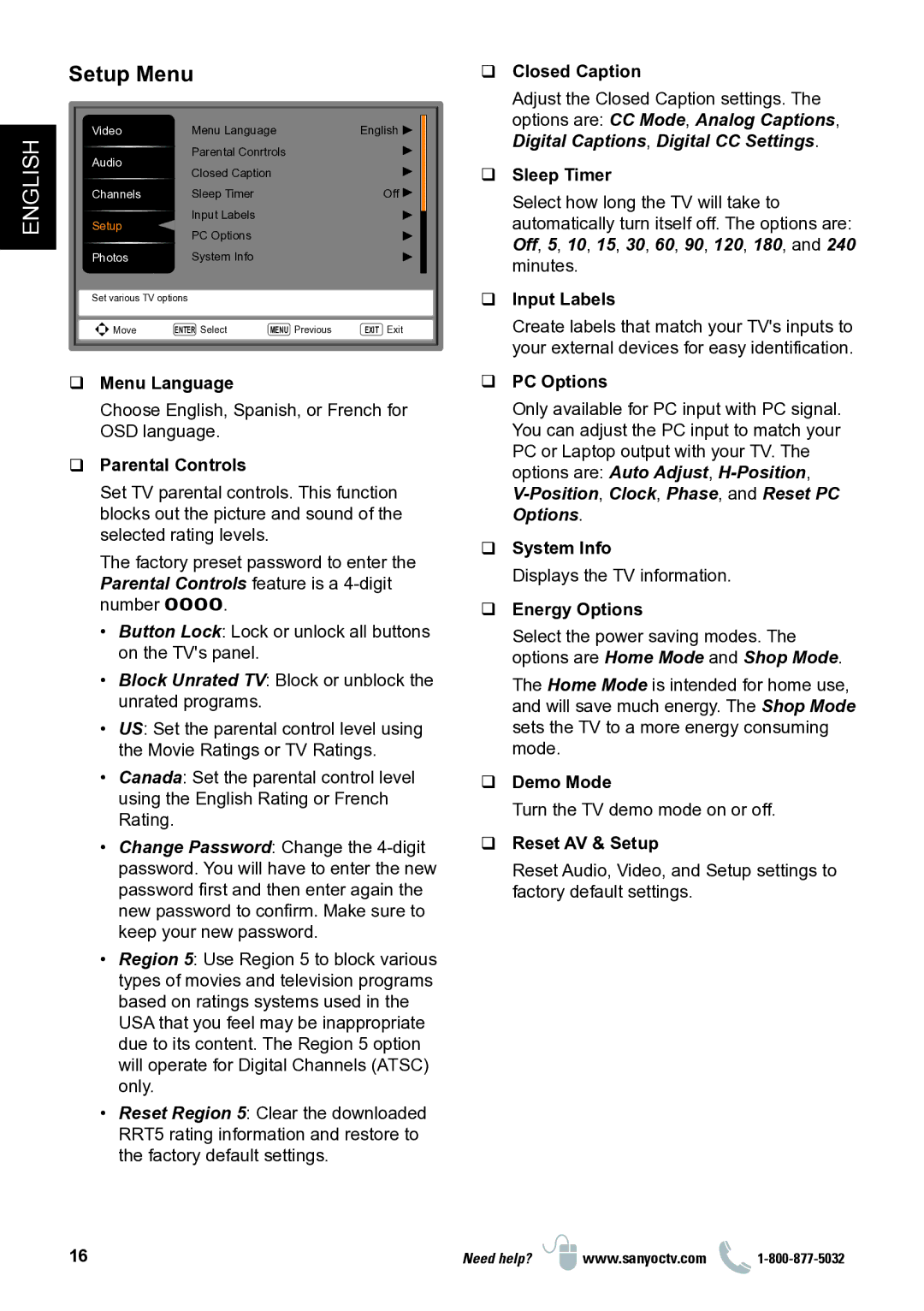ENGLISH
Setup Menu
Video | Menu Language | English |
| |
Audio | Parental Conrtrols |
|
| |
Closed Caption |
|
| ||
|
|
| ||
Channels | Sleep Timer |
| Off |
|
Setup | Input Labels |
|
|
|
PC Options |
|
|
| |
|
|
|
| |
Photos | System Info |
|
|
|
Set various TV options |
|
|
| |
|
|
| ||
Move | ENTER Select | MENU Previous | EXIT Exit | |
|
|
|
|
|
Menu Language
Choose English, Spanish, or French for OSD language.
Parental Controls
Set TV parental controls. This function blocks out the picture and sound of the selected rating levels.
The factory preset password to enter the Parental Controls feature is a
•• Button Lock: Lock or unlock all buttons on the TV's panel.
•• Block Unrated TV: Block or unblock the unrated programs.
•• US: Set the parental control level using the Movie Ratings or TV Ratings.
•• Canada: Set the parental control level using the English Rating or French Rating.
•• Change Password: Change the
•• Region 5: Use Region 5 to block various types of movies and television programs based on ratings systems used in the USA that you feel may be inappropriate due to its content. The Region 5 option will operate for Digital Channels (ATSC) only.
•• Reset Region 5: Clear the downloaded RRT5 rating information and restore to the factory default settings.
Closed Caption
Adjust the Closed Caption settings. The options are: CC Mode, Analog Captions, Digital Captions, Digital CC Settings.
Sleep Timer
Select how long the TV will take to automatically turn itself off. The options are: Off, 5, 10, 15, 30, 60, 90, 120, 180, and 240 minutes.
Input Labels
Create labels that match your TV's inputs to your external devices for easy identification.
PC Options
Only available for PC input with PC signal. You can adjust the PC input to match your PC or Laptop output with your TV. The options are: Auto Adjust,
System Info
Displays the TV information.
Energy Options
Select the power saving modes. The options are Home Mode and Shop Mode.
The Home Mode is intended for home use, and will save much energy. The Shop Mode sets the TV to a more energy consuming mode.
Demo Mode
Turn the TV demo mode on or off.
Reset AV & Setup
Reset Audio, Video, and Setup settings to factory default settings.
16 | Need help? | www.sanyoctv.com |