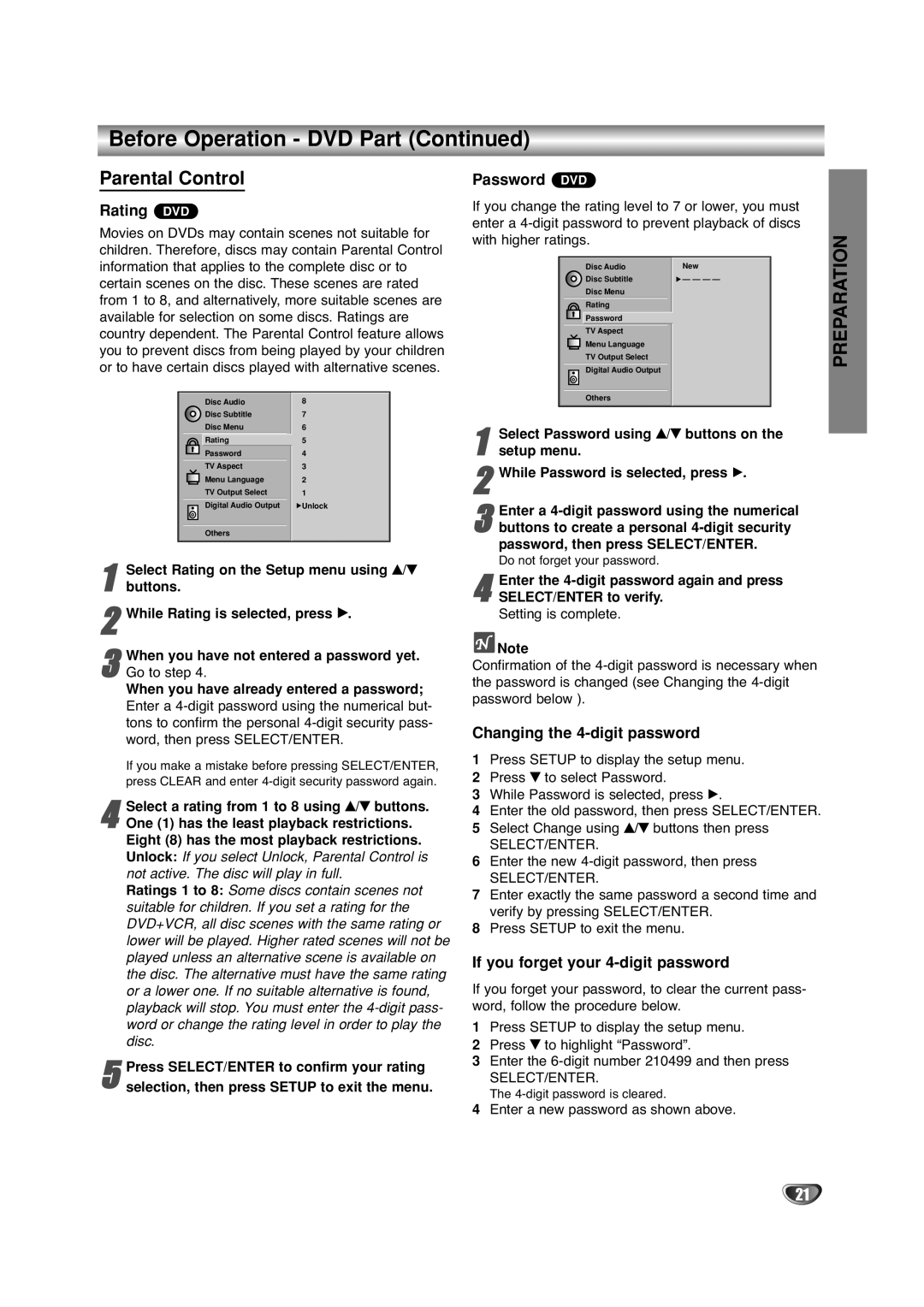DVC-2500 specifications
The Sanyo DVC-2500 is a versatile digital video camcorder that emerged as a notable entry in the realm of consumer-grade video recording devices. Released during the early 2000s, the DVC-2500 is recognized for delivering quality video performance paired with user-friendly features, catering to both amateur videographers and hobbyists.One of the standout features of the Sanyo DVC-2500 is its ability to capture video in the Digital Video Cassette (DVC) format, which allows for high-quality recordings that are less susceptible to degradation than older analog formats. The camcorder supports digital video recording at a resolution of 720 x 480 pixels, providing clear and crisp visuals that enhance the viewing experience. Additionally, the DVC-2500's 3CCD technology plays a significant role in its image quality. 3CCD technology utilizes three separate image sensors to capture color information more accurately, resulting in vibrant colors and improved low-light performance.
Another key characteristic of the Sanyo DVC-2500 is its optical zoom capabilities. The camcorder features a 10x optical zoom lens, enabling users to get closer to their subjects without sacrificing image quality. Coupled with a digital zoom of up to 700x, users can achieve detailed shots from considerable distances, making it ideal for capturing both distant subjects and intricate details.
The DVC-2500 also boasts various recording formats and playback options, providing flexibility for users. It supports high-quality audio alongside its video capabilities, ensuring synchronized sound that enhances the overall viewing experience. Features like built-in image stabilization minimize the impact of shaky hands, which is especially useful for capturing dynamic action scenes or events like weddings and sporting activities.
In terms of usability, the Sanyo DVC-2500 is designed with user-friendly features including an intuitive interface and a viewfinder that allows for easy composition of shots. The camcorder is compact and lightweight, making it convenient for extended periods of use.
Overall, the Sanyo DVC-2500 stands out as a reliable and capable camcorder equipped with advanced technologies and features that cater to the needs of aspiring videographers. Its blend of quality, versatility, and ease of use makes it a memorable option in the history of portable video recording.