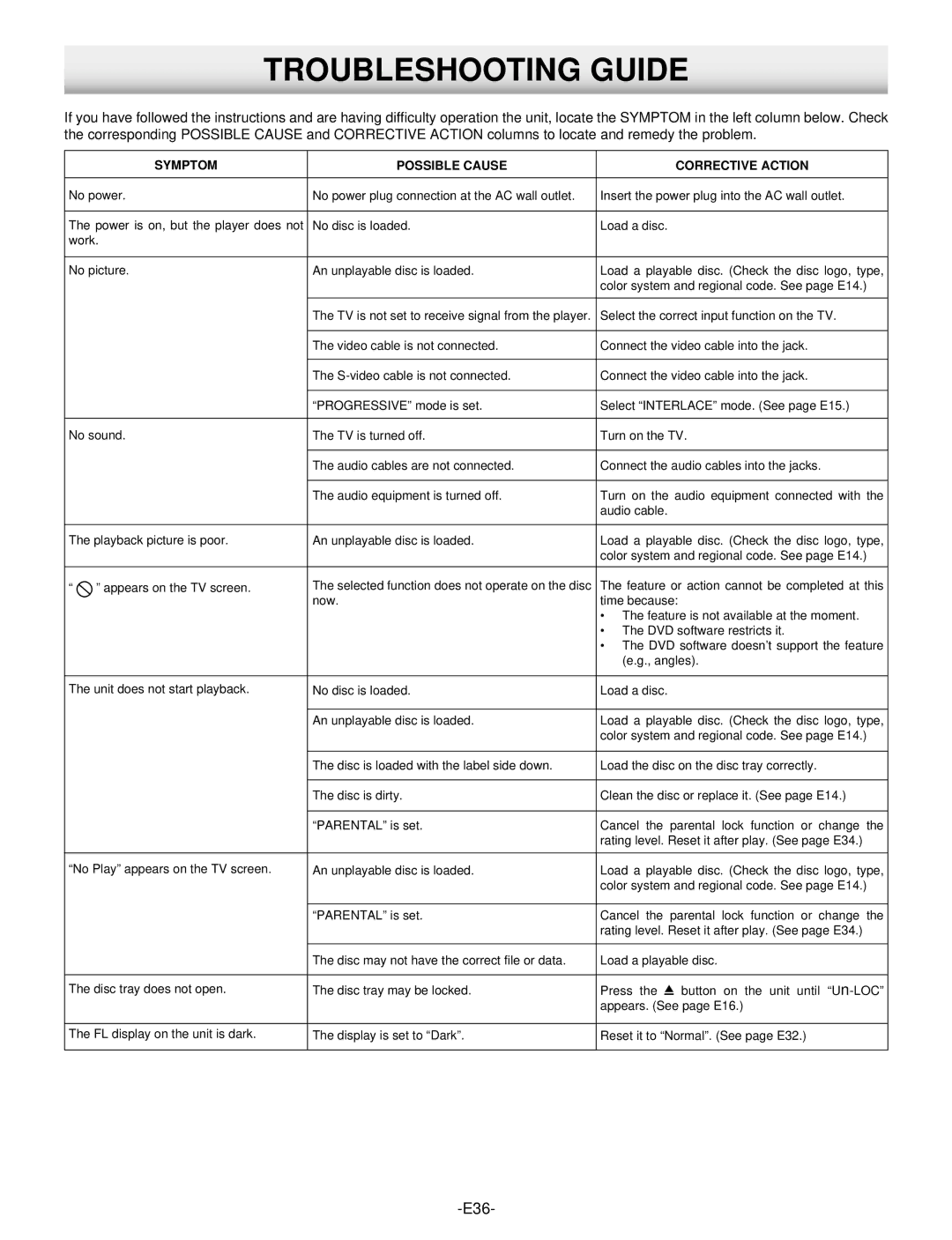DWM-390 specifications
The Sanyo DWM-390 is a portable, compact, and robust digital audio player known for its versatility and user-friendly features. Designed for consumers who value quality sound and practicality, this device stands out in the market with its array of technological capabilities.One of the main features of the Sanyo DWM-390 is its MP3 playback functionality, allowing users to enjoy a wide range of audio formats effortlessly. With an intuitive interface, navigating through songs, playlists, and settings is straightforward, making it accessible for users of all ages. The player supports high-quality audio output, ensuring that the sound produced is clear and rich, perfect for listeners who appreciate depth in their music.
The DWM-390 is equipped with a built-in FM radio, extending its functionality beyond just digital music playback. This feature allows music enthusiasts to tune into their favorite radio stations, keeping them connected to live broadcasts, news, and local events. Additionally, the player includes preset stations, allowing users to save their preferred frequencies for easy access.
Portability is a significant characteristic of the Sanyo DWM-390. Its lightweight design and compact form factor make it easy to carry, perfect for use during travel, workouts, or casual outings. The device also features a long-lasting rechargeable battery, providing hours of uninterrupted playback, thus ensuring users can enjoy their music without frequent recharges.
Moreover, the DWM-390 comes with several technological amenities, including an SD card slot that supports expandable storage. This feature enables users to increase their music library without limitations, catering to those who have extensive collections. The device supports various audio formats beyond MP3, such as WMA and WAV, demonstrating its versatility in dealing with multiple file types.
Additional features include a built-in speaker for shared listening experiences, an equalizer settings option for customized sound, and a clear LCD screen that displays track information clearly. The DWM-390's adaptability makes it a superb choice for users who value both innovation and simplicity in their music devices.
In conclusion, the Sanyo DWM-390 is a multifaceted digital audio player that marries quality sound with practical design. Its array of functionalities, robust features, and portability make it an excellent choice for music lovers seeking an affordable yet capable audio solution.