
Image Resolution
The IMAGE RESOLUTION setting refers to the size of the image in pixels. Use the Up/Down navigation buttons to select from the options.
9 settings for image resolution are available:
• 12 M (4000 x 3000) | • 3 M (2048 x 1536) | ||
• 10 M (3664 x 2748) | • 2.1 M 16:9 (1920 x 1080) | ||
• | 8.9 M 3:2 (3664 x 2442) | • | 2 M (1600 x 1200) |
• | 8 M (3264 x 2448) | • | VGA (640 x 480) |
•5 M (2576 x 1932)
Image Quality
The IMAGE QUALITY setting refers to the compression ratio of the JPG. The higher image quality, more memory space is required. Use the Up/Down navigation buttons to select from the options. 3 settings for image quality are available:
•BEST (default)
•BETTER
•GOOD
Focus Zone
Auto Mode
The FOCUS ZONE setting allows you to select the number of zones the camera will focus on when taking a photo. Use the UP/DOWN navigation buttons to select from the options and press the OK button to enter. 2 settings for focus zone are available:
•
•CENTER
|
|
| Capture Settings 23 |
|
| |||||
|
|
|
|
|
|
|
|
|
| |
|
|
|
|
|
|
|
|
|
| |
|
|
| 12M | 12M |
|
|
| |||
|
|
| 10M | 10M |
|
|
| |||
3:2 | 8.9M 3:2 |
|
|
| ||||||
English | ||||||||||
|
|
| 8M | 8M |
| |||||
|
|
|
|
|
| |||||
|
|
|
| IMAGE RESOLUTION |
|
|
| |||
|
|
|
|
|
|
|
|
|
| |
|
|
|
|
|
|
|
|
|
| |
|
|
|
|
|
|
|
|
|
| |
|
|
|
|
|
|
|
|
|
| |



 BEST
BEST
 BETTER
BETTER
 GOOD
GOOD
 IMAGE QUALITY
IMAGE QUALITY

 CENTER
CENTER
 FOCUS ZONE
FOCUS ZONE
The Capture Menu