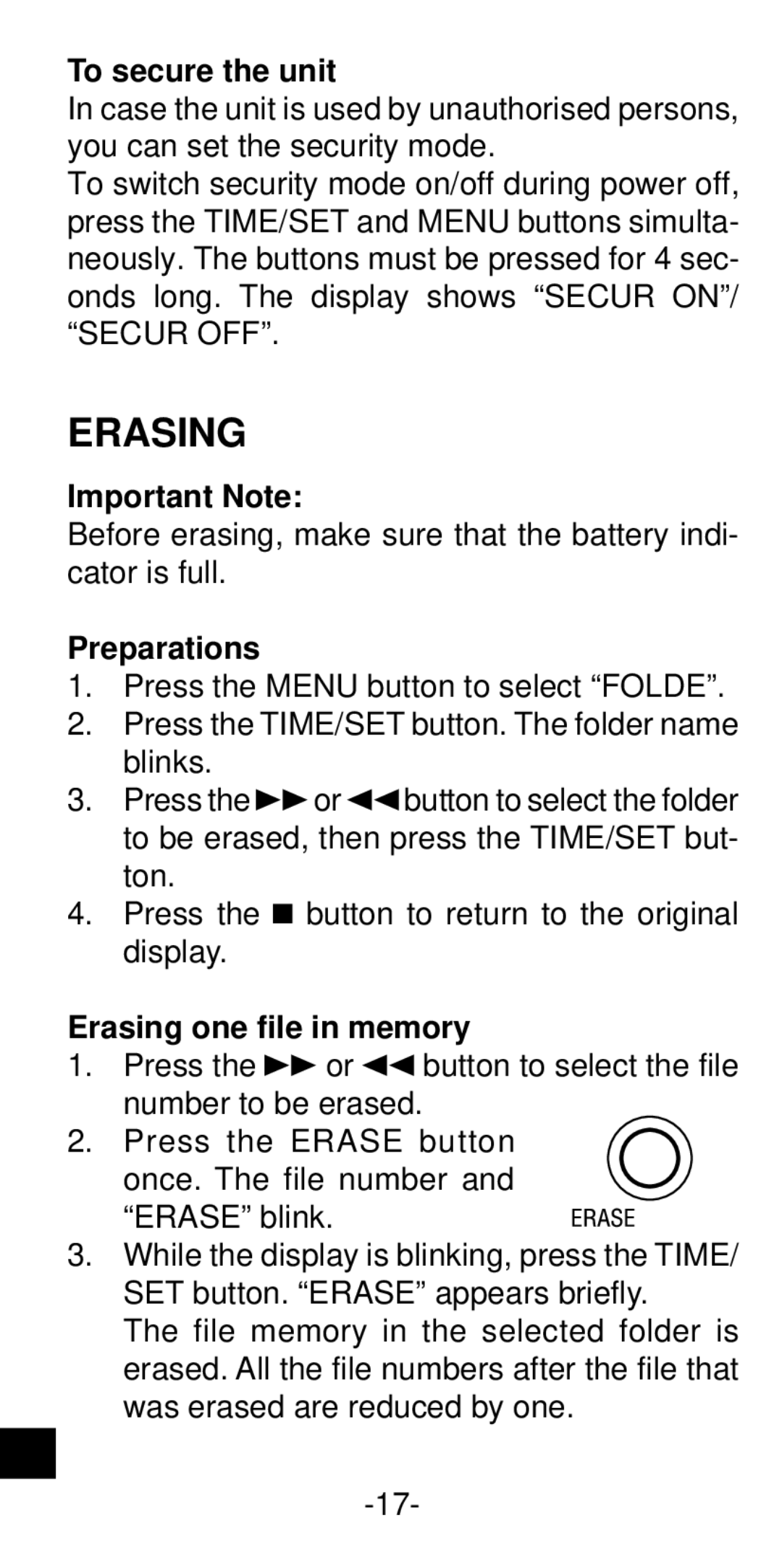To secure the unit
In case the unit is used by unauthorised persons, you can set the security mode.
To switch security mode on/off during power off, press the TIME/SET and MENU buttons simulta- neously. The buttons must be pressed for 4 sec- onds long. The display shows “SECUR ON”/ “SECUR OFF”.
ERASING
Important Note:
Before erasing, make sure that the battery indi- cator is full.
Preparations
1.Press the MENU button to select “FOLDE”.
2.Press the TIME/SET button. The folder name blinks.
3.Press the cor dbutton to select the folder to be erased, then press the TIME/SET but- ton.
4.Press the n button to return to the original display.
Erasing one file in memory
1.Press the c or d button to select the file number to be erased.
2.Press the ERASE button once. The file number and
“ERASE” blink.
3.While the display is blinking, press the TIME/ SET button. “ERASE” appears briefly.
The file memory in the selected folder is erased. All the file numbers after the file that was erased are reduced by one.