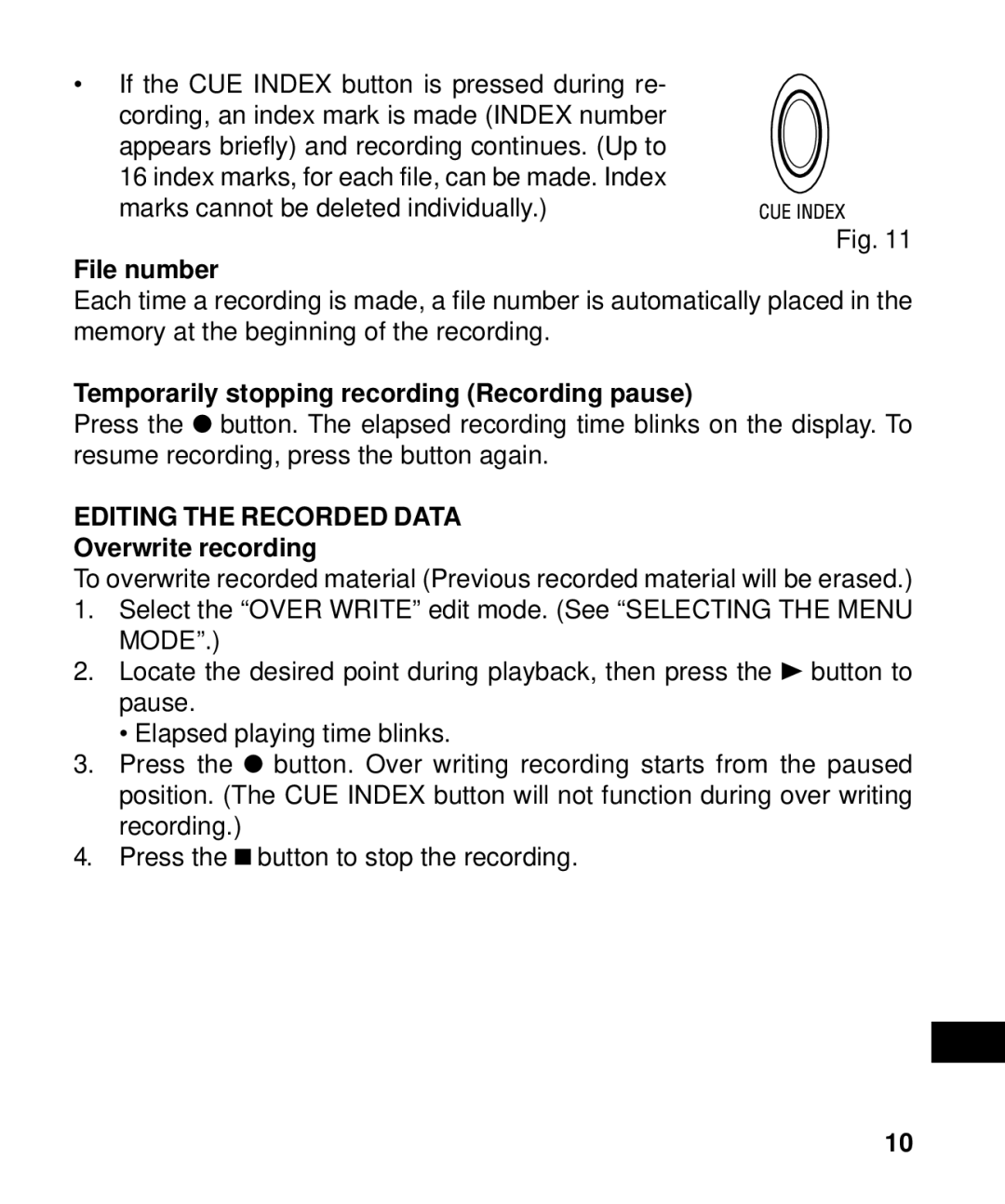•If the CUE INDEX button is pressed during re- cording, an index mark is made (INDEX number
appears briefly) and recording continues. (Up to
16 index marks, for each file, can be made. Index
marks cannot be deleted individually.)![]()
![]()
![]()
![]()
![]()
![]()
![]()
![]() Fig. 11
Fig. 11
File number
Each time a recording is made, a file number is automatically placed in the memory at the beginning of the recording.
Temporarily stopping recording (Recording pause)
Press the m button. The elapsed recording time blinks on the display. To resume recording, press the button again.
EDITING THE RECORDED DATA
Overwrite recording
To overwrite recorded material (Previous recorded material will be erased.)
1.Select the “OVER WRITE” edit mode. (See “SELECTING THE MENU MODE”.)
2.Locate the desired point during playback, then press the a button to pause.
• Elapsed playing time blinks.
3.Press the m button. Over writing recording starts from the paused position. (The CUE INDEX button will not function during over writing recording.)
4.Press the n button to stop the recording.
10