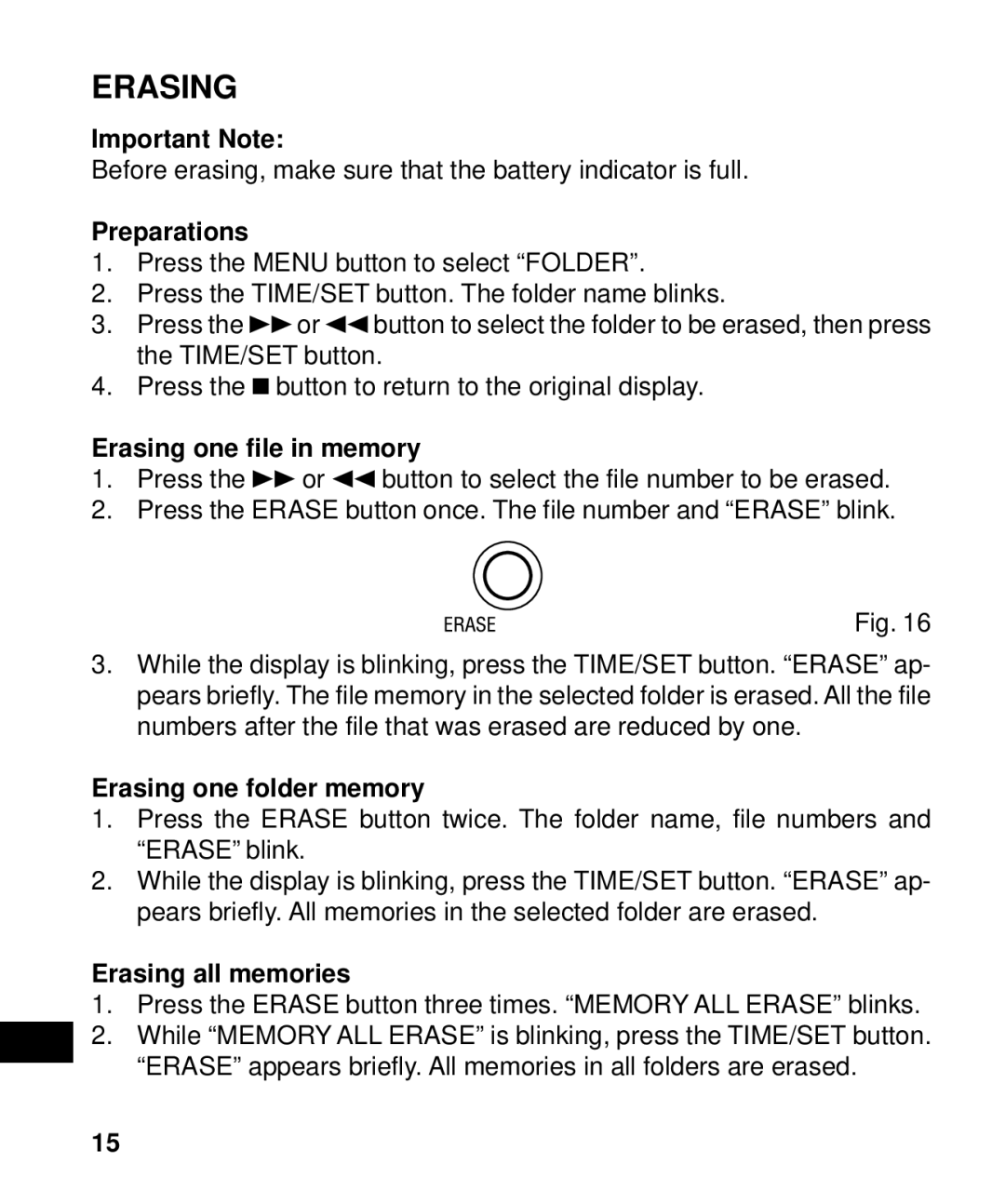ERASING
Important Note:
Before erasing, make sure that the battery indicator is full.
Preparations
1.Press the MENU button to select “FOLDER”.
2.Press the TIME/SET button. The folder name blinks.
3.Press the cor dbutton to select the folder to be erased, then press the TIME/SET button.
4.Press the n button to return to the original display.
Erasing one file in memory
1.Press the c or d button to select the file number to be erased.
2.Press the ERASE button once. The file number and “ERASE” blink.
Fig. 16
3.While the display is blinking, press the TIME/SET button. “ERASE” ap- pears briefly. The file memory in the selected folder is erased. All the file numbers after the file that was erased are reduced by one.
Erasing one folder memory
1.Press the ERASE button twice. The folder name, file numbers and “ERASE” blink.
2.While the display is blinking, press the TIME/SET button. “ERASE” ap- pears briefly. All memories in the selected folder are erased.
Erasing all memories
1.Press the ERASE button three times. “MEMORY ALL ERASE” blinks.
2.While “MEMORY ALL ERASE” is blinking, press the TIME/SET button. “ERASE” appears briefly. All memories in all folders are erased.
15