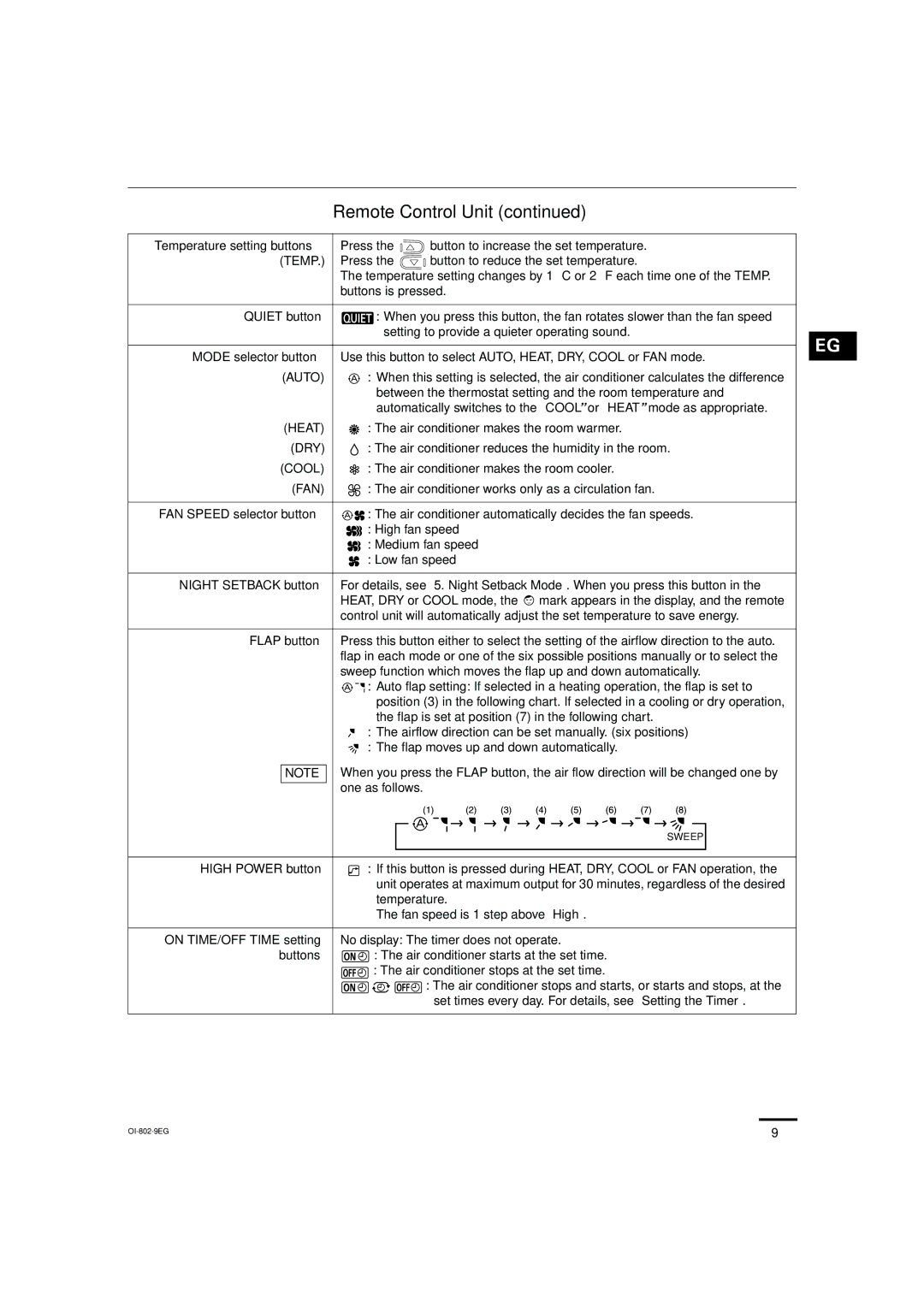KHS0971, KHS1271 specifications
The Sanyo KHS0971 and KHS1271 are two innovative models in the ever-evolving world of air conditioning and heating solutions. Known for their engineering excellence, these units offer high-performance climate control, catering to modern consumer needs for efficiency, comfort, and convenience.Starting with the KHS0971, it boasts a sleek design, allowing it to blend seamlessly into various interior styles. Its standout feature is the advanced inverter technology. This system intelligently adjusts the compressor speed based on the set temperature, ensuring optimal energy consumption. The result is not only a reduction in energy bills but also a lower carbon footprint, making this model an environmentally friendly choice.
The KHS0971 operates quietly, making it ideal for residential settings. This is a significant advantage for bedrooms and living rooms where peace and quiet are essential. Its powerful cooling and heating capabilities can cover larger areas, ensuring a comfortable environment no matter the season. Furthermore, its customizable settings enable users to create tailored temperature profiles according to individual preferences.
On the other hand, the KHS1271 takes climate control a step further with additional features and enhanced performance. Among its key characteristics is a higher cooling and heating capacity, making it suited for bigger spaces or environments with more demanding temperature requirements. Like its sibling, the KHS1271 is engineered with inverter technology, providing consistent temperature maintenance and energy efficiency.
Another remarkable feature of the KHS1271 is its advanced air filtration system. This technology effectively removes dust, allergens, and other pollutants from the air, improving indoor air quality and ensuring a healthier living space. This makes the unit particularly appealing to families with children or individuals with respiratory issues.
Both models are equipped with user-friendly remote controls, allowing for easy adjustments from across the room. Additionally, they offer programmable timers, enabling users to set cooling or heating schedules according to their daily routines. This convenience feature helps enhance energy savings further.
In summary, the Sanyo KHS0971 and KHS1271 represent significant advancements in air conditioning technology. With their energy-efficient inverter systems, quiet operation, and effective air purification capabilities, these models provide exceptional comfort and convenience, making them excellent choices for any modern home. Their combination of performance, efficiency, and usability ensures they stand out in a competitive market.