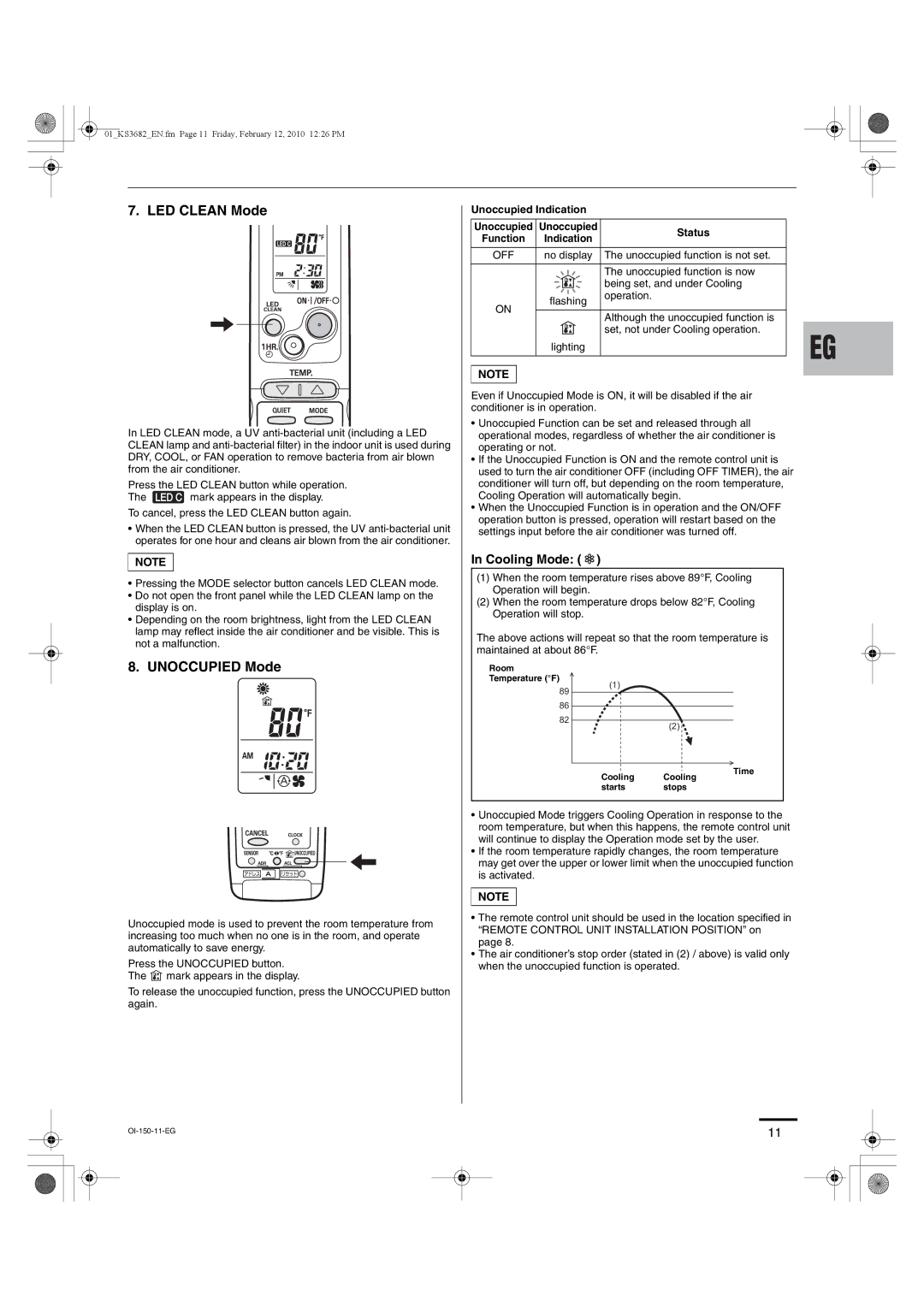01_KS3682_EN.fm Page 11 Friday, February 12, 2010 12:26 PM
7. LED CLEAN Mode
In LED CLEAN mode, a UV
Press the LED CLEAN button while operation.
The ![]() mark appears in the display.
mark appears in the display.
To cancel, press the LED CLEAN button again.
•When the LED CLEAN button is pressed, the UV
NOTE
•Pressing the MODE selector button cancels LED CLEAN mode.
•Do not open the front panel while the LED CLEAN lamp on the display is on.
•Depending on the room brightness, light from the LED CLEAN lamp may reflect inside the air conditioner and be visible. This is not a malfunction.
Unoccupied Indication
Unoccupied | Unoccupied | Status | |
Function | Indication | ||
| |||
|
|
| |
OFF | no display | The unoccupied function is not set. | |
|
|
| |
|
| The unoccupied function is now | |
|
| being set, and under Cooling | |
| flashing | operation. | |
ON |
| ||
|
| ||
| Although the unoccupied function is | ||
|
| ||
|
| set, not under Cooling operation. | |
| lighting |
| |
|
|
|
NOTE
Even if Unoccupied Mode is ON, it will be disabled if the air conditioner is in operation.
•Unoccupied Function can be set and released through all operational modes, regardless of whether the air conditioner is operating or not.
•If the Unoccupied Function is ON and the remote control unit is used to turn the air conditioner OFF (including OFF TIMER), the air conditioner will turn off, but depending on the room temperature, Cooling Operation will automatically begin.
•When the Unoccupied Function is in operation and the ON/OFF operation button is pressed, operation will restart based on the settings input before the air conditioner was turned off.
In Cooling Mode: (  )
)
(1)When the room temperature rises above 89°F, Cooling Operation will begin.
(2)When the room temperature drops below 82°F, Cooling Operation will stop.
The above actions will repeat so that the room temperature is maintained at about 86°F.
8. UNOCCUPIED Mode
Room
Temperature (°F)(1)
89
86
82(2)![]()
Cooling Cooling
starts stops
Time
Unoccupied mode is used to prevent the room temperature from increasing too much when no one is in the room, and operate automatically to save energy.
Press the UNOCCUPIED button. The ![]() mark appears in the display.
mark appears in the display.
To release the unoccupied function, press the UNOCCUPIED button again.
•Unoccupied Mode triggers Cooling Operation in response to the room temperature, but when this happens, the remote control unit will continue to display the Operation mode set by the user.
•If the room temperature rapidly changes, the room temperature may get over the upper or lower limit when the unoccupied function is activated.
NOTE
•The remote control unit should be used in the location specified in “REMOTE CONTROL UNIT INSTALLATION POSITION” on page 8.
•The air conditioner’s stop order (stated in (2) / above) is valid only when the unoccupied function is operated.
11 | |||
|
|
| |
|
|
|
|
|
|
|
|
|
|
|
|