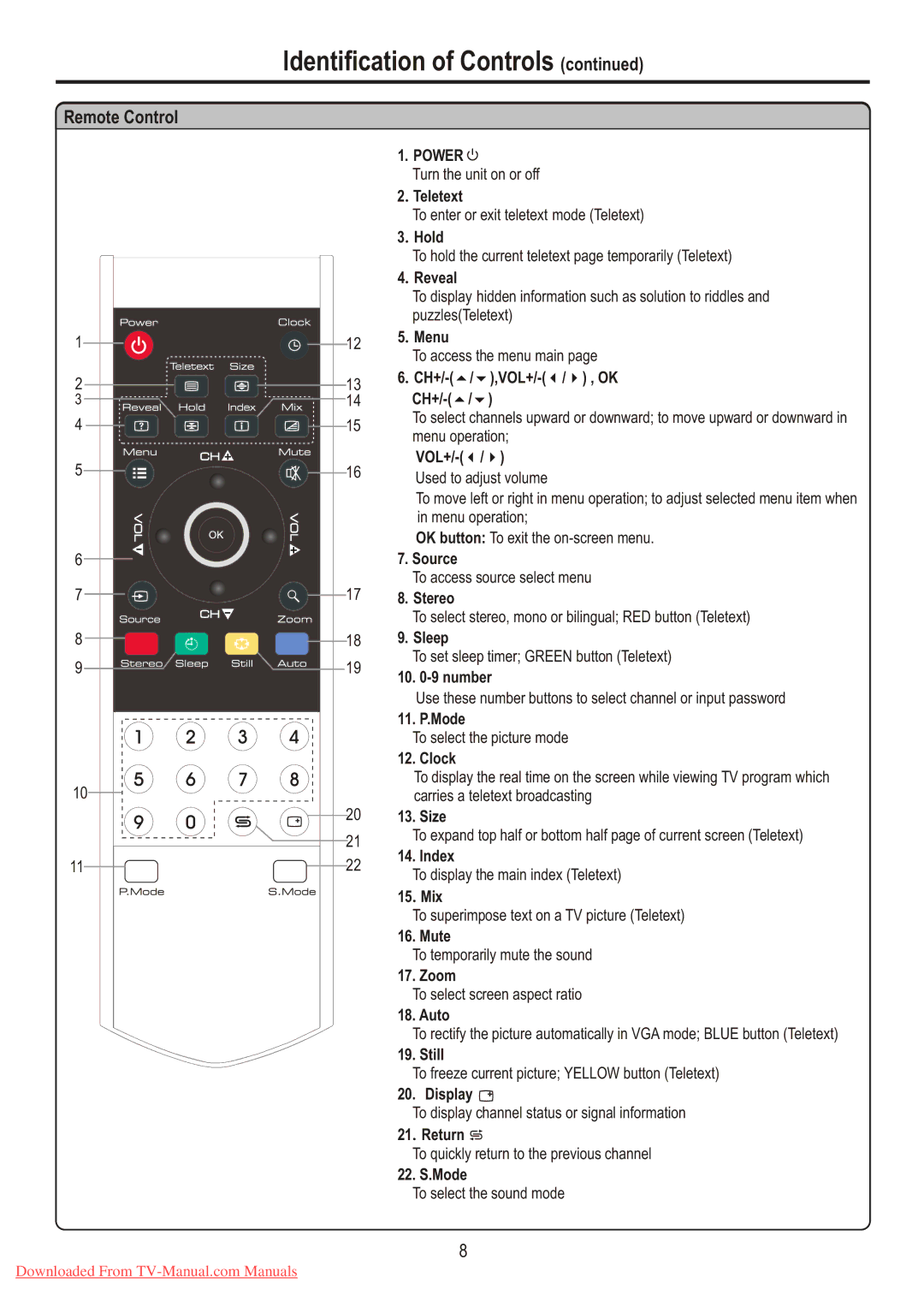Identification of Controls (continued)
Remote Control
1 | 12 |
2 | 13 |
3 | 14 |
4 | 15 |
5 | 16 |
6 |
|
7 | 17 |
8 | 18 |
9 | 19 |
10 | 20 |
| |
| 21 |
11 | 22 |
1.POWER ![]()
Turn the unit on or off
2. Teletext
To enter or exit teletext mode (Teletext)
3. Hold
To hold the current teletext page temporarily (Teletext)
4. Reveal
To display hidden information such as solution to riddles and puzzles(Teletext)
5. Menu
To access the menu main page
6.
To select channels upward or downward; to move upward or downward in menu operation;
VOL+/-(3/4)
Used to adjust volume
To move left or right in menu operation; to adjust selected menu item when in menu operation;
OK button: To exit the
7.Source
To access source select menu
8.Stereo
To select stereo, mono or bilingual; RED button (Teletext)
9.Sleep
To set sleep timer; GREEN button (Teletext)
10.
Use these number buttons to select channel or input password
11. P.Mode
To select the picture mode
12. Clock
To display the real time on the screen while viewing TV program which carries a teletext broadcasting
13. Size
To expand top half or bottom half page of current screen (Teletext)
14. Index
To display the main index (Teletext)
15. Mix
To superimpose text on a TV picture (Teletext)
16. Mute
To temporarily mute the sound
17. Zoom
To select screen aspect ratio
18. Auto
To rectify the picture automatically in VGA mode; BLUE button (Teletext)
19. Still
To freeze current picture; YELLOW button (Teletext)
20. Display ![]()
To display channel status or signal information
21. Return ![]()
To quickly return to the previous channel
22. S.Mode
To select the sound mode
8
Downloaded From