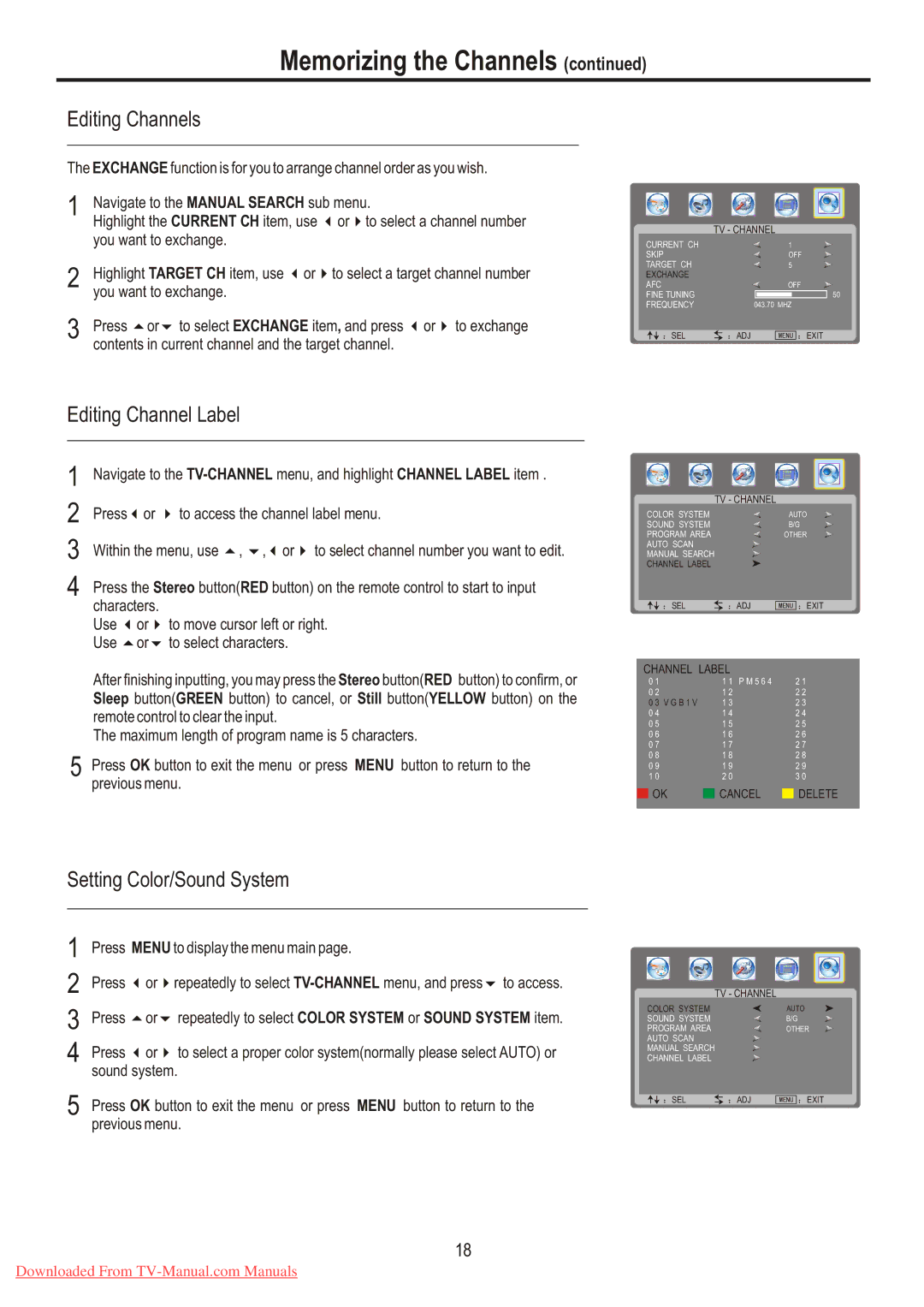Memorizing the Channels (continued)
Editing Channels
The EXCHANGE function is for you to arrange channel order as you wish.
1 | Navigate to the MANUAL SEARCH sub menu. |
| Highlight the CURRENT CH item, use 3or4to select a channel number |
| you want to exchange. |
2 | Highlight TARGET CH item, use 3or4to select a target channel number |
| you want to exchange. |
3 | Press 5or6 to select EXCHANGE item, and press 3or4 to exchange |
| contents in current channel and the target channel. |
Editing Channel Label | |
|
|
1 | Navigate to the |
2 | Press3or 4 to access the channel label menu. |
3 | Within the menu, use 5, 6,3or4 to select channel number you want to edit. |
4 | Press the Stereo button(RED button) on the remote control to start to input |
| characters. |
| Use 3or4 to move cursor left or right. |
| Use 5or6 to select characters. |
| After finishing inputting, you may press the Stereo button(RED button) to confirm, or |
| Sleep button(GREEN button) to cancel, or Still button(YELLOW button) on the |
| remote control to clear the input. |
| The maximum length of program name is 5 characters. |
5 Press OK button to exit the menu or press MENU button to return to the previous menu.
Setting Color/Sound System
1 | Press MENU to display the menu main page. |
2 | Press 3or4repeatedly to select |
3 | Press 5or6 repeatedly to select COLOR SYSTEM or SOUND SYSTEM item. |
4 | Press 3or4 to select a proper color system(normally please select AUTO) or |
| sound system. |
5 | Press OK button to exit the menu or press MENU button to return to the |
| previous menu. |
18
| TV - CHANNEL | |
CURRENT CH |
| 1 |
SKIP |
| OFF |
TARGET CH |
| 5 |
EXCHANGE |
|
|
AFC |
| OFF |
FINE TUNING |
| 50 |
FREQUENCY |
| 043.70 MHZ |
:SEL | :ADJ | MENU :EXIT |
| TV - CHANNEL |
|
COLOR SYSTEM |
| AUTO |
SOUND SYSTEM |
| B/G |
PROGRAM AREA |
| OTHER |
AUTO SCAN |
|
|
MANUAL SEARCH |
|
|
CHANNEL LABEL |
|
|
:SEL | :ADJ | MENU :EXIT |
CHANNEL LABEL
0 1 | 1 1 | P M 5 6 4 | 2 1 |
0 2 | 1 2 |
| 2 2 |
0 3 V G B 1 V | 1 3 |
| 2 3 |
0 4 | 1 4 |
| 2 4 |
0 5 | 1 5 |
| 2 5 |
0 6 | 1 6 |
| 2 6 |
0 7 | 1 7 |
| 2 7 |
0 8 | 1 8 |
| 2 8 |
0 9 | 1 9 |
| 2 9 |
1 0 | 2 0 |
| 3 0 |
OK | CANCEL | DELETE | |
| TV - CHANNEL |
|
COLOR SYSTEM |
| AUTO |
SOUND SYSTEM |
| B/G |
PROGRAM AREA |
| OTHER |
AUTO SCAN |
|
|
MANUAL SEARCH |
|
|
CHANNEL LABEL |
|
|
:SEL | :ADJ | MENU :EXIT |
Downloaded From