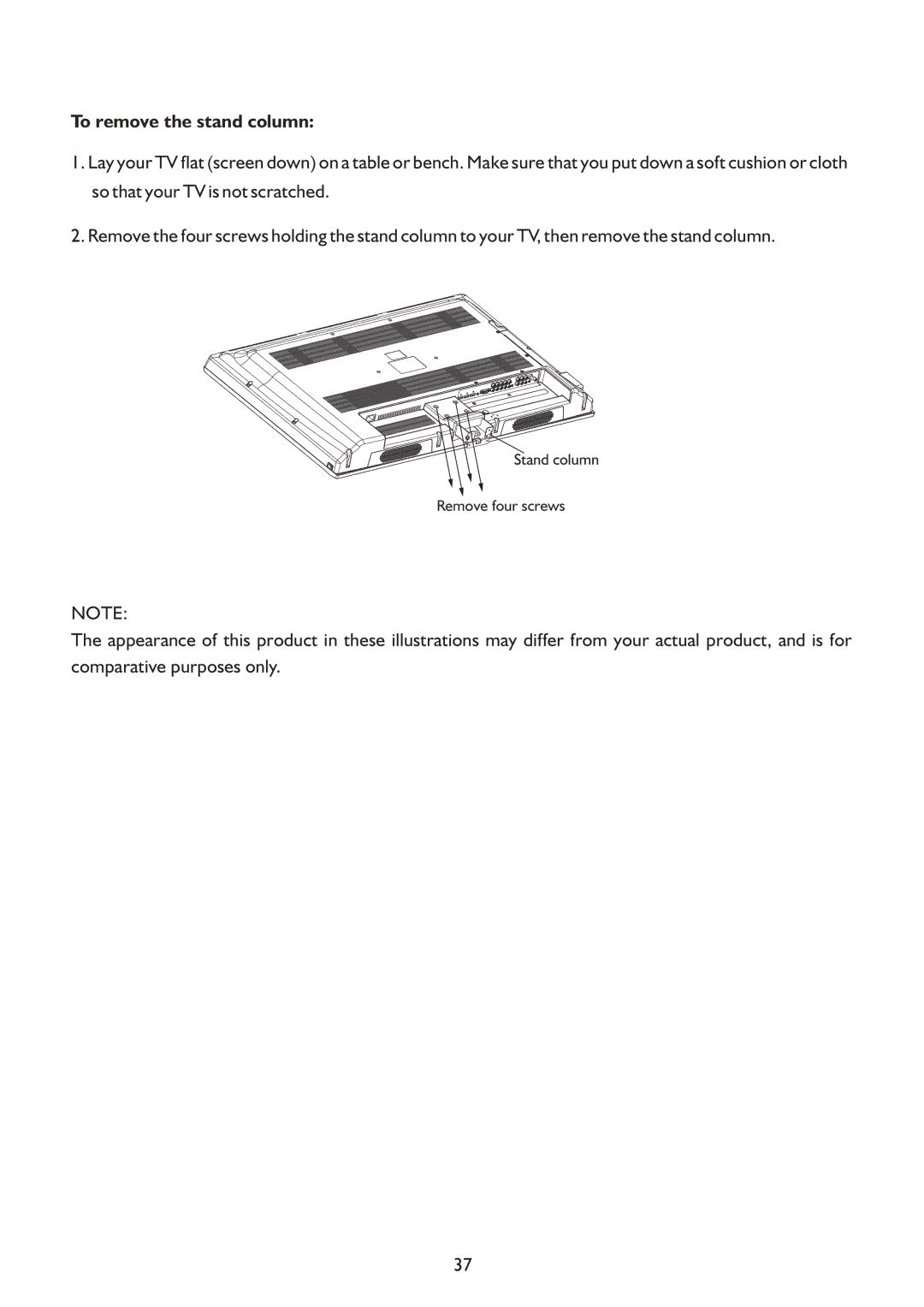To remove the stand column:
1.Lay your TV flat (screen down) on a table or bench. Make sure that you put down a soft cushion or cloth so that your TV is not scratched.
2.Remove the four screws holding the stand column to your TV, then remove the stand column.
Stand column
Remove four screws
NOTE:
The appearance of this product in these illustrations may differ from your actual product, and is for comparative purposes only.
37