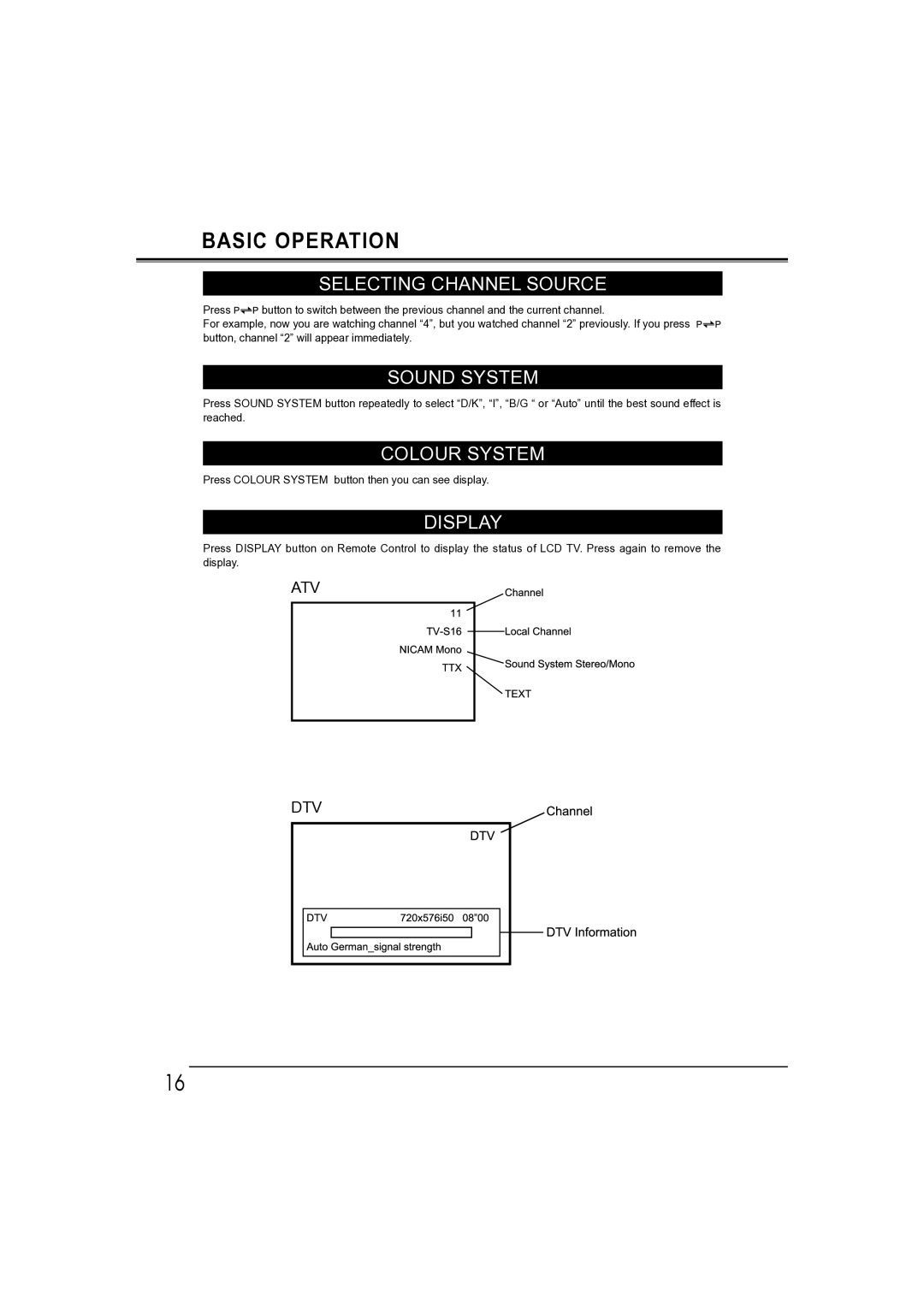BASIC OPERATION
SELECTING CHANNEL SOURCE
Press ![]()
![]()
![]() button to switch between the previous channel and the current channel.
button to switch between the previous channel and the current channel.
For example, now you are watching channel “4”, but you watched channel “2” previously. If you press button, channel “2” will appear immediately.
SOUND SYSTEM
Press SOUND SYSTEM button repeatedly to select “D/K”, “I”, “B/G “ or “Auto” until the best sound effect is reached.
COLOUR SYSTEM
Press COLOUR SYSTEM button then you can see display.
DISPLAY
Press DISPLAY button on Remote Control to display the status of LCD TV. Press again to remove the display.
ATV
DTV |
16