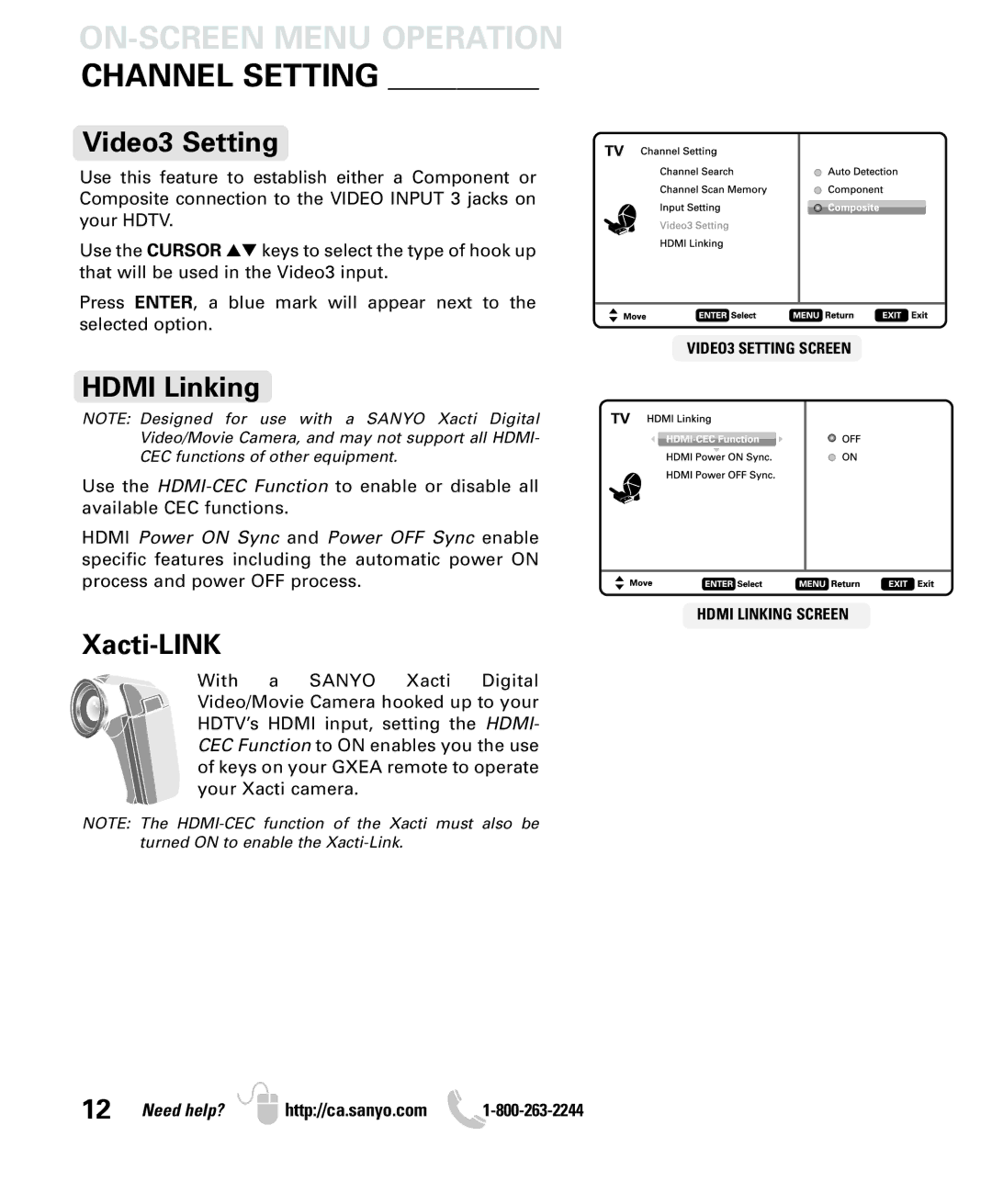ON-SCREEN MENU OPERATION
CHANNEL SETTING ___________
Video3 Setting
Use this feature to estab lish ei ther a C omponent or Composite connection to the VIDEO INPUT 3 jac ks on your HDTV.
Use the CURSOR ▲▼ keys to select the type of hook up that will be used in the Video3 input.
Press ENTER, a blue mark will ap pear n ext to the selected option.
VIDEO3 SETTING SCREEN
HDMI Linking
NOTE: Designed for use with a SANYO Xacti Digital
Video/Movie Camera, and may not support all HDMI-
CEC functions of other equipment.
Use t he
HDMI Power ON S ync and Power OFF Sync enable specific f eatures in cluding the automatic power ON process and power OFF proc ess.
HDMI LINKING SCREEN
Xacti-LINK
With a SANYO Xacti D igita l Video/Movie Camera hooked up to your HDTV’s H DMI input, s etting the HDMI- CEC Function to ON enables you the use of keys on your GXEA remote to operate your Xacti camera.
NOTE: The
12 | Need help? | http://ca.sanyo.com |