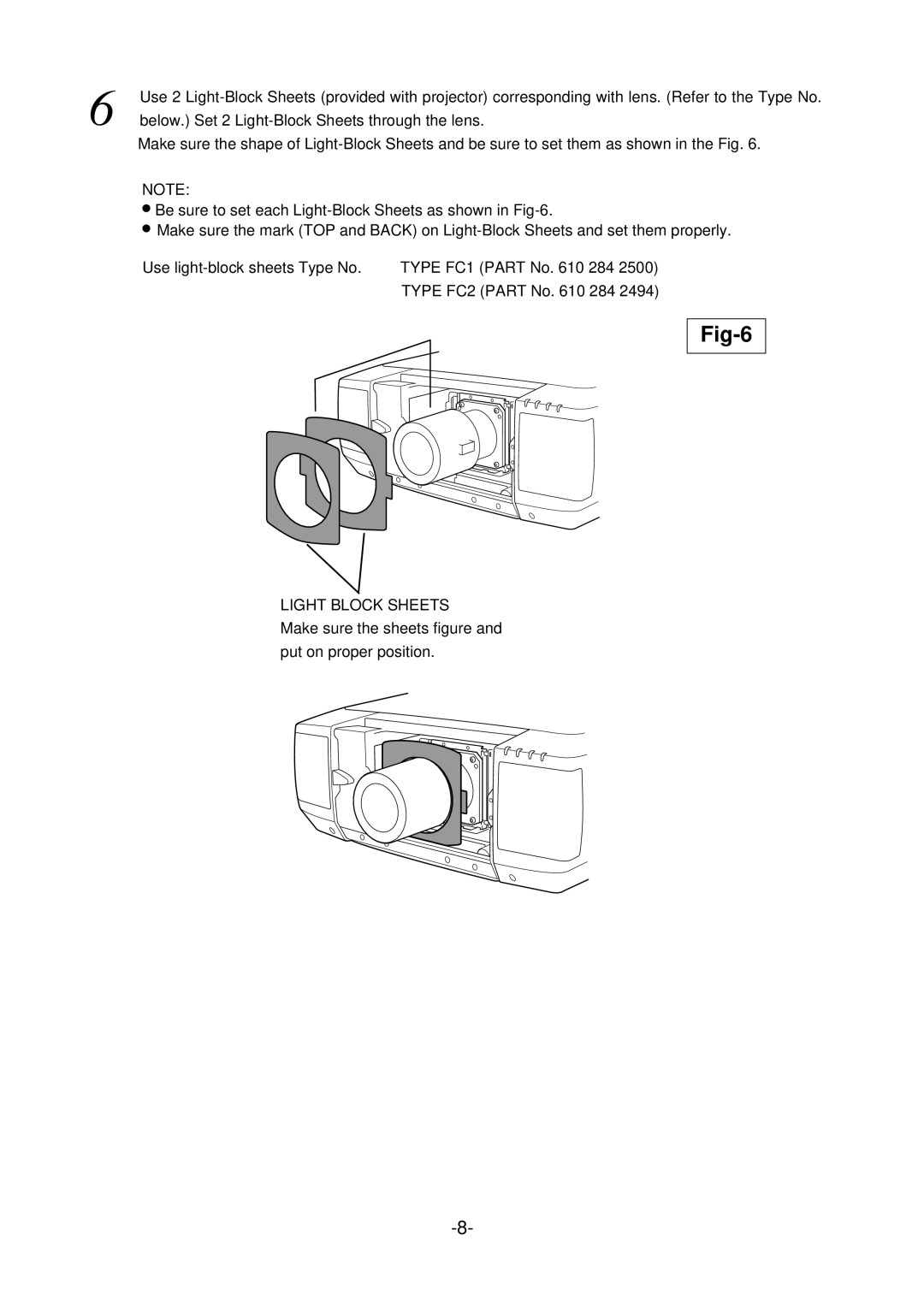LNS-S03 specifications
The Sanyo LNS-S03 is a versatile and high-performance lens designed for use with a variety of Sanyo projectors, specifically tailored to enhance image quality and enhance the overall viewing experience. This lens is an exceptional choice for both professional and educational settings, combining advanced technologies with innovative characteristics to deliver superior performance.One of the standout features of the Sanyo LNS-S03 is its impressive zoom capability, which allows for seamless adjustments while maintaining exceptional clarity and sharpness. The lens has a zoom ratio that enables users to project large images from a distance, making it ideal for large venues such as auditoriums and lecture halls. This flexibility means users can optimize the projection size according to their specific needs without compromising image quality.
In terms of technology, the Sanyo LNS-S03 incorporates advanced optical engineering, which includes high-quality glass elements that minimize distortion and color fringing. This ensures that images projected through the lens are not only bright and vivid but also accurate in color representation. The lens is designed to work in tandem with Sanyo’s projectors, utilizing proprietary technologies that enhance compatibility and performance.
Another noteworthy characteristic of the LNS-S03 is its lightweight and compact design, which makes it easy to handle and install. This is particularly beneficial for mobile setups or situations where frequent repositioning is required. The lens features a robust build quality, ensuring durability and reliability over time, making it a smart investment for users needing a dependable lens for everyday use.
Furthermore, the Sanyo LNS-S03 includes various mounting options, allowing for flexible installation in diverse environments. Its ability to maintain focus across its entire zoom range means that presenters can rely on consistent quality, regardless of where they choose to position their projector.
In conclusion, the Sanyo LNS-S03 lens is an excellent blend of advanced technology, user-friendly features, and solid performance. Whether for educational purposes, corporate presentations, or large-scale events, this lens provides the versatility and quality needed to deliver impactful visual content. With its ease of use and reliable results, the LNS-S03 stands out as a top choice for anyone looking to elevate their projection experience.