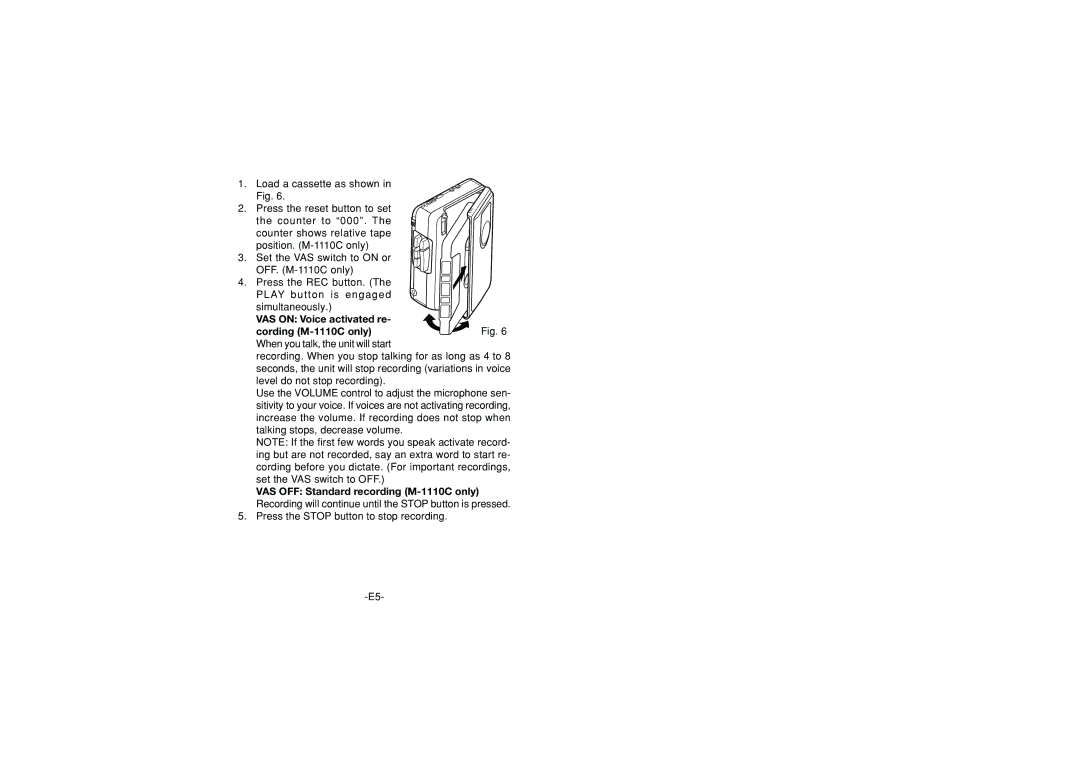1. Load a cassette as shown in Fig. 6.
2. Press the reset button to set the counter to “000”. The counter shows relative tape position.
3. Set the VAS switch to ON or
OFF.
4. Press the REC button. (The PLAY button is engaged simultaneously.)
VAS ON: Voice activated re- cording
recording. When you stop talking for as long as 4 to 8 seconds, the unit will stop recording (variations in voice level do not stop recording).
Use the VOLUME control to adjust the microphone sen- sitivity to your voice. If voices are not activating recording, increase the volume. If recording does not stop when talking stops, decrease volume.
NOTE: If the first few words you speak activate record- ing but are not recorded, say an extra word to start re- cording before you dictate. (For important recordings, set the VAS switch to OFF.)
VAS OFF: Standard recording